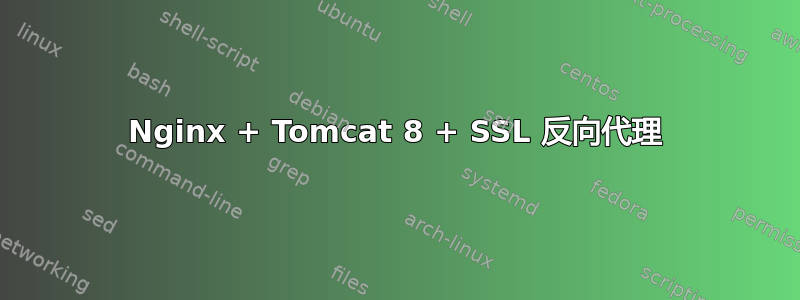
我遵循这个例子:
https://devtidbits.com/2015/12/08/nginx-as-a-reverse-proxy-to-apache-tomcat/
我的目标是运行 Tomcat 并在其前面运行 Nginx。
我想要类似这样的结构:
test.com/ - 来自 nginx 的静态站点
test.com/tomcat-tomcat 管理器(带有有效链接)
test.com/app - tomcat 应用程序(部署在 tomcat 上的 /app 上)
app2.test.com/app
我的 Nginx 配置是:
upstream tomcat {
server 127.0.0.1:8080 fail_timeout=0;
}
server {
listen 80;
listen [::]:80;
listen 443 ssl http2;
listen [::]:443 ssl http2;
include snippets/ssl-test.com.conf;
include snippets/ssl-params.conf;
root /var/www/test.com/html;
# Add index.php to the list if you are using PHP
index index.html index.htm index.nginx-debian.html;
server_name test.com www.test.com;
location / {
# First attempt to serve request as file, then as directory, then fall back to displaying a 404.
try_files $uri $uri/ =404;
}
location ~ /.well-known {
allow all;
}
location ~ ^/tomcat(/?)(.*)$ { # OOPS!
proxy_pass http://tomcat/$2$is_args$args; # OOPS!
}
location /tomcat/ {
include proxy_params;
proxy_pass http://tomcat/;
proxy_set_header HOST $host;
proxy_set_header X-Forwarded-Proto $scheme;
proxy_set_header X-Real-IP $remote_addr;
proxy_set_header X-Forwarded-For $proxy_add_x_forwarded_for;
}
location ~* \.(jpg|jpeg|png|gif|ico|css|js)$ {
expires 1M;
}
}
先感谢您!
答案1
请尝试以下一个位置,而不是两个tomcat位置:
location ~ /tomcat(.*)$ {
include proxy_params;
proxy_pass http://tomcat$1$is_args$args;
proxy_set_header HOST $host;
proxy_set_header X-Forwarded-Proto $scheme;
proxy_set_header X-Real-IP $remote_addr;
proxy_set_header X-Forwarded-For $proxy_add_x_forwarded_for;
}


