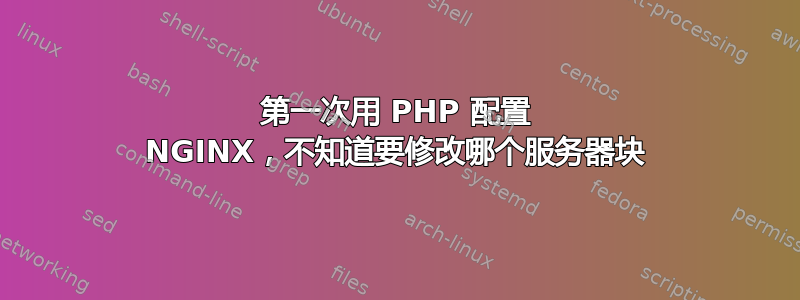
我正在构建 LEMP 堆栈服务器和本地开发环境,主要遵循 Linode 和 DigitalOcean 提供的教程。我已经安装了所有不同的组件,但对配置 NGINX 来处理 PHP 有点困惑。教程描述了编辑server {}在 中找到的块sites-available/default。问题是,我的默认配置文件有二服务器块,我不确定我应该编辑哪一个。
第一个包含:
server {
listen 80 default_server;
listen [::]:80 default_server;
# SSL configuration
#
# listen 443 ssl default_server;
# listen [::]:443 ssl default_server;
#
# Note: You should disable gzip for SSL traffic.
# See: https://bugs.debian.org/773332
#
# Read up on ssl_ciphers to ensure a secure configuration.
# See: https://bugs.debian.org/765782
#
# Self signed certs generated by the ssl-cert package
# Don't use them in a production server!
#
# include snippets/snakeoil.conf;
root /var/www/html;
# Add index.php to the list if you are using PHP
index index.html index.htm index.nginx-debian.html;
server_name _;
location / {
# First attempt to serve request as file, then
# as directory, then fall back to displaying a 404.
try_files $uri $uri/ =404;
}
# pass the PHP scripts to FastCGI server listening on 127.0.0.1:9000
#
#location ~ \.php$ {
# include snippets/fastcgi-php.conf;
#
# # With php7.0-cgi alone:
# fastcgi_pass 127.0.0.1:9000;
# # With php7.0-fpm:
# fastcgi_pass unix:/run/php/php7.0-fpm.sock;
#}
# deny access to .htaccess files, if Apache's document root
# concurs with nginx's one
#
#location ~ /\.ht {
# deny all;
#}
}
而第二个包含:
# Virtual Host configuration for example.com
#
# You can move that to a different file under sites-available/ and symlink that
# to sites-enabled/ to enable it.
#
#server {
# listen 80;
# listen [::]:80;
#
# server_name example.com;
#
# root /var/www/example.com;
# index index.html;
#
# location / {
# try_files $uri $uri/ =404;
# }
#}
我应该编辑哪一个?我将要正在处理/托管多个虚拟托管站点,如果这有区别的话。
答案1
这只是两个例子
第一个是设置默认服务器,您可以处理指向您的服务器的所有域,因此对于没有虚拟主机的域来说,默认虚拟主机是这样的。
第二个是设置一个域名“example.com”
您需要在 sites-available/yourdomain.com 中创建新文件
也许这可以帮助您入门,这是基本配置。
您需要为 php-fpm 配置创建用户“yourdomain”(或任何顺序用户)
server {
listen 80;
server_name yourdomain.com;
root /home/yourdomain;
index index.html index.htm;
autoindex off;
###
location ~ \.php$ {
fastcgi_split_path_info ^(.+\.php)(/.+)$;
# NOTE: You should have "cgi.fix_pathinfo = 0;" in php.ini
fastcgi_pass unix:/var/run/yourdomain.sock;
fastcgi_index index.php;
fastcgi_param SCRIPT_FILENAME $document_root$fastcgi_script_name;
include fastcgi_params;
}
}
对于 php-fpm
[yourdomain]
listen = /var/run/yourdomain.sock
listen.owner = yourdomain
listen.group = yourdomain
listen.mode = 0660
user = yourdomain
group = yourdomain
pm = dynamic
pm.max_children = 10
pm.start_servers = 2
pm.min_spare_servers = 1
pm.max_spare_servers = 5
pm.max_requests = 0
chdir = /
你也可以查看官方文档
https://www.nginx.com/resources/wiki/start/topics/examples/phpfcgi/


