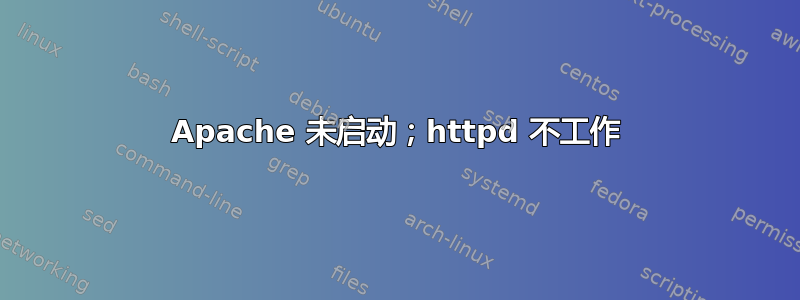
我在 RHEL 7.2 上安装了 apache,下面是我以 root 用户身份启动 apache 时看到的内容:
[root@exampledomain conf]# sudo apachectl start
Job for httpd.service failed because the control process exited with error code. See "systemctl status httpd.service" and "journalctl -xe" for details.
[root@exampledomain conf]# systemctl status httpd.service
● httpd.service - The Apache HTTP Server
Loaded: loaded (/usr/lib/systemd/system/httpd.service; disabled; vendor preset: disabled)
Active: failed (Result: exit-code) since Mon 2017-03-06 10:13:04 CST; 13s ago
Docs: man:httpd(8)
man:apachectl(8)
Process: 6068 ExecStop=/bin/kill -WINCH ${MAINPID} (code=exited, status=1/FAILURE)
Process: 6061 ExecStart=/usr/sbin/httpd $OPTIONS -DFOREGROUND (code=exited, status=1/FAILURE)
Main PID: 6061 (code=exited, status=1/FAILURE)
Mar 06 10:13:04 exampledomain.com systemd[1]: Starting The Apache HTTP Server...
Mar 06 10:13:04 exampledomain.com httpd[6061]: (99)Cannot assign requested address: AH00072: make_sock: could not bind to address XX.XX.XXX.XX:80
Mar 06 10:13:04 exampledomain.com httpd[6061]: no listening sockets available, shutting down
Mar 06 10:13:04 exampledomain.com httpd[6061]: AH00015: Unable to open logs
Mar 06 10:13:04 exampledomain.com systemd[1]: httpd.service: main process exited, code=exited, status=1/FAILURE
Mar 06 10:13:04 exampledomain.com kill[6068]: kill: cannot find process ""
Mar 06 10:13:04 exampledomain.com systemd[1]: httpd.service: control process exited, code=exited status=1
Mar 06 10:13:04 exampledomain.com systemd[1]: Failed to start The Apache HTTP Server.
Mar 06 10:13:04 exampledomain.com systemd[1]: Unit httpd.service entered failed state.
Mar 06 10:13:04 exampledomain.com systemd[1]: httpd.service failed.
[root@exampledomain conf]#
以 root 用户身份运行另一个命令后journalctl -xe,我看到以下内容:
[root@exampledomain conf]# journalctl -xe
Mar 06 10:10:07 exampledomain.com systemd[1]: Stopping user-0.slice.
-- Subject: Unit user-0.slice has begun shutting down
-- Defined-By: systemd
-- Support: http://lists.freedesktop.org/mailman/listinfo/systemd-devel
--
-- Unit user-0.slice has begun shutting down.
Mar 06 10:13:00 exampledomain.com polkitd[15042]: Registered Authentication Agent for unix-process:5884:119511260 (system bus name :1.10361 [/usr/bin
Mar 06 10:13:00 exampledomain.com systemd[1]: Cannot add dependency job for unit microcode.service, ignoring: Unit is not loaded properly: Invalid ar
Mar 06 10:13:00 exampledomain.com systemd[1]: Starting The Apache HTTP Server...
-- Subject: Unit httpd.service has begun start-up
-- Defined-By: systemd
-- Support: http://lists.freedesktop.org/mailman/listinfo/systemd-devel
--
-- Unit httpd.service has begun starting up.
Mar 06 10:13:00 exampledomain.com httpd[5890]: (99)Cannot assign requested address: AH00072: make_sock: could not bind to address XX.XX.XXX.XX:80
Mar 06 10:13:00 exampledomain.com httpd[5890]: no listening sockets available, shutting down
Mar 06 10:13:00 exampledomain.com httpd[5890]: AH00015: Unable to open logs
Mar 06 10:13:00 exampledomain.com systemd[1]: httpd.service: main process exited, code=exited, status=1/FAILURE
Mar 06 10:13:00 exampledomain.com kill[5898]: kill: cannot find process ""
Mar 06 10:13:00 exampledomain.com systemd[1]: httpd.service: control process exited, code=exited status=1
Mar 06 10:13:00 exampledomain.com systemd[1]: Failed to start The Apache HTTP Server.
-- Subject: Unit httpd.service has failed
-- Defined-By: systemd
-- Support: http://lists.freedesktop.org/mailman/listinfo/systemd-devel
--
-- Unit httpd.service has failed.
--
-- The result is failed.
Mar 06 10:13:00 exampledomain.com systemd[1]: Unit httpd.service entered failed state.
Mar 06 10:13:00 exampledomain.com systemd[1]: httpd.service failed.
Mar 06 10:13:00 exampledomain.com polkitd[15042]: Unregistered Authentication Agent for unix-process:5884:119511260 (system bus name :1.10361, object
Mar 06 10:13:04 exampledomain.com sudo[6052]: akhare : TTY=pts/1 ; PWD=/etc/httpd/conf ; USER=root ; COMMAND=/sbin/apachectl start
Mar 06 10:13:04 exampledomain.com polkitd[15042]: Registered Authentication Agent for unix-process:6055:119511697 (system bus name :1.10362 [/usr/bin
Mar 06 10:13:04 exampledomain.com systemd[1]: Cannot add dependency job for unit microcode.service, ignoring: Unit is not loaded properly: Invalid ar
Mar 06 10:13:04 exampledomain.com systemd[1]: Starting The Apache HTTP Server...
-- Subject: Unit httpd.service has begun start-up
-- Defined-By: systemd
-- Support: http://lists.freedesktop.org/mailman/listinfo/systemd-devel
--
-- Unit httpd.service has begun starting up.
Mar 06 10:13:04 exampledomain.com httpd[6061]: (99)Cannot assign requested address: AH00072: make_sock: could not bind to address XX.XX.XXX.XX:80
Mar 06 10:13:04 exampledomain.com httpd[6061]: no listening sockets available, shutting down
Mar 06 10:13:04 exampledomain.com httpd[6061]: AH00015: Unable to open logs
Mar 06 10:13:04 exampledomain.com systemd[1]: httpd.service: main process exited, code=exited, status=1/FAILURE
Mar 06 10:13:04 exampledomain.com kill[6068]: kill: cannot find process ""
Mar 06 10:13:04 exampledomain.com systemd[1]: httpd.service: control process exited, code=exited status=1
Mar 06 10:13:04 exampledomain.com systemd[1]: Failed to start The Apache HTTP Server.
-- Subject: Unit httpd.service has failed
-- Defined-By: systemd
-- Support: http://lists.freedesktop.org/mailman/listinfo/systemd-devel
--
-- Unit httpd.service has failed.
--
-- The result is failed.
Mar 06 10:13:04 exampledomain.com systemd[1]: Unit httpd.service entered failed state.
Mar 06 10:13:04 exampledomain.com systemd[1]: httpd.service failed.
Mar 06 10:13:05 exampledomain.com polkitd[15042]: Unregistered Authentication Agent for unix-process:6055:119511697 (system bus name :1.10362, object
我看见这个帖子出现同样的错误,并尝试使用那里提到的命令查看端口列表,netstat -punta | grep LISTEN但无法找出问题所在。
命令执行结果netstat -punta如下:
[root@termsprweb1 conf]# netstat -punta
Active Internet connections (servers and established)
Proto Recv-Q Send-Q Local Address Foreign Address State PID/Program name
tcp 0 0 0.0.0.0:139 0.0.0.0:* LISTEN 1350/smbd
tcp 0 0 0.0.0.0:111 0.0.0.0:* LISTEN 1/systemd
tcp 0 0 AAA.AAA.AAA.A:53 0.0.0.0:* LISTEN 2641/dnsmasq
tcp 0 0 0.0.0.0:22 0.0.0.0:* LISTEN 1718/sshd
tcp 0 0 127.0.0.1:631 0.0.0.0:* LISTEN 1563/cupsd
tcp 0 0 0.0.0.0:445 0.0.0.0:* LISTEN 1350/smbd
tcp 0 0 XX.XX.XXX.XX:22 YY.YY.YY.YYY:55863 ESTABLISHED 13706/sshd: myusername
tcp 0 36 XX.XX.XXX.XX:22 YY.YY.YY.YYY:55025 ESTABLISHED 7497/sshd: myusername [
tcp 0 0 XX.XX.XXX.XX:22 YY.YY.YY.YYY:62755 ESTABLISHED 11633/sshd: myusername
tcp 0 0 XX.XX.XXX.XX:22 CC.CC.CC.CCC:54496 ESTABLISHED 9475/sshd: otherusername
tcp 0 0 XX.XX.XXX.XX:22 YY.YY.YY.YYY:55027 ESTABLISHED 7499/sshd: myusername [
tcp 0 0 XX.XX.XXX.XX:22 YY.YY.YY.YYY:62723 ESTABLISHED 11423/sshd: myusername
tcp6 0 0 :::3306 :::* LISTEN 1799/mysqld
tcp6 0 0 :::139 :::* LISTEN 1350/smbd
tcp6 0 0 :::111 :::* LISTEN 1916/rpcbind
tcp6 0 0 :::22 :::* LISTEN 1718/sshd
tcp6 0 0 :::445 :::* LISTEN 1350/smbd
udp 0 0 AAA.AAA.AAA.A:53 0.0.0.0:* 14932/dnsmasq
udp 0 0 AAA.AAA.AAA.A:53 0.0.0.0:* 2641/dnsmasq
udp 0 0 0.0.0.0:67 0.0.0.0:* 14932/dnsmasq
udp 0 0 0.0.0.0:67 0.0.0.0:* 2641/dnsmasq
udp 0 0 0.0.0.0:111 0.0.0.0:* 1916/rpcbind
udp 0 0 XX.XX.XXX.XX:123 0.0.0.0:* 2968/ntpd
udp 0 0 AAA.AAA.AAA.A:123 0.0.0.0:* 2968/ntpd
udp 0 0 127.0.0.1:123 0.0.0.0:* 2968/ntpd
udp 0 0 0.0.0.0:123 0.0.0.0:* 2968/ntpd
udp 0 0 0.0.0.0:43237 0.0.0.0:* 1672/avahi-daemon:
udp 0 0 0.0.0.0:819 0.0.0.0:* 1916/rpcbind
udp 0 0 0.0.0.0:5353 0.0.0.0:* 1672/avahi-daemon:
udp6 0 0 :::111 :::* 1916/rpcbind
udp6 0 0 :::123 :::* 2968/ntpd
udp6 0 0 :::819 :::* 1916/rpcbind
where YY.YY.YY.YYY is my system IP address.
XX.XX.XXX.XX is the server on which Apache is installed
答案1
跑步
journalctl -u httpd.service
并找到确切的错误。如果响应类似 在此处输入图片描述
发生这种情况是因为
httpd(pid 5228)已运行
因此终止该进程。(使用上述命令查找 pid)
kill 9 5228
然后启动httpd服务。
service httpd start


