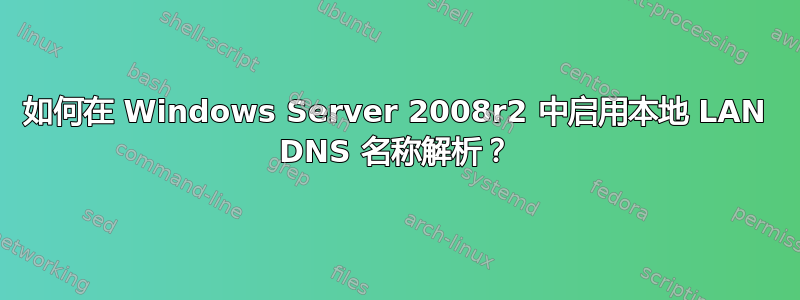
我正在以非域(工作组)角色运行 Windows 2008r2 服务器。它是 LAN 的 DNS 服务器和 DHCP 服务器。
DNS 服务对于外部 Internet 地址运行良好,但本地主机名无法解析。
c:\>ping raspberrypi1.local
Ping request could not find host raspberrypi1.local. Please check the name and try again.
c:\batch>ping raspberrypi1
Ping request could not find host raspberrypi1. Please check the name and try again.
c:\batch>ping 192.168.1.169
Pinging 192.168.1.169 with 32 bytes of data:
Reply from 192.168.1.169: bytes=32 time<1ms TTL=64
Reply from 192.168.1.169: bytes=32 time<1ms TTL=64 .....
DHCP 服务器在其租约列表中列出了 LAN 上所有设备的正确主机名,但 DNS 服务器似乎并未意识到这一点。
如何启用本地主机名解析?
答案1
您是否已配置 DHCP 作用域设置以使客户端注册其 DNS?或者已配置客户端网络接口设置以进行自己的注册?
另外,虽然不太相关,但很有用,您是否已设置好反向区域以准备进行 PTR 记录注册?您的 DHCP 范围配置中是否禁用了注册 PTR 记录的选项?
下面的文章展示了所有这些 DHCP 范围选项的一些屏幕截图,尽管布局不太好。您需要向下滚动才能找到相关示例,特别是在 DHCP 范围内配置客户端 DNS 注册的示例。


