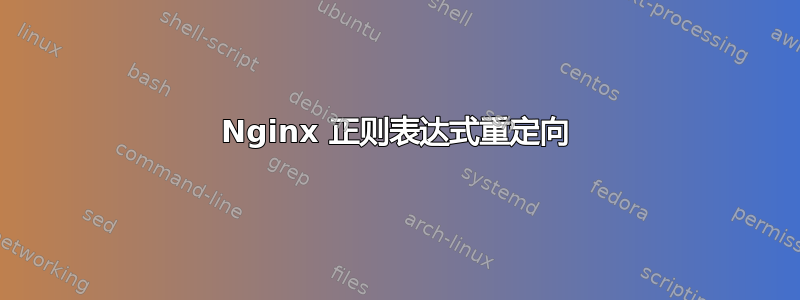
我正在尝试创建自定义重定向规则,但它根本不起作用。日志对我没有帮助。
我想配置2条规则:
/api/appname/* => http://appname-edge:3000/appname/*
/appname/* => http://appname-ui:80/*
这是我的尝试:
server {
listen 80;
server_name localhost;
# redirect /api/myApp => http://myApp-edge:3000/myApp/
location ~* "^\/api\/(.*?)\/(.*)" {
proxy_pass http://$1-edge:3000/$1/$2;
}
# redirect /myApp => http://myApp-ui:80/
location ~* "^\/(.*?)\/(.*)" {
proxy_pass http://$1-ui/$2;
}
location / {
root /usr/share/nginx/html;
index index.html index.htm;
}
error_page 500 502 503 504 /50x.html;
location = /50x.html {
root /usr/share/nginx/html;
}
}
日志:
2017/03/30 16:32:25 [error] 13870#0: *1 no resolver defined to resolve app1-edge, client: 127.0.0.1, server: localhost, request: "GET /api/app1/foo/bar HTTP/1.1", host: "localhost"
2017/03/30 16:39:24 [warn] 14152#0: conflicting server name "localhost" on 0.0.0.0:80, ignored
2017/03/30 16:39:25 [warn] 14156#0: conflicting server name "localhost" on 0.0.0.0:80, ignored
2017/03/30 16:39:32 [warn] 14197#0: conflicting server name "localhost" on 0.0.0.0:80, ignored
2017/03/30 16:39:41 [error] 14199#0: *1 no resolver defined to resolve app1-edge, client: 127.0.0.1, server: localhost, request: "GET /api/app1/foo/bar HTTP/1.1", host: "localhost"
2017/03/30 16:42:22 [warn] 14321#0: conflicting server name "localhost" on 0.0.0.0:80, ignored
2017/03/30 16:42:24 [warn] 14325#0: conflicting server name "localhost" on 0.0.0.0:80, ignored
2017/03/30 16:42:32 [error] 14328#0: *1 no resolver defined to resolve app1-edge, client: 127.0.0.1, server: localhost, request: "GET /api/app1/foo/bar HTTP/1.1", host: "localhost"
2017/03/30 16:46:43 [emerg] 14628#0: host not found in resolver "$1-edge" in /etc/nginx/conf.d/ims.conf:9
2017/03/30 16:46:52 [emerg] 14658#0: host not found in resolver "$1-edge" in /etc/nginx/conf.d/ims.conf:8
2017/03/30 16:46:55 [error] 14328#0: *2 no resolver defined to resolve app1-edge, client: 127.0.0.1, server: localhost, request: "GET /api/app1/foo/bar HTTP/1.1", host: "localhost"
在我的测试中,所有内容都应解析为 localhost。在生产服务器中,DNS 将负责应用程序名称/DNS。
有什么建议吗?
答案1
日志条目意味着您的机器无法解析app1-edge主机名。如果您希望 localhost 为其提供服务,则需要编辑系统 hosts 文件并向其中添加以下条目:
127.0.0.1 app1-edge
然后,我会稍微改变一下正则表达式:
server {
listen 80;
server_name localhost;
root /usr/share/nginx/html;
index index.html index.htm;
error_page 500 502 503 504 /50x.html;
# redirect /api/myApp => http://myApp-edge:3000/myApp/
location ~* ^/api/([^/]+)/(.+)$ {
proxy_pass http://$1-edge:3000/$1/$2;
}
# redirect /myApp => http://myApp-ui:80/
location ~* ^/([^/]+)/(.+)$ {
proxy_pass http://$1-ui/$2;
}
}
首先,正则表达式不需要引号或斜线转义。其次,+对于“一个或多个”匹配,最好使用。
这里的假设是路径的最后一部分在所有情况下都至少包含一个字符,也就是说,不存在像https://www.example.com/api/appname或 这样的 URL https://www.example.com/api/appname/。
如果存在这样的 URL,则正则表达式可以^/api/([^/]+)(/.*)$处理这些情况。
你还应该注意,你server的配置中只有一个块server_name localhost。否则,nginx 将只使用其中一个虚拟主机,而这个虚拟主机可能不是这个。
我还删除了您原始配置中的两个块,因为您在级别上定义和指令location时可以获得相同的效果。rootindexserver
答案2
我通过以下行成功实现了 Nginx 重定向nginx.conf:
include /etc/nginx/conf.d/*.conf;
然后/etc/nginx/conf.d/redirects.conf为每个重定向创建一个包含简短节的文件:
server {
listen 80;
server_name to-be-redirected.example.com
return 301 https://example.com/its-redirected/sample.html
}
然后运行nginx -s reload。


