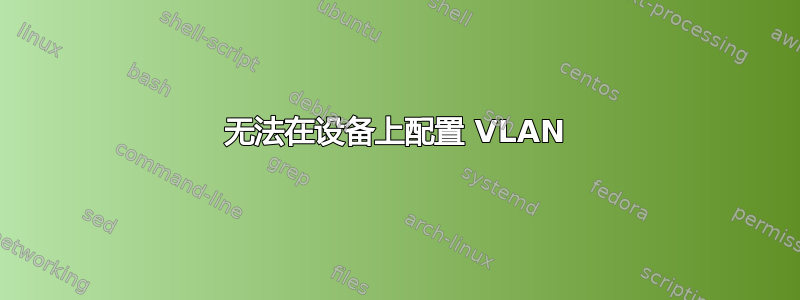
我是 VLAN 实施方面的新手。
我正在尝试在目标设备上手动配置 vlan。我使用这两个 vlan 配置命令,然后 ping IP 地址并嗅探数据包以在消息中查找 vlan 标记。
vconfig add esw0
ifconfig esw0.10 10.93.1.2 netmask 255.255.255.0
尽管我尝试标记不是出现在任何传出的数据包中。
然而,当我在 Ubuntu 工作站上尝试完全相同的方法和命令时,vlan 标记确实正常工作。
Target: mips32, Linux 2.6.39, 802.1Q driver version 1.8
提前感谢您的帮助。
以下是我所做事情的日志:
# route
Kernel IP routing table
Destination Gateway Genmask Flags Metric Ref Use Iface
default 10.93.1.1 0.0.0.0 UG 0 0 0 esw0
10.93.1.0 * 255.255.255.0 U 0 0 0 esw0
127.0.0.0 * 255.0.0.0 U 0 0 0 lo
#
#
# vconfig add esw0 10
esw0.10: Features changed: 0x00005800 -> 0x00005000
# ifconfig esw0.10 10.93.1.2 netmask 255.255.255.0
# ifconfig -a
esw0 Link encap:Ethernet HWaddr 00:01:02:03:04:14
inet addr:10.93.1.2 Bcast:10.93.1.255 Mask:255.255.255.0
UP BROADCAST RUNNING MULTICAST MTU:1500 Metric:1
RX packets:1509 errors:0 dropped:646 overruns:0 frame:0
TX packets:21 errors:0 dropped:0 overruns:0 carrier:0
collisions:0 txqueuelen:1000
RX bytes:170634 (166.6 KiB) TX bytes:2542 (2.4 KiB)
esw0.10 Link encap:Ethernet HWaddr 00:01:02:03:04:14
inet addr:10.93.1.2 Bcast:10.93.1.255 Mask:255.255.255.0
UP BROADCAST RUNNING MULTICAST MTU:1500 Metric:1
RX packets:0 errors:0 dropped:0 overruns:0 frame:0
TX packets:4 errors:0 dropped:0 overruns:0 carrier:0
collisions:0 txqueuelen:0
RX bytes:0 (0.0 B) TX bytes:308 (308.0 B)
lo Link encap:Local Loopback
inet addr:127.0.0.1 Mask:255.0.0.0
UP LOOPBACK RUNNING MTU:16436 Metric:1
RX packets:0 errors:0 dropped:0 overruns:0 frame:0
TX packets:0 errors:0 dropped:0 overruns:0 carrier:0
collisions:0 txqueuelen:0
RX bytes:0 (0.0 B) TX bytes:0 (0.0 B)
# ping 10.93.1.4
PING 10.93.1.4 (10.93.1.4): 56 data bytes
64 bytes from 10.93.1.4: icmp_seq=0 ttl=64 time=9.4 ms
64 bytes from 10.93.1.4: icmp_seq=1 ttl=64 time=0.6 ms
64 bytes from 10.93.1.4: icmp_seq=2 ttl=64 time=0.6 ms
64 bytes from 10.93.1.4: icmp_seq=3 ttl=64 time=0.5 ms
64 bytes from 10.93.1.4: icmp_seq=4 ttl=64 time=0.6 ms
64 bytes from 10.93.1.4: icmp_seq=5 ttl=64 time=0.6 ms
64 bytes from 10.93.1.4: icmp_seq=6 ttl=64 time=0.6 ms
64 bytes from 10.93.1.4: icmp_seq=7 ttl=64 time=0.6 ms
64 bytes from 10.93.1.4: icmp_seq=8 ttl=64 time=0.5 ms
64 bytes from 10.93.1.4: icmp_seq=9 ttl=64 time=0.6 ms
64 bytes from 10.93.1.4: icmp_seq=10 ttl=64 time=0.6 ms
64 bytes from 10.93.1.4: icmp_seq=11 ttl=64 time=0.6 ms
64 bytes from 10.93.1.4: icmp_seq=12 ttl=64 time=0.6 ms
^C
--- 10.93.1.4 ping statistics ---
13 packets transmitted, 13 packets received, 0% packet loss
round-trip min/avg/max = 0.5/1.2/9.4 ms
尽管没有添加 vlan 标签,esw0.10 vlan 接口似乎确实在传输 ping 数据包。
# cat /proc/net/vlan/esw0.10
esw0.10 VID: 10 REORDER_HDR: 1 dev->priv_flags: 1
total frames received 0
total bytes received 0
Broadcast/Multicast Rcvd 0
total frames transmitted 6
total bytes transmitted 468
Device: esw0
INGRESS priority mappings: 0:0 1:0 2:0 3:0 4:0 5:0 6:0 7:0
EGRESS priority mappings:
以下是 VLAN 配置后的路由表快照:
# route
Kernel IP routing table
Destination Gateway Genmask Flags Metric Ref Use Iface
default 10.93.1.1 0.0.0.0 UG 0 0 0 esw0
10.93.1.0 * 255.255.255.0 U 0 0 0 esw0
10.93.1.0 * 255.255.255.0 U 0 0 0 esw0.10
127.0.0.0 * 255.0.0.0 U 0 0 0 lo
#


