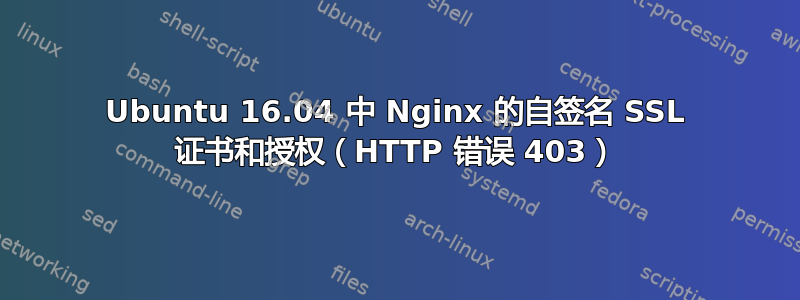
我已经关注这Nginx 自签名 SSL 证书的链接。我的 Nginx 配置如下:
server {
listen 80;
server_name myMachineIP;
return 302 https://$server_name$request_uri;
access_log /var/log/nginx/mysite.access.log;
error_log /var/log/nginx/mysite.error.log;
location / {
proxy_pass http://127.0.0.1:8000;
proxy_redirect off;
proxy_set_header Host $host;
proxy_set_header X-Real-IP $remote_addr;
proxy_set_header X-Forwarded-For $proxy_add_x_forwarded_for;
}
location /static {
alias /home/users/mysite/app/static;
}
}
server {
# SSL configuration
listen 443 ssl http2 myMachineIP;
listen [::]:443 ssl http2 myMachineIP;
include snippets/self-signed.conf;
include snippets/ssl-params.conf;
}
但我还是
Access to 192.168.1.xxx was denied You don't have authorization to view this page. HTTP ERROR 403
这个配置有什么问题?任何帮助都将不胜感激。
答案1
第一个服务器块执行,return 302因此location它包含的块被忽略。
第二个服务器块不包含location任何块,这可能解释了 403 响应。
location将块从第一个服务器块移动到第二个服务器块。
看这个文件了解更多信息。


