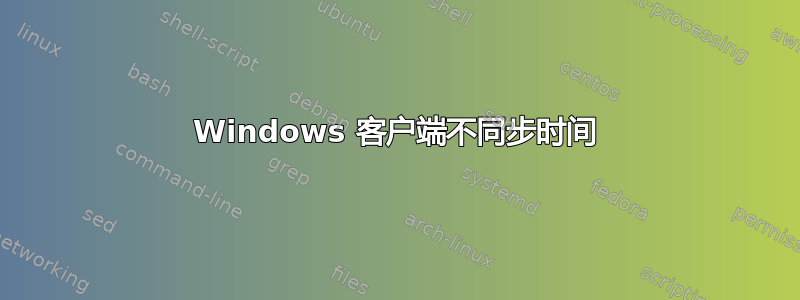
我有一个基本的 Windows 网络,工作站没有同步时间。我已阅读并遵循以下文章中的建议,但没有成功: 如何将时间源从“本地 CMOS 时钟”更改为“DC”
C:\>w32tm /query /source
Local CMOS Clock
C:\>w32tm /config /syncfromflags:domhier /update
The command completed successfully.
C:\>net stop w32time && net start w32time
The Windows Time service is stopping.
The Windows Time service was stopped successfully.
The Windows Time service is starting.
The Windows Time service was started successfully.
C:\>w32tm /query /source
Local CMOS Clock
C:\>w32tm /resync /rediscover
Sending resync command to local computer
The computer did not resync because no time data was available.
任何建议将不胜感激。
答案1
我在加入域的 Windows 10 计算机上执行了许多重新同步命令,试图让它重新同步。为我解决这个问题的方法是,我首先在域控制器上运行 DCDIAG,然后看到错误,提示此服务器未作为时间服务器进行广告宣传。然后我在 DC 上运行 w32tm /query /status。它返回了 vmnic 的答案。我的 DC 正在使用 Hyper-V 主机的时间集成服务。我转到 Hyper V 管理器,转到 DC 上的设置,并从时间集成服务中删除复选框。然后我重置了我的 DC 以使用外部时间源:w32tm /config /manualpeerlist:time2.google.com /syncfromflags:manual /reliable:yes /update 然后运行:net stop w32time 和 net start w32time 现在当我返回到我的 Windows 10 客户端时,我可以运行:w32tm /config /syncfromflags:domhier /update 和 net stop w32time 然后 net start w32time 这立即修复了时间同步。大约 15 分钟后,我域中其余加入的 PC 也更新到了正确的时间。希望这对您有所帮助!


