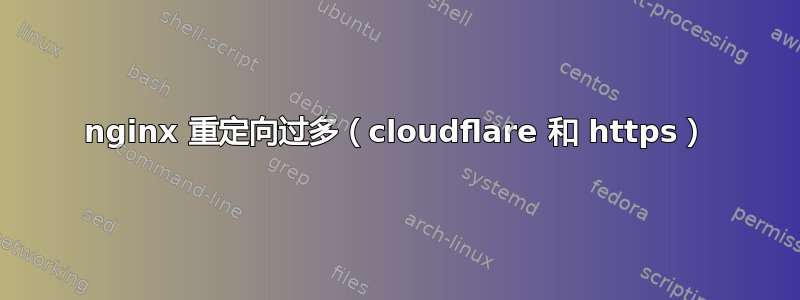
您好,感谢您的帮助。
我搜索过并发现了类似的问题,但不是我现在遇到的问题。当我尝试配置 nginx 来为我的应用程序提供服务时,我得到了“重定向次数过多”的错误信息。
这是 :80 服务器配置
server{
listen 80;
listen [::]:80;
server_name app.domain.com;
location /{
# This is an acceptable config: If request went trought http,
# redirect to https server
if ($scheme = "http"){
return 301 https://$host$request_uri;
}
# This is what i REALLY want: If request went trought http (this
# server is listening port 80) and the user agent does not match,
# then redirect to https, else show a specific html
#if ($http_user_agent !~* "SPECIFIC USER AGENT" ) {
# return 301 https://$host$request_uri;
#}
#if ($http_user_agent = "SPECIFIC USER AGENT" ) {
# return 301 https://app.domain.com/specific.html;
#}
}
location /specific.html {
root /home/htmls/;
autoindex off;
}
# This is required for the acme challenge oof Let's encrypt
location /.well-known/acme-challenge {
alias /etc/letsencrypt/webrootauth/.well-known/acme-challenge;
}
}
这是 https 服务器 :443
server {
listen 443 ssl;
listen [::]:443 ssl;
server_name app.domain.com;
access_log /var/log/nginx/app-access.log;
error_log /var/log/nginx/app-error.log;
ssl on;
ssl_certificate /etc/letsencrypt/live/app.domain.com/fullchain.pem;
ssl_certificate_key /etc/letsencrypt/live/app.comain.com/privkey.pem;
ssl_protocols TLSv1 TLSv1.1 TLSv1.2;
ssl_ciphers HIGH:!aNULL:!eNULL:!EXPORT:!CAMELLIA:!DES:!MD5:!PSK:!RC4;
ssl_prefer_server_ciphers on;
charset utf-8;
location / {
proxy_redirect off;
proxy_http_version 1.1;
proxy_read_timeout 90s;
proxy_connect_timeout 90s;
#proxy_set_header Host $http_host;
proxy_set_header Host $host;
proxy_set_header X-Real-IP $remote_addr;
proxy_set_header X-Forwarded-For $proxy_add_x_forwarded_for;
proxy_set_header X-Forwarded-Proto $scheme;
proxy_pass http://127.0.0.1:8000;
}
}
我已将我的网络服务器应用配置为添加 SSL 证书。该网站受 Cloudflare 保护(但针对此特定子域已禁用)。我正在使用 let's encrypt certbot。我的应用运行良好,我已多次更新证书,但最后一次出现了“重定向过多”问题。
我几乎尝试了所有方法,包括几种 cloudflare crypt 配置。我可以回答您提出的几乎所有问题。结果总是“重定向次数过多”,或者网站无法访问。
请帮帮我!这让我抓狂了:S
答案1
与其让所有服务器在域上进行重写,为什么不让 Cloudflare 使用其流量规则来执行此操作呢?简单重写 http://* -> https://*
显然,您可以根据需要自定义它,并添加您想要向用户显示的任何错误页面等 - 但在这里实现它要快得多,从而减少了访问原始服务器的流量。


