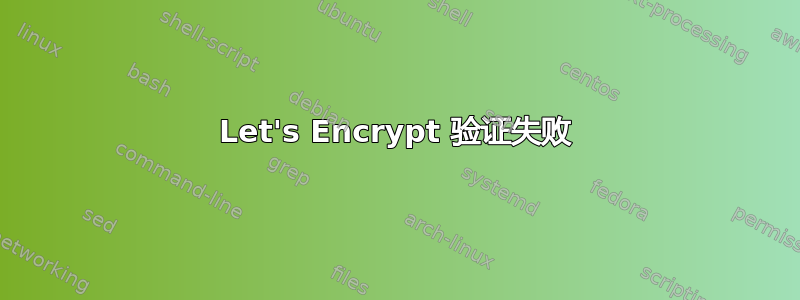
尝试按照本指南使用 Let's Encrypt 生成新的 SSL 证书 -https://www.digitalocean.com/community/tutorials/how-to-secure-nginx-with-let-s-encrypt-on-ubuntu-14-04但验证失败。
我确定我的 DNS 设置正确并指向我的服务器的 IP 地址。
我感觉我的 webroot 不正确。
在我的/etc/nginx/sites-available/default我有允许所有参数设置-
server {
listen 80 default_server;
listen [::]:80 default_server ipv6only=on;
root /usr/share/nginx/html;
index index.php index.html index.htm;
server_name localhost;
location ~ /.well-known {
allow all;
}
location / {
try_files $uri $uri/ =404;
}
error_page 404 /404.html;
error_page 500 502 503 504 /50x.html;
location = /50x.html {
root /usr/share/nginx/html;
}
location ~ \.php$ {
try_files $uri =404;
fastcgi_split_path_info ^(.+\.php)(/.+)$;
fastcgi_pass unix:/var/run/php5-fpm.sock;
fastcgi_index index.php;
fastcgi_param SCRIPT_FILENAME $document_root$fastcgi_script_name;
include fastcgi_params;
}
}
然后我运行./letsencrypt-auto certonly -a webroot --webroot-path=/usr/share/nginx/html -d domain.com与我的默认 nginx 配置中设置的 webroot 路径匹配的程序。
我错过了什么?
我在 Ubuntu 14 上运行 nginx
答案1
一个小提醒,你需要让你的主机服务器在 nginx 上支持并监听 SSL 协议,否则会导致问题,提示你的服务器不支持 SSL
此外,您似乎只允许主机使用 ipv6 连接,因此请检查您的 DNS 记录是否使用 AAAA 记录,而不是普通的 A 记录(用于 ipv4)。Certbot 需要能够连接到您的主机才能进行挑战


