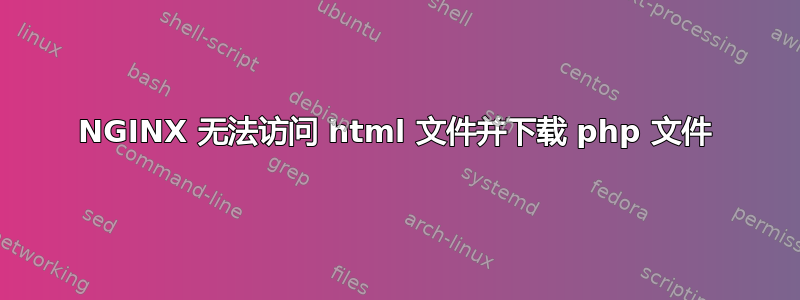
一切都运行正常,但我做了很多修改,然后只得到一个空白页。这是 NGINX 的全新安装,所以我决定删除文件/etc/nginx并重新安装它。
apt-get purge nginx nginx-common nginx-full
apt-get install nginx nginx-common nginx-full
现在 PHP 文件无法加载,奇怪的是我无法访问文档根目录 (/usr/share/nginx/html) 中的文件“test.html”。
nginx 版本:nginx/1.10.3
cat /etc/nginx/sites-available/default
server {
listen 88 default_server;
root /usr/share/nginx/html;
index index.php index.html;
access_log /var/log/nginx/default-access_log;
error_log /var/log/nginx/default-error_log;
location / {
try_files $uri $uri/ /index.php?$args;
}
location ~ \.php$ {
#try_files $uri =404;
fastcgi_index index.php;
fastcgi_pass php5-fpm-sock;
fastcgi_param SCRIPT_FILENAME $document_root$fastcgi_script_name;
include /etc/nginx/fastcgi_params;
}
cat /etc/nginx/conf.d/php5-fpm.conf
upstream php5-fpm-sock {
server unix:/var/run/php5-fpm.sock;
}
它在端口 88 上运行,我可以通过访问来访问我的 NGINX 网络服务器默认页面http://1.2.3.4:88,但如果我尝试,http://1.2.3.4:88/test.html则会收到“404 Not Found”提示。
文档根目录列表:
root@Ubuntu-14LTS-NY1:~# ll /usr/share/nginx/html
total 20
drwxr-xr-x 2 root root 4096 May 4 16:03 ./
drwxr-xr-x 4 root root 4096 May 4 16:02 ../
-rw-r--r-- 1 root root 612 Jan 31 10:01 index.html
-rw-r--r-- 1 root root 20 May 4 15:54 index.php
-rwxrwxrwx 1 www-data root 22 May 4 16:01 test.html*
并http://1.2.3.4:88/index.php打开下载的对话框,而不是显示出来。
我的 /etc/php5/fpm/php.ini 中有以下内容:
cgi.fix_pathinfo=0
我沒有修改过/etc/nginx/nginx.conf。
我发现了很多关于 NGINX 下载 php 文件的讨论,也尝试了很多建议,但我仍然卡住,不知道该怎么办。
答案1
我应该检查一下 nginx 日志文件中的错误/var/log/nginx/error.log
我在error.log中看到:
2017/05/05 09:15:52 [emerg] 22587#22587: bind() to [::]:88 failed (98: Address already in use).
kill -9 PROCESSID因此我终止了仍在运行的2 个 nginx 进程,同时停止了 nginx 服务。
现在一切恢复正常:)


