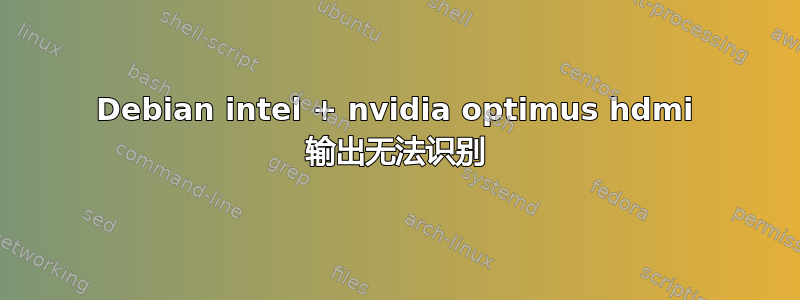
我有一台华硕 N56VM 笔记本电脑,配有 Optimus 显卡(Intel + Nvidia)。它有一个 HDMI 连接,我确实连接了一台显示器。在 Windows 中,我可以使用双显示器,在 Ubuntu 中也可以,没有问题。
我的问题是,我试图让它在 Debian 中工作,但我不知道如何做。我认为这可能是某些驱动程序或内核问题,因为 xrandr 甚至没有检测到 HDMI 输出。即使在 lightdm 或 slim 中它也能工作。
这是我在 Ubuntu 中运行 xrandr 得到的结果:
Screen 0: minimum 8 x 8, current 3840 x 1080, maximum 32767 x 32767
LVDS1 connected primary 1920x1080+0+0 (normal left inverted right x axis y axis) 344mm x 194mm
1920x1080 59.9*+ 39.9
1680x1050 60.0 59.9
1600x1024 60.2
1400x1050 60.0
1280x1024 60.0
1440x900 59.9
1280x960 60.0
1360x768 59.8 60.0
1152x864 60.0
1024x768 60.0
800x600 60.3 56.2
640x480 59.9
VGA1 disconnected (normal left inverted right x axis y axis)
VIRTUAL1 disconnected (normal left inverted right x axis y axis)
HDMI-1-1 connected 1920x1080+1920+0 531mm x 299mm
1920x1080 60.0*+ 50.0 59.9
1680x1050 59.9
1600x900 60.0
1280x1024 75.0 60.0
1440x900 59.9
1280x800 59.9
1152x864 75.0
1280x720 60.0 50.0 59.9
1024x768 75.1 70.1 60.0
832x624 74.6
800x600 72.2 75.0 60.3 56.2
720x576 50.0
720x480 60.0 59.9
640x480 75.0 72.8 66.7 60.0 59.9
720x400 70.1
1680x1050 (0x46) 119.0MHz
h: width 1680 start 1728 end 1760 total 1840 skew 0 clock 64.7KHz
v: height 1050 start 1053 end 1059 total 1080 clock 59.9Hz
1280x1024 (0x49) 108.0MHz
h: width 1280 start 1328 end 1440 total 1688 skew 0 clock 64.0KHz
v: height 1024 start 1025 end 1028 total 1066 clock 60.0Hz
1024x768 (0x52) 65.0MHz
h: width 1024 start 1048 end 1184 total 1344 skew 0 clock 48.4KHz
v: height 768 start 771 end 777 total 806 clock 60.0Hz
800x600 (0x56) 40.0MHz
h: width 800 start 840 end 968 total 1056 skew 0 clock 37.9KHz
v: height 600 start 601 end 605 total 628 clock 60.3Hz
800x600 (0x57) 36.0MHz
h: width 800 start 824 end 896 total 1024 skew 0 clock 35.2KHz
v: height 600 start 601 end 603 total 625 clock 56.2Hz
640x480 (0x5f) 25.2MHz
h: width 640 start 656 end 752 total 800 skew 0 clock 31.5KHz
v: height 480 start 490 end 492 total 525 clock 59.9Hz
这是 Debian 的对应版本:
Screen 0: minimum 320 x 200, current 1920 x 1080, maximum 8192 x 8192
LVDS1 connected primary 1920x1080+0+0 (normal left inverted right x axis y axis) 344mm x 194mm
1920x1080 59.91*+ 39.94
1680x1050 59.95 59.88
1600x1024 60.17
1400x1050 59.98
1280x1024 60.02
1440x900 59.89
1280x960 60.00
1360x768 59.80 59.96
1152x864 60.00
1024x768 60.00
800x600 60.32 56.25
640x480 59.94
VGA1 disconnected (normal left inverted right x axis y axis)
ubuntu 中的 lsmod:
Module Size Used by
nls_utf8 16384 1
isofs 40960 1
uvcvideo 90112 0
videobuf2_vmalloc 16384 1 uvcvideo
videobuf2_memops 16384 1 videobuf2_vmalloc
videobuf2_core 49152 1 uvcvideo
v4l2_common 16384 1 videobuf2_core
videodev 159744 3 uvcvideo,v4l2_common,videobuf2_core
media 24576 2 uvcvideo,videodev
arc4 16384 2
intel_rapl 20480 0
iosf_mbi 16384 1 intel_rapl
x86_pkg_temp_thermal 16384 0
intel_powerclamp 20480 0
ath9k 147456 0
ath9k_common 32768 1 ath9k
coretemp 16384 0
ath9k_hw 458752 2 ath9k_common,ath9k
ath 32768 3 ath9k_common,ath9k,ath9k_hw
mac80211 720896 1 ath9k
cfg80211 540672 4 ath,ath9k_common,ath9k,mac80211
kvm_intel 151552 0
kvm 483328 1 kvm_intel
snd_hda_codec_realtek 86016 1
crct10dif_pclmul 16384 0
snd_hda_codec_generic 69632 1 snd_hda_codec_realtek
crc32_pclmul 16384 0
ghash_clmulni_intel 16384 0
asus_nb_wmi 24576 0
aesni_intel 172032 0
asus_wmi 24576 1 asus_nb_wmi
sparse_keymap 16384 1 asus_wmi
aes_x86_64 20480 1 aesni_intel
lrw 16384 1 aesni_intel
gf128mul 16384 1 lrw
glue_helper 16384 1 aesni_intel
snd_hda_intel 32768 3
snd_hda_controller 32768 1 snd_hda_intel
snd_hda_codec 143360 4 snd_hda_codec_realtek,snd_hda_codec_generic,snd_hda_intel,snd_hda_controller
ablk_helper 16384 1 aesni_intel
cryptd 20480 3 ghash_clmulni_intel,aesni_intel,ablk_helper
snd_hwdep 20480 1 snd_hda_codec
snd_pcm 106496 3 snd_hda_codec,snd_hda_intel,snd_hda_controller
snd_seq_midi 16384 0
snd_seq_midi_event 16384 1 snd_seq_midi
snd_rawmidi 32768 1 snd_seq_midi
snd_seq 69632 2 snd_seq_midi_event,snd_seq_midi
nouveau 1400832 1
snd_seq_device 16384 3 snd_seq,snd_rawmidi,snd_seq_midi
snd_timer 32768 2 snd_pcm,snd_seq
snd 90112 16 snd_hda_codec_realtek,snd_hwdep,snd_timer,snd_pcm,snd_seq,snd_rawmidi,snd_hda_codec_generic,snd_hda_codec,snd_hda_intel,snd_seq_device
soundcore 16384 2 snd,snd_hda_codec
i915 1052672 3
mxm_wmi 16384 1 nouveau
ttm 98304 1 nouveau
joydev 20480 0
drm_kms_helper 122880 2 i915,nouveau
serio_raw 16384 0
drm 344064 8 ttm,i915,drm_kms_helper,nouveau
lpc_ich 24576 0
i2c_algo_bit 16384 2 i915,nouveau
shpchp 40960 0
video 20480 3 i915,nouveau,asus_wmi
wmi 20480 3 mxm_wmi,nouveau,asus_wmi
mac_hid 16384 0
parport_pc 32768 0
ppdev 20480 0
lp 20480 0
parport 45056 3 lp,ppdev,parport_pc
autofs4 40960 2
hid_generic 16384 0
usbhid 53248 0
hid 110592 2 hid_generic,usbhid
uas 24576 0
usb_storage 69632 4 uas
ahci 36864 3
psmouse 118784 0
alx 36864 0
libahci 32768 1 ahci
mdio 16384 1 alx
在 Debian 中:
Module Size Used by
joydev 17063 0
bnep 17431 2
bluetooth 374429 7 bnep
6lowpan_iphc 16588 1 bluetooth
cpufreq_conservative 14184 0
cpufreq_stats 12782 0
cpufreq_userspace 12525 0
cpufreq_powersave 12454 0
nfsd 263032 2
auth_rpcgss 51211 1 nfsd
oid_registry 12419 1 auth_rpcgss
nfs_acl 12511 1 nfsd
nfs 188136 0
lockd 83389 2 nfs,nfsd
fscache 45542 1 nfs
sunrpc 237402 6 nfs,nfsd,auth_rpcgss,lockd,nfs_acl
nouveau 1122419 1
asus_nb_wmi 20664 0
asus_wmi 22781 1 asus_nb_wmi
sparse_keymap 12818 1 asus_wmi
mxm_wmi 12515 1 nouveau
i915 837138 3
iTCO_wdt 12831 0
iTCO_vendor_support 12649 1 iTCO_wdt
x86_pkg_temp_thermal 12951 0
intel_powerclamp 17159 0
intel_rapl 17356 0
coretemp 12820 0
kvm_intel 139116 0
arc4 12536 2
kvm 388635 1 kvm_intel
crc32_pclmul 12915 0
ghash_clmulni_intel 12978 0
aesni_intel 151423 0
snd_hda_codec_realtek 67127 1
aes_x86_64 16719 1 aesni_intel
lrw 12757 1 aesni_intel
snd_hda_codec_generic 63181 1 snd_hda_codec_realtek
ath9k 90244 0
gf128mul 12970 1 lrw
uvcvideo 79005 0
glue_helper 12695 1 aesni_intel
ath9k_common 21746 1 ath9k
ablk_helper 12572 1 aesni_intel
videobuf2_vmalloc 12816 1 uvcvideo
cryptd 14516 3 ghash_clmulni_intel,aesni_intel,ablk_helper
videobuf2_memops 12519 1 videobuf2_vmalloc
ath9k_hw 391172 2 ath9k_common,ath9k
videobuf2_core 47787 1 uvcvideo
ath 26067 3 ath9k_common,ath9k,ath9k_hw
v4l2_common 12995 1 videobuf2_core
psmouse 99249 0
videodev 126451 3 uvcvideo,v4l2_common,videobuf2_core
mac80211 474277 1 ath9k
serio_raw 12849 0
media 18305 2 uvcvideo,videodev
evdev 17445 14
snd_hda_intel 26327 0
snd_hda_controller 26646 1 snd_hda_intel
cfg80211 405538 4 ath,ath9k_common,ath9k,mac80211
snd_hda_codec 104463 4 snd_hda_codec_realtek,snd_hda_codec_generic,snd_hda_intel,snd_hda_controller
snd_hwdep 13148 1 snd_hda_codec
ttm 77862 1 nouveau
i2c_i801 16965 0
rfkill 18867 5 cfg80211,bluetooth,asus_wmi
snd_pcm 88662 3 snd_hda_codec,snd_hda_intel,snd_hda_controller
snd_timer 26614 1 snd_pcm
snd 65244 7 snd_hda_codec_realtek,snd_hwdep,snd_timer,snd_pcm,snd_hda_codec_generic,snd_hda_codec,snd_hda_intel
lpc_ich 20768 0
soundcore 13026 2 snd,snd_hda_codec
drm_kms_helper 49210 2 i915,nouveau
mfd_core 12601 1 lpc_ich
drm 249955 8 ttm,i915,drm_kms_helper,nouveau
i2c_algo_bit 12751 2 i915,nouveau
i2c_core 46012 8 drm,i915,i2c_i801,drm_kms_helper,i2c_algo_bit,v4l2_common,nouveau,videodev
shpchp 31121 0
wmi 17339 3 mxm_wmi,nouveau,asus_wmi
battery 13356 0
button 12944 2 i915,nouveau
ac 12715 0
video 18096 3 i915,nouveau,asus_wmi
processor 28221 0
fuse 83350 1
autofs4 35529 2
ext4 473802 3
crc16 12343 2 ext4,bluetooth
mbcache 17171 1 ext4
jbd2 82413 1 ext4
hid_generic 12393 0
usbhid 44460 0
hid 102264 2 hid_generic,usbhid
sg 29973 0
sd_mod 44356 5
sr_mod 21903 0
crc_t10dif 12431 1 sd_mod
cdrom 47424 1 sr_mod
crct10dif_generic 12581 0
usb_storage 56215 1
ahci 33291 2
libahci 27158 1 ahci
crct10dif_pclmul 13387 1
crct10dif_common 12356 3 crct10dif_pclmul,crct10dif_generic,crc_t10dif
ehci_pci 12512 0
xhci_hcd 148881 0
crc32c_intel 21809 0
ehci_hcd 69837 1 ehci_pci
libata 177457 2 ahci,libahci
scsi_mod 191405 5 sg,usb_storage,libata,sd_mod,sr_mod
alx 36175 0
mdio 12599 1 alx
usbcore 195340 6 uvcvideo,usb_storage,ehci_hcd,ehci_pci,usbhid,xhci_hcd
thermal 17559 0
usb_common 12440 1 usbcore
thermal_sys 27642 5 video,intel_powerclamp,thermal,processor,x86_pkg_temp_thermal
我可以做什么来改变这种情况?
答案1
我也处于同样的境地。我有戴尔 e6430。在 Mint 17.3 上,让它工作不是问题。即使在 nvidia 设置中,我也可以选择是否与 Primus 一起运行。在 Debian 上,让我在 HDIMI 上从 Nvidia 输出的唯一解决方案是在 BIOS 中禁用 Optimus。


