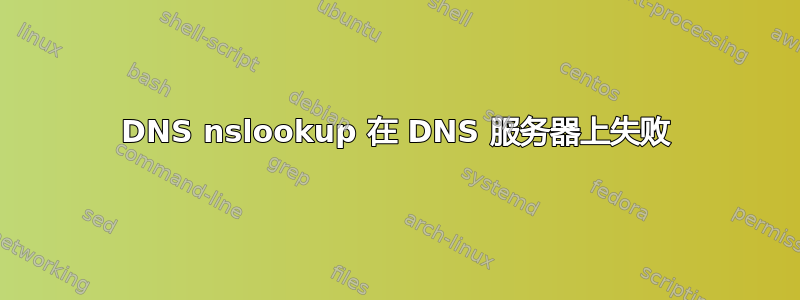
我在其中一个域控制器上,遇到了下面显示的 nslookup 问题,为什么会失败?其他控制器没有这个问题。我已经验证了 DNS 配置,但没有发现任何问题。
C:\>Nslookup google.com
Server: UnKnown
Address: ::1
DNS request timed out.
timeout was 2 seconds.
DNS request timed out.
timeout was 2 seconds.
*** Request to UnKnown timed-out
C:\>ping google.com
Pinging google.com [172.217.3.206] with 32 bytes of data:
Reply from 172.217.3.206: bytes=32 time=17ms TTL=56
Reply from 172.217.3.206: bytes=32 time=16ms TTL=56
Reply from 172.217.3.206: bytes=32 time=19ms TTL=56
Reply from 172.217.3.206: bytes=32 time=16ms TTL=56
Ping statistics for 172.217.3.206:
Packets: Sent = 4, Received = 4, Lost = 0 (0% loss),
Approximate round trip times in milli-seconds:
Minimum = 16ms, Maximum = 19ms, Average = 17ms
如果我在工作站上执行同样的事情,它可以正常工作。
C:\Windows\system32>nslookup google.com
Non-authoritative answer:
Server: UnKnown
Address: 10.253.178.20
Name: google.com
Addresses: 2607:f8b0:400a:809::200e
172.217.3.206
C:\Windows\system32>ipconfig /all
Windows IP Configuration
Host Name . . . . . . . . . . . . : ABC-SRV06
Primary Dns Suffix . . . . . . . : ABC.local
Node Type . . . . . . . . . . . . : Hybrid
IP Routing Enabled. . . . . . . . : No
WINS Proxy Enabled. . . . . . . . : No
DNS Suffix Search List. . . . . . : ABC.local
Ethernet adapter Ethernet 3:
Connection-specific DNS Suffix . :
Description . . . . . . . . . . . : Intel(R) I350 Gigabit Network Connection #2
Physical Address. . . . . . . . . : 70-E2-84-0A-BE-98
DHCP Enabled. . . . . . . . . . . : No
Autoconfiguration Enabled . . . . : Yes
Link-local IPv6 Address . . . . . : fe80::cca9:15c0:c477:590b%14(Preferred)
IPv4 Address. . . . . . . . . . . : 10.253.178.20(Preferred)
Subnet Mask . . . . . . . . . . . : 255.255.255.0
Default Gateway . . . . . . . . . : 10.253.178.1
DHCPv6 IAID . . . . . . . . . . . : 242279044
DHCPv6 Client DUID. . . . . . . . : 00-01-00-01-1F-19-86-72-70-E2-84-0A-BE-97
DNS Servers . . . . . . . . . . . : ::1
10.253.175.24
10.253.178.20
NetBIOS over Tcpip. . . . . . . . : Enabled
Tunnel adapter isatap.{4EECAC43-97C8-416C-B3EE-5C4374713D84}:
Media State . . . . . . . . . . . : Media disconnected
Connection-specific DNS Suffix . :
Description . . . . . . . . . . . : Microsoft ISATAP Adapter
Physical Address. . . . . . . . . : 00-00-00-00-00-00-00-E0
DHCP Enabled. . . . . . . . . . . : No
Autoconfiguration Enabled . . . . : Yes
答案1
在评论中讨论后,我发现您的 IPv6 配置中有 DNS 服务器。看起来它配置不正确,因此您可以轻松地将 IPv6 中的 DNS 设置从 更改为Obtain DNS server address automatically。Use the following DNS server addresses这应该可以解决您的问题。


