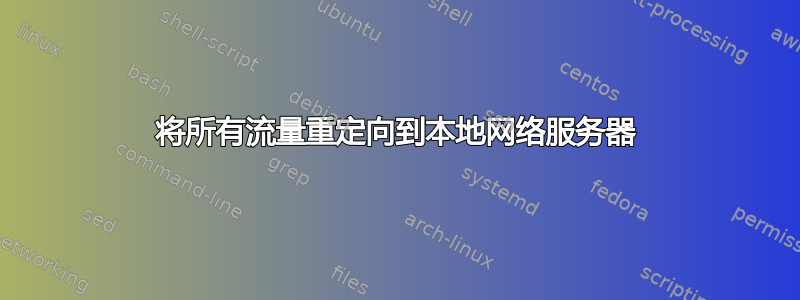
我的本地主机上有一个网站:
index.html
我想将我的笔记本电脑转换为热点,这样客户端在其浏览器中打开的任何 URL 都将被视为我上面提到的本地网络服务器。
为此,我使用了空军基地。
#put interface card in monitor mode
airmon-ng start wlan0
#scanning interface to clone
airodump-ng -M mon0
#create wifi access point
airbase-ng -e GamingOpenWifi -c 6 -P mon0
这是我的/etc/dnsmasq.conf配置
# Listen for DHCP and DNS on this interface
interface=at0
# dhcp range
dhcp-range=192.168.1.10, 192.168.1.250, 12h
# DNS
dhcp-option=6,192.168.1.1
# router
dhcp-option=3,192.168.1.1
# Servers to use
server=8.8.8.8
#enable logging
log-queries
log-dhcp
# Authoritative
dhcp-authoritative
为了配置 dhcp 服务器,我运行了:
# configuring tunnel interface so that we can create a bridge between our access point and our wired interface
ifconfig at0 192.168.1.1 netmask 255.255.255.0
#adjust maximum transmission unit or MTU
ifconfig at0 mtu 1400
# booting up dns service/ dhcp server tut 2
dnsmasq -C /etc/dnsmasq.conf -d
#adding routing table
route add -net 192.168.1.0 netmask 255.255.255.0 gw 192.168.1.1
# enabling IP forwarding
echo 1 > /proc/sys/net/ipv4/ip_forward
这些是我的 iptables 规则:
# rule inside tunnel interface
iptables --append FORWARD --in-interface at0 -j ACCEPT
# allow tcp connection on port 80 and forward them to our server
iptables -t nat -A PREROUTING -p tcp --dport 80 -j DNAT --to-destination 192.168.1.1:80
iptables -t nat -A POSTROUTING -j MASQUERADE
不起作用的是:
- 当我打开一个带有域名的网站时,出现找不到网站的情况。
- 当我使用 https 打开任何内容时,会出现网站未找到的情况
- 但是,当我打开任何 IP 地址时,它都会重定向到我的网络服务器。
我怎样才能使 1) 和 2) 也重定向到我的本地网络服务器?


