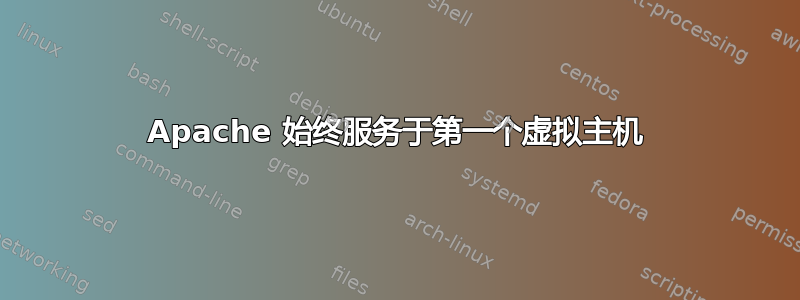
我曾多次看到有人问到这个问题,但令人惊讶的是,没有一个解决方案对我有用:
- 是的,我已经使用了“sudo a2ensite com.secondwebsite.conf”
- 是的,我已经使用了“sudo /etc/init.d/apache2 reload”
- 是的,我已经使用了“sudo /etc/init.d/apache2 restart”
- 是的,我尝试将两个虚拟主机放入一个文件(/etc/apache2/sites-available/default),在其顶部添加“NameVirtualHost *:80”并将其从“/etc/apache2/ports.conf”中删除
- 是的,我使用了“sudo chmod 777 /var/www/secondwebsite”
无论我做什么,secondwebsite.com 总是显示 firstwebsite.com。有人知道这可能是什么原因吗?
这是我的“/etc/apache2/sites-available/default”
<VirtualHost *:80>
ServerAdmin [email protected]
ServerName firstwebsite.com
ServerAlias www.firstwebsite.com
DocumentRoot /var/www
<Directory />
Options FollowSymLinks
AllowOverride None
</Directory>
<Directory /var/www/>
Options Indexes FollowSymLinks MultiViews
AllowOverride None
Order allow,deny
allow from all
</Directory>
ScriptAlias /cgi-bin/ /usr/lib/cgi-bin/
<Directory "/usr/lib/cgi-bin">
AllowOverride None
Options +ExecCGI -MultiViews +SymLinksIfOwnerMatch
Order allow,deny
Allow from all
</Directory>
ErrorLog ${APACHE_LOG_DIR}/error.log
# Possible values include: debug, info, notice, warn, error, crit,
# alert, emerg.
LogLevel warn
CustomLog ${APACHE_LOG_DIR}/access.log combined
Alias /static /home/user/firstwebsite/firstwebsite/static
<Directory /home/user/firstwebsite/firstwebsite/static>
Order allow,deny
Allow from all
</Directory>
Alias /media /home/user/firstwebsite/firstwebsite/site_media/media
<Directory /home/user/firstwebsite/firstwebsite/site_media/media>
Order allow,deny
Allow from all
</Directory>
<Directory /home/user/firstwebsite/firstwebsite>
Order allow,deny
Allow from all
</Directory>
WSGIDaemonProcess firstwebsite
WSGIProcessGroup firstwebsite
WSGIScriptAlias / /home/user/firstwebsite/firstwebsite/wsgi.py
</VirtualHost>
我的“/etc/apache2/sites-available/com.secondwebsite.conf”
<VirtualHost *:80>
ServerAdmin [email protected]
ServerName secondwebsite.com
ServerAlias www.secondwebsite.com
DocumentRoot /var/www/secondwebsite/public_html
ErrorLog ${APACHE_LOG_DIR}/secondwebsite_error.log
# Possible values include: debug, info, notice, warn, error, crit,
# alert, emerg.
LogLevel warn
CustomLog ${APACHE_LOG_DIR}/access.log combined
</VirtualHost>
我的“/etc/apache2/ports.conf”
# If you just change the port or add more ports here, you will likely also
# have to change the VirtualHost statement in
# /etc/apache2/sites-enabled/000-default
# This is also true if you have upgraded from before 2.2.9-3 (i.e. from
# Debian etch). See /usr/share/doc/apache2.2-common/NEWS.Debian.gz and
# README.Debian.gz
NameVirtualHost *:80
Listen 80
<IfModule mod_ssl.c>
# If you add NameVirtualHost *:443 here, you will also have to change
# the VirtualHost statement in /etc/apache2/sites-available/default-ssl
# to <VirtualHost *:443>
# Server Name Indication for SSL named virtual hosts is currently not
# supported by MSIE on Windows XP.
Listen 443
</IfModule>
<IfModule mod_gnutls.c>
Listen 443
</IfModule>
sudo /usr/sbin/apache2ctl -S 的结果
VirtualHost configuration:
wildcard NameVirtualHosts and _default_ servers:
*:80 is a NameVirtualHost
default server firstwebsite.com (/etc/apache2/sites-enabled/000-default:1)
port 80 namevhost firstwebsite.com (/etc/apache2/sites-enabled/000-default:1)
port 80 namevhost secondwebsite.com (/etc/apache2/sites-enabled/com.secondwebsite.conf:1)
Syntax OK
答案1
您的服务器别名似乎不起作用,因为它们没有被命令报告,/usr/sbin/apache2ctl -S因为它应该类似于
VirtualHost configuration:
wildcard NameVirtualHosts and _default_ servers:
*:80 is a NameVirtualHost
default server firstwebsite.com (/etc/apache2/sites-enabled/000-default:1)
port 80 namevhost firstwebsite.com (/etc/apache2/sites-enabled/000-default:1)
alias www.firstwebsite.com
port 80 namevhost secondwebsite.com (/etc/apache2/sites-enabled/com.secondwebsite.conf:1)
alias www.secondwebsite.com
Syntax OK
请提供您的 Apache 版本。
此外,没有“目录”配置/var/www/secondwebsite/public_html在您的第二个虚拟主机中。尝试放置一个。
答案2
根据我的经验,这可能发生在以下情况下:
firstsite.com 的 dns 为 1.2.3.4,vhost 中的 ip 为 1.2.3.4 或 *
secondsite.com 的 dns 为 1.2.3.4,vhost 中的 ip 为 1.2.3.5。
1.2.3.4 和 1.2.3.5 都是有问题的服务器的 IP,并且 apache 正在监听这两个 IP。
但就您提供的少量日志和详细信息而言,很难发现是否确实如此。


