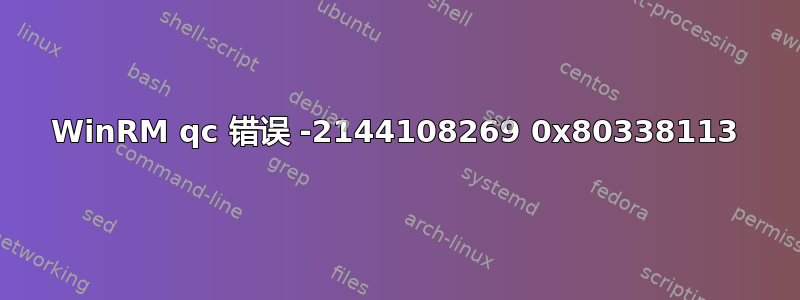
我需要让 WinRM 在三台 Windows Server 2008 R2 (SP1) 计算机上运行。它们正在运行 Microsoft Exchange。我以管理员身份运行 Windows Powershell 并输入“winrm qc”,然后打印以下内容
PS C:\Windows\system32> winrm qc
WinRM already is set up to receive requests on this machine.
WSManFault
Message = The WinRM client sent a request to an HTTP server and got a response saying the requested HTTP URL was not
available. This is usually returned by a HTTP server that does not support the WS-Management protocol.
Error number: -2144108269 0x80338113
The WinRM client sent a request to an HTTP server and got a response saying the requested HTTP URL was not available. Th
is is usually returned by a HTTP server that does not support the WS-Management protocol.
当我停止然后启动 WinRM 服务时,会打印相同的错误消息。
http iplist 为空,如果我向其中添加 127.0.0.1,则运行 winrm qc 时会打印相同的错误消息。
PS C:\Windows\system32> netsh http show iplist
IP addresses present in the IP listen list:
-------------------------------------------
网卡上已禁用 IPv6。防火墙中已启用 Windows 远程管理 (HTTP-in) 规则。有什么想法吗?谢谢!
编辑:即使我运行“winrm id”,我也会收到相同的错误消息。似乎这三台服务器上都完全坏了?
答案1
取消注释 C:\Windows\System32\drivers\etc\hosts 文件中的“ 127.0.0.1 localhost ”行,然后它就可以正常工作


