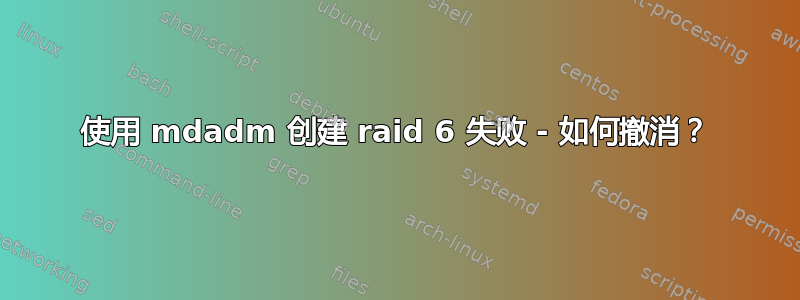
所以我的服务器中有一个 raid 6 阵列。直到昨天,它包含 11 个设备,每个设备的大小为 1TB。这些设备一直在 raid 6 阵列中运行。昨天我尝试扩展阵列:
添加了新设备(/dev/sdb),进行了分区(结果是/dev/sdb1)并尝试将 sdb1 添加到阵列:
mdadm --add /dev/md0 /dev/sdb1
mdadm --grow --raid-devices=12 /dev/md0
这触发了重塑过程。我想,很好。
重塑过程中,新添加的磁盘出现错误。重塑过程停止。
所以我想把这件事回滚:
mdadm --fail /dev/md0 /dev/sdb1
mdadm --remove /dev/md0 /dev/sdb1
我怎样才能回到原来的状态?我试过了
mdadm --grow --raid-devices=11 /dev/md0
报告了尺寸问题。尝试
mdadm --grow /dev/md0 --size=max
mdadm --grow --raid-devices=11 /dev/md0
触发了重塑,但之后我仍然有一个退化的数组:
mdadm --detail /dev/md0
/dev/md0:
Version : 1.2
Creation Time : Thu Mar 5 09:13:23 2015
Raid Level : raid6
Array Size : 9760983040 (9308.80 GiB 9995.25 GB)
Used Dev Size : 976098304 (930.88 GiB 999.52 GB)
Raid Devices : 12
Total Devices : 11
Persistence : Superblock is persistent
Intent Bitmap : Internal
Update Time : Wed Aug 16 11:12:17 2017
State : clean, degraded
Active Devices : 11
Working Devices : 11
Failed Devices : 0
Spare Devices : 0
Layout : left-symmetric
Chunk Size : 512K
Name : Eldorado:0 (local to host Eldorado)
UUID : 87b249b0:9a11effc:0d6e8524:0d0ddeb2
Events : 732555
Number Major Minor RaidDevice State
12 8 97 0 active sync /dev/sdg1
13 8 113 1 active sync /dev/sdh1
2 8 33 2 active sync /dev/sdc1
3 8 1 3 active sync /dev/sda1
4 8 177 4 active sync /dev/sdl1
5 8 145 5 active sync /dev/sdj1
9 8 48 6 active sync /dev/sdd
16 8 128 7 active sync /dev/sdi
14 8 81 8 active sync /dev/sdf1
15 8 160 9 active sync /dev/sdk
11 8 193 10 active sync /dev/sdm1
22 0 0 22 removed
那么我怎样才能恢复到干净的 11 设备 raid6?


