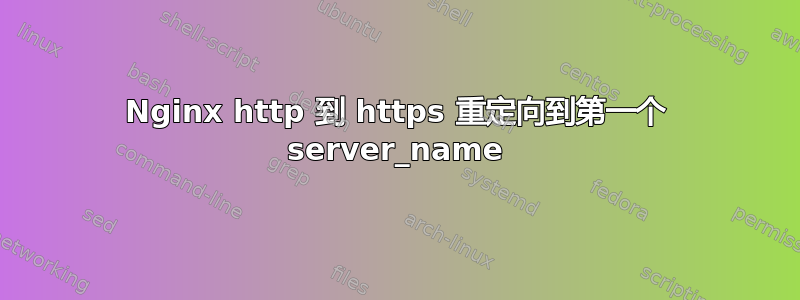
我的 中有这两个服务器块nginx/sites-enabled/application.conf:
upstream myapplication {
server 127.0.0.1:8081;
}
server {
listen 80;
server_name app1.example.net
app2.example.net
app3.example.net;
return 301 https://$server_name$request_uri;
}
server {
listen 80;
server_name app1.example.net
app2.example.net
app3.example.net;
ssl_session_cache shared:SSL:1m;
ssl_session_timeout 10m;
ssl_certificate /etc/ssl/certs/example_net.crt;
ssl_certificate_key /etc/ssl/certs/example_net.key;
ssl_verify_client off;
ssl_protocols TLSv1 TLSv1.1 TLSv1.2;
ssl_ciphers RC4:HIGH:!aNULL:!MD5;
ssl_prefer_server_ciphers on;
proxy_ssl_session_reuse off;
location /apply {
rewrite ^/apply(.*) $scheme://$server_name/?$query_string? permanent;
}
location / {
proxy_pass http://myapplication;
}
}
这是我的nginx/nginx.conf:用户 www-data;worker_processes auto;pid /run/nginx.pid;
events {
worker_connections 768;
# multi_accept on;
}
http {
##
# Basic Settings
##
sendfile on;
tcp_nopush on;
tcp_nodelay on;
keepalive_timeout 65;
types_hash_max_size 2048;
disable_symlinks off;
# server_tokens off;
include /etc/nginx/mime.types;
default_type application/octet-stream;
##
# Proxy redirect
##
proxy_redirect off;
proxy_set_header Host $host;
proxy_set_header X-Real-IP $remote_addr;
proxy_set_header X-Forwared-For $proxy_add_x_forwarded_for;
##
# SSL Settings
##
ssl_protocols TLSv1 TLSv1.1 TLSv1.2; # Dropping SSLv3, ref: POODLE
ssl_prefer_server_ciphers on;
##
# Logging Settings
##
access_log /var/log/nginx/access.log;
error_log /var/log/nginx/error.log;
##
# Gzip Settings
##
gzip on;
gzip_disable "msie6";
##
# Virtual Host Configs
##
include /etc/nginx/conf.d/*.conf;
include /etc/nginx/sites-enabled/*;
}
我遇到的问题是,如果我访问http我被重定向到 app2.example.nethttpsapp1.example.net 应该将我重定向到httpsapp2.example.net,但如果我直接进入httpsapp2.example.net 那么运行正常。
我在这个配置中遗漏了什么?
答案1
使用时$server_name总是会使用块中的第一个。
您需要使用$http_host将接收请求的主机。
或者只需为每个域创建 3 个块即可。
答案2
Nginx 将选择变量的第一个条目server_name。尝试使用$http_host,看看是否有帮助。
$http_host将直接从 HTTP 请求中获取请求主机。由于您使用的是虚拟主机,因此您只会收到包含其中一个名称的服务器块的请求,因此 HTTP 请求将始终包含这 3 个主机之一。


