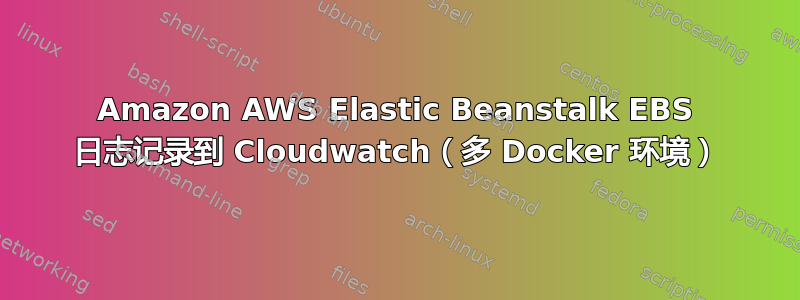
我想在 cloudwatch 中查看我的所有日志。我目前有一个多 docker Elastic beanstalk 环境。
我已选择将日志推送到 cloudwatch,方法是:
Elastic Beanstalk > App > Env > Configuration > Software Configuration > CloudWatch Logs
此项已启用。
当我查看 CloudWatch 时,我看到了以下内容......
/aws/elasticbeanstalk/myapp-staging/var/log/docker-events.log
/aws/elasticbeanstalk/myapp-staging/var/log/eb-activity.log
/aws/elasticbeanstalk/myapp-staging/var/log/eb-ecs-mgr.log
/aws/elasticbeanstalk/myapp-staging/var/log/ecs/ecs-agent.log
/aws/elasticbeanstalk/myapp-staging/var/log/ecs/ecs-init.log
但是我没有看到 nginx 访问/错误日志。
我有这个Dockerrun.aws.json
"mountPoints":[
{
"sourceVolume": "awseb-logs-nginx",
"containerPath": "/var/log/nginx"
}
如果我通过 SSH 连接到包含此内容的实例,我可以看到这些日志(当我点击 URL 时)在本地路径等上生成(如预期的那样)/var/log/containers/nginx/access.log。
另外,如果我转到 EBS > 日志并请求最近的日志,我也可以看到访问日志中的内容,只是没有发送到 CloudWatch?
我想知道我是否必须设置Log Group正确的路径,我尝试过但没有填充?
我确信我缺少了一些东西来将其推送到 Cloudwatch,提前谢谢大家!
更新:我已添加以下内容,这是建议的必需内容。此文件位于.ebextensions名为的文件夹中nginx_logs.conf。
packages:
yum:
awslogs: []
files:
"/etc/awslogs/config/nginx_logs.conf" :
mode: "000600"
owner: root
group: root
content: |
[/var/log/containers/nginx/access.log]
log_group_name = `{"Fn::Join":["/", ["/aws/elasticbeanstalk", { "Ref":"AWSEBEnvironmentName" }, "var/log/containers/nginx/access.log"]]}`
log_stream_name = {instance_id}
file = /var/log/containers/nginx/access.log*
[/var/log//containers/nginx/error.log]
log_group_name = `{"Fn::Join":["/", ["/aws/elasticbeanstalk", { "Ref":"AWSEBEnvironmentName" }, "var/log/containers/nginx/error.log"]]}`
log_stream_name = {instance_id}
file = /var/log/containers/nginx/error.log*
commands:
"01":
command: chkconfig awslogs on
"02":
command: service awslogs restart
仍然没有惊喜,因为当我点击请求日志或请求最后 100 条日志时,我仍然可以看到它们。但 Cloudwatch 中什么都没有...
答案1
根据 AWS 官方文档,为 Docker Multicontainer EB 环境开箱即用地收集了以下文件:
- /var/log/eb-activity.log
- /var/log/ecs/ecs-init.log
- /var/log/eb-ecs-mgr.log
- /var/log/ecs/ecs-agent.log
- /var/log/docker-events.log
由于这些路径不包含包含 nginx 日志的目录,因此它们不会被传输到 CloudWatch 是有道理的。
要流式传输日志,似乎必须配置 CloudWatch Logs 代理来收集容器目录中的文件。这里有示例配置这里。坦率地说,Docker Multicontainer 的默认配置不包含容器日志有点奇怪,但显然 AWS 就是这样实现的。
答案2
我们使用以下 ebextensions 将应用程序 (nginx/ror) 日志传输到 cloudwatch
$ cat .ebextensions/cw-logs.config
files:
"/etc/awslogs/config/nginx-access-log.conf":
mode: "000644"
owner: root
group: root
encoding: plain
content: |
[nginx-access.log]
datetime_format = %Y-%m-%dT%H:%M:%S%f
file = /var/log/containers/project1-staging/nginx_access.log
buffer_duration = 5000
log_stream_name = project1_staging_{instance_id}
initial_position = start_of_file
log_group_name = PROJECT1_STAGING_NGINX
"/etc/awslogs/config/app-log.conf":
mode: "000644"
owner: root
group: root
encoding: plain
content: |
[app-access.log]
datetime_format = %Y-%m-%dT%H:%M:%S
file = /var/log/containers/project1-staging/app.log
buffer_duration = 5000
log_stream_name = project1_staging_{instance_id}
initial_position = start_of_file
log_group_name = PROJECT1_STAGING_APP
commands:
00-cmd:
command: chkconfig --level 35 awslogs on
test: "[ -s /usr/sbin/awslogsd ]"
container_commands:
00-cmd:
command: service awslogs restart
test: "[ -s /etc/awslogs/config/nginx-access-log.conf -a -s /etc/awslogs/config/app-log.conf ]"
并轮换至 S3 策略
$ cat .ebextensions/cw-logs-s3-rotation.config
files:
"/tmp/logrotate-project1-staging.conf":
mode: "000644"
owner: root
group: root
encoding: plain
content: |
/var/log/containers/project1-staging/*.log {
size 512M
weekly
rotate 0
missingok
compress
notifempty
copytruncate
dateext
dateformat -%Y-%m-%d_%s
olddir /var/log/containers/project1-staging/rotated
lastaction
aws s3 mv --recursive /var/log/containers/project1-staging/rotated/ \
s3://app-logs-archive-s3-bucket/project1-staging/$(date '+%Y')/
endscript
}
container_commands:
00-cmd:
command: mv /tmp/logrotate-project1-staging.conf /etc/logrotate.elasticbeanstalk.hourly/logrotate.elasticbeanstalk.applogs-project1-staging.conf
test: "[ -f /tmp/logrotate-project1-staging.conf ]"
我们的 Dockerrun.aws.json 看起来像
$ cat Dockerrun.aws.json
{
"AWSEBDockerrunVersion": 2,
"containerDefinitions": [{
"name": "project1-staging",
"image": "0123456789.dkr.ecr.us-east-1.amazonaws.com/project1:staging_v.1234567",
"cpu": {{ env['DOCKER_CPU'] }},
"memory": {{ env['DOCKER_MEMORY'] }},
"essential": true,
"portMappings": [{
"hostPort": 80,
"containerPort": 80
},
{
"hostPort": 443,
"containerPort": 443
}],
"mountPoints": [{
"sourceVolume": "awseb-logs-project1-staging",
"containerPath": "/home/app/project1/log"
}]
}]
}


