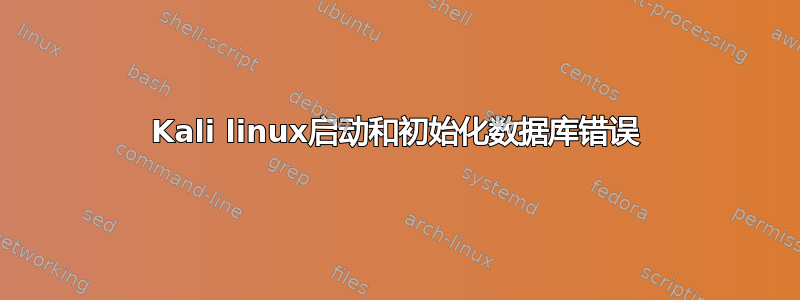
我一直在尝试使用 Armitage,并且一直在关注这个教程,在步骤 2.2 中,我收到以下错误:
root@Xeno:~# service postgresql start
[....] Starting PostgreSQL 9.1 database server: main[....]
perl: warning: Setting locale failed.
perl: warning: Please check that your locale settings:
LANGUAGE = (unset),
LC_ALL = (unset),
LANG = "en_US.UTF-8"
are supported and installed on your system.
perl: warning: Falling back to the standard locale ("C").
Error: could not exec /usr/lib/postgresql/9.1/bin/pg_ctl /usr/lib/postgresql/9.1/bin/pg_ctl start -D /var/lib/postgresql/9.1/main -l /var/log/postgresql/postgresql-9.1[FAIL.log -s -o -c config_file="/etc/postgresql/9.1/main/postgresql.conf" : ... failed!
failed!
root@Xeno:~# service metasploit start
perl: warning: Setting locale failed.
perl: warning: Please check that your locale settings:
LANGUAGE = (unset),
LC_ALL = (unset),
LANG = "en_US.UTF-8"
are supported and installed on your system.
perl: warning: Falling back to the standard locale ("C").
[FAIL] Postgresql must be started before Metasploit ... failed!
我之前运行过metasploit并且工作得很好。那么,有人可以向我解释为什么我需要这样做,这些数据库意味着什么以及它们扮演什么角色。
好的,所以我尝试从控制台和应用程序中的 Kali Linux 选项卡运行 Armitage,输出不是我之前得到的(昨天它开始得很好)。
root@Xeno:~# armitage
Exception in thread "main" java.lang.UnsatisfiedLinkError: /usr/lib/jvm/java-7-openjdk-i386/jre/lib/i386/xawt/libmawt.so: /lib/i386-linux-gnu/i686/cmov/libc.so.6: version `GLIBC_2.16' not found (required by /usr/lib/i386-linux-gnu/libkrb5.so.3)
at java.lang.ClassLoader$NativeLibrary.load(Native Method)
at java.lang.ClassLoader.loadLibrary1(ClassLoader.java:1965)
at java.lang.ClassLoader.loadLibrary0(ClassLoader.java:1890)
at java.lang.ClassLoader.loadLibrary(ClassLoader.java:1851)
at java.lang.Runtime.load0(Runtime.java:795)
at java.lang.System.load(System.java:1062)
at java.lang.ClassLoader$NativeLibrary.load(Native Method)
at java.lang.ClassLoader.loadLibrary1(ClassLoader.java:1965)
at java.lang.ClassLoader.loadLibrary0(ClassLoader.java:1890)
at java.lang.ClassLoader.loadLibrary(ClassLoader.java:1872)
at java.lang.Runtime.loadLibrary0(Runtime.java:849)
at java.lang.System.loadLibrary(System.java:1088)
at sun.security.action.LoadLibraryAction.run(LoadLibraryAction.java:67)
at sun.security.action.LoadLibraryAction.run(LoadLibraryAction.java:47)
at java.security.AccessController.doPrivileged(Native Method)
at java.awt.Toolkit.loadLibraries(Toolkit.java:1657)
at java.awt.Toolkit.<clinit>(Toolkit.java:1686)
at java.awt.Component.<clinit>(Component.java:595)
at armitage.ArmitageMain.main(ArmitageMain.java:199)
除了这个metasploit正常启动之外,没有任何问题。 Gnome调整工具安装错误日志(关于libsc6):
root@Xeno:~# apt-get install gnome-tweak-tool
Reading package lists... Done
Building dependency tree
Reading state information... Done
You might want to run 'apt-get -f install' to correct these:
The following packages have unmet dependencies:
gnome-tweak-tool : Depends: gsettings-desktop-schemas (>= 3.6) but 3.4.2-3 is to be installed
Depends: gir1.2-gtk-3.0 (>= 3.12) but 3.4.2-7 is to be installed
Depends: gir1.2-gnomedesktop-3.0 but it is not going to be installed
Depends: gir1.2-notify-0.7 but it is not going to be installed
libkrb5-3 : Depends: libc6 (>= 2.16)
libtirpc1 : Depends: libc6 (>= 2.16)
locales : Depends: libc-bin (> 2.19) but 2.13-38+deb7u8 is to be installed
E: Unmet dependencies. Try 'apt-get -f install' with no packages (or specify a solution)
当我尝试安装其他软件包时,我收到了很多有关 libsc6 的错误。当我查看过去的终端命令时,我发现了这一点:
apt-get install libasound2 libc6 libgcc1 libqt4-dbus libqt4-network libqt4-webkit libqt4-xml libqtcore4 libqtgui4 libstdc++6 libx11-6 libxext6 libxss1 libxv1
我试图修复有关 Skype 未检测到任何声音设备的错误。
我在尝试运行 sudo apt-get update 以便更新 armitage 所需的 glibc 版本(2.16)时遇到了一些错误,我想我应该问另一个与此相关的问题:https://unix.stackexchange.com/questions/223933/sudo-apt-get-update-getting-errors-and-warnings
答案1
您似乎更新了libc6Armitage 运行所需的 Kerberos 库所需的共享库。
这是 Armitage 抛出的错误日志中有趣的部分:
Exception in thread "main" java.lang.UnsatisfiedLinkError:
/usr/lib/jvm/java-7-openjdk-i386/jre/lib/i386/xawt/libmawt.so:
/lib/i386-linux-gnu/i686/cmov/libc.so.6: version `GLIBC_2.16' not found
(required by /usr/lib/i386-linux-gnu/libkrb5.so.3)
因此,您需要安装能够识别当前共享库的 Kerberos 共享库版本,libc6才能运行 Armitage。
另一件事是你的 PostgreSQL 似乎无法启动。您也应该对此进行调查。这很可能与您的新 libc6 版本的兼容性问题有关。
系统不会自行纠正自身的错误,如果您想要一个健康(且工作)的系统,您确实应该更多地关注日志和错误消息,并尝试解决尽可能多的问题。


