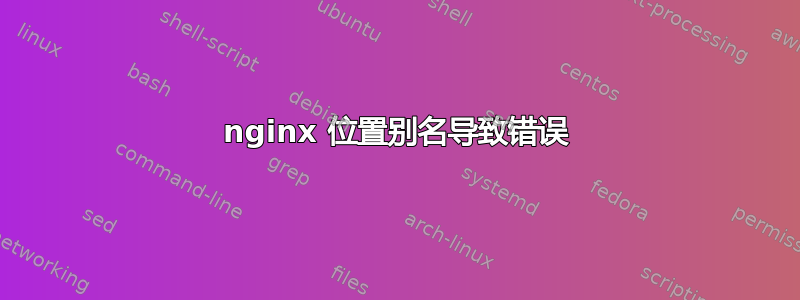
sudo service nginx reload当我尝试执行下列操作时,出现 nginx 错误:
location /supermarkets.* {
alias /supermarkets
}
我想做的是,如果链接是,111.111.11.11/supermarkets/something它应该重定向到111.111.11.11/supermarkets。作为上下文,这是针对 react-router 的,我试图使用浏览器而不是哈希。
完整部分
server {
listen 80 default_server;
listen [::]:80 default_server;
# SSL configuration
#
#listen 443 ssl default_server;
#listen [::]:443 ssl default_server;
#
# Note: You should disable gzip for SSL traffic.
# See: https://bugs.debian.org/773332
#
# Read up on ssl_ciphers to ensure a secure configuration.
# See: https://bugs.debian.org/765782
#
# Self signed certs generated by the ssl-cert package
# Don't use them in a production server!
#
# include snippets/snakeoil.conf;
root /var/www/html;
# Add index.php to the list if you are using PHP
index index.html index.htm index.nginx-debian.html;
server_name _;
location / {
# First attempt to serve request as file, then
# as directory, then fall back to displaying a 404.
try_files $uri $uri/ =404;
}
# pass the PHP scripts to FastCGI server listening on 127.0.0.1:9000
#
location ~ \.php$ {
include snippets/fastcgi-php.conf;
# # With php7.0-cgi alone:
# fastcgi_pass 127.0.0.1:9000;
# # With php7.0-fpm:
fastcgi_pass unix:/run/php/php7.0-fpm.sock;
}
location /supermarkets.* {
alias /supermarkets
}
# deny access to .htaccess files, if Apache's document root
# concurs with nginx's one
#
#location ~ /\.ht {
# deny all;
#}
}
答案1
用于nginx -t测试您的配置并识别语法错误。您的location语句语法不正确,并且alias缺少终止符;。请参阅这个文件了解详情。
您可能会混淆该指令的功能alias,请参阅这个文件了解详情。
您尝试做的事情通常是使用try_files指令来实现的。
例如:
location /supermarkets {
try_files $uri /supermarkets/index.html;
}
以上代码将检查以 开头的 URI /supermarkets。如果 URI 与本地文件匹配,则返回该文件,否则/supermarkets/index.html返回 。
看这个文件了解更多信息。
我注意到您的配置中也有一个location ~ \.php$块,这意味着任何以 开头/supermarkets但以 结尾的URI.php都不会被定向到/supermarkets/index.html。


