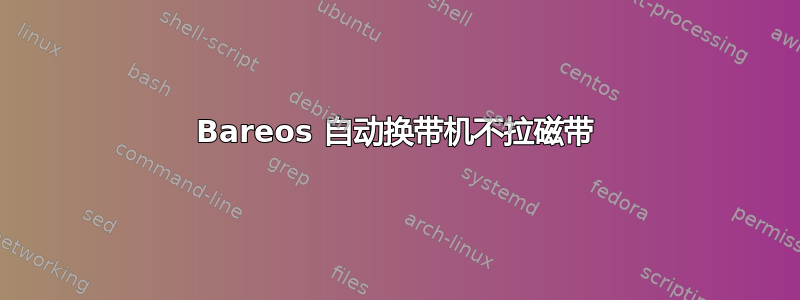
我接管了 Debian GNU/Linux 8 (jessie) 上的 Bareos 配置。这是全新安装,使用文件和自动转换器存储。
一切看起来都正确,并且bconsole可以与变换器对话(我可以移动、安装、卸载、标记磁带等)。
问题:备份将写入自动换片机的驱动器 - 但前提是手动安装磁带。如果驱动器为空,备份作业将不会将磁带拉入驱动器。它只是无限期地排队。如果我将磁带移到驱动器(即使在作业启动后),它运行良好。
磁带上有条形码和标签。
请参阅下面的相关配置:
bareos-dir(裸目录):
Director { # define myself
Name = pxxx-dir
QueryFile = "/usr/lib/bareos/scripts/query.sql"
Maximum Concurrent Jobs = 10
Password = "rXjxxx" # Console password
Messages = Daemon
Auditing = yes
}
Storage {
Name = Tape
Address = pxxx
Password = "e9cxxx"
Device = FlexStor_II
Media Type = LTO-7
Autochanger = yes
}
FileSet {
Name = "SelfTestHuge"
Description = "Huge fileset"
Include {
Options {
Signature = MD5 # calculate md5 checksum per file
}
File = "/mnt/45GB-Directory"
}
}
Job {
Name = "BackupSelfTestTapeHuge"
FileSet = "SelfTestHuge"
JobDefs = "TestTapeHuge"
}
JobDefs {
Name = "TestTapeHuge"
Type = Backup
Level = Full
Client = pxxx-fd
FileSet = "SelfTestHuge"
Storage = Tape
Messages = Standard
Pool = Full
Priority = 10
Write Bootstrap = "/var/lib/bareos/%c.bsr"
Full Backup Pool = Full
Differential Backup Pool = Differential
Incremental Backup Pool = Incremental
}
bareos-sd:
Storage {
Name = pxxx-sd
Maximum Concurrent Jobs = 20
}
Director {
Name = pxxx-dir
Password = "e9cxxx"
Description = "Director, permitted to contact this storage daemon."
}
Autochanger {
Name = "FlexStor_II"
Changer Device = /dev/tape/by-id/scsi-1BDT_FlexStor_II_00MX64200449_LL0
Device = ULTRIUM-HH7-0
Device = ULTRIUM-HH7-1
Changer Command = "/usr/lib/bareos/scripts/mtx-changer %c %o %S %a %d"
}
Device {
Name = "ULTRIUM-HH7-0"
DeviceType = tape
DriveIndex = 0
ArchiveDevice = /dev/tape/by-id/scsi-35000e1116b5b8001-nst
MediaType = LTO-7
Check Labels = yes
AutoChanger = yes
AutomaticMount = yes
MaximumFileSize = 500GB
AlwaysOpen = yes
}
Device {
Name = "ULTRIUM-HH7-1"
DeviceType = tape
DriveIndex = 1
ArchiveDevice = /dev/tape/by-id/scsi-35000e1116b5b8004-nst
MediaType = LTO-7
Check Labels = yes
AutoChanger = yes
AutomaticMount = yes
MaximumFileSize = 500GB
AlwaysOpen = yes
}
答案1
邮件列表已经弄清楚了。
我必须编辑设备(磁带 Ultirum 驱动器)。
第一个评论出来...
# Check Labels = yes
并添加以下内容...
Autoselect = yes
RemovableMedia = yes


