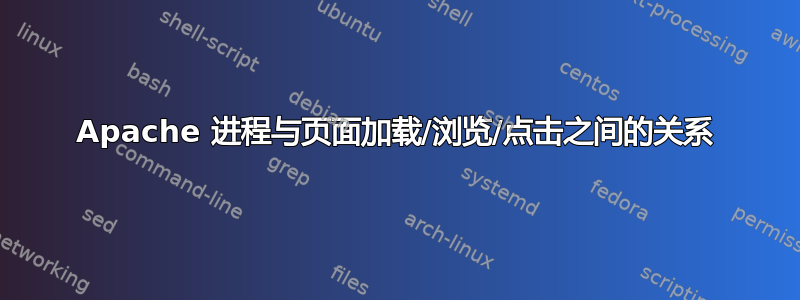
当我运行命令时ps aux,我看到许多条目/usr/sbin/apache2 -k start(在 Ubuntu 计算机中)和/usr/sbin/httpd -k start(在 Centos 中)。我从某处读到,每个条目都是一个 apache 进程,它是预先创建的,以准备将来对服务器的请求。
因此,据我所知,每个 apache 进程都用于处理 http 请求,并且在任务完成后就会消失,然后会创建其他进程来为其他未来的请求做好准备。
我不清楚的是,每个 Apache 进程都会提供一次页面加载还是一次点击?(因为每次页面加载可能会有几十次点击)。
我之所以问这个问题,是因为我发现 Ubuntu 和 Centos 有两种不同的行为。我更熟悉 Ubuntu,当我大量访问不存在的页面时,我的 Ubuntu 机器从未遇到过高负载问题(当我说不存在的页面时,这意味着文件在服务器中不存在,并且没有被 .htaccess 文件重写为 php 文件)
然而,最近我必须管理一台 Centos 服务器。我发现一些恶意机器人会在 1-2 秒内对不存在的页面进行 20-30 次点击,每次发生这种情况时,平均负载都会飙升得非常高,而且我还看到很多/usr/sbin/httpd -k start来自ps aux命令的条目。
所以我猜 Centos 每次访问都会使用一个 httpd 进程,而在 ubuntu 中每个 apache 进程可用于多次访问。这是正确的推测吗?如果这是正确的,我认为 Centos 与 Ubuntu 相比效率很低。
有人可以澄清这些观点以便我知道我遗漏了什么吗?
非常感谢!
更新 1:
我还看到了另一个区别:当我从 ubuntu 机器打开一个 URL 时,/usr/bin/php5-cgi会创建一个进程,即使页面加载在 1-2 秒内完成,这个进程仍会存在很长时间(数小时)。所以我猜这个 php 进程保存了一些缓存信息,以便可以用它来处理下一个页面请求(/usr/bin/php5-cgi当我继续浏览另一个页面时,我没有看到新的进程)
但在 Centos 机器上,当我访问一个页面时,如果幸运的话,我可以看到一个/opt/cpanel/ea-php56/root/usr/bin/php-cgi进程,而且这个进程几乎在 1-2 秒后立即消失
更新 2
这是 /etc/apache2/apache2.conf 的内容(Ubuntu)
# This is the main Apache server configuration file. It contains the
# configuration directives that give the server its instructions.
# See http://httpd.apache.org/docs/2.4/ for detailed information about
# the directives and /usr/share/doc/apache2/README.Debian about Debian specific
# hints.
#
#
# Summary of how the Apache 2 configuration works in Debian:
# The Apache 2 web server configuration in Debian is quite different to
# upstream's suggested way to configure the web server. This is because Debian's
# default Apache2 installation attempts to make adding and removing modules,
# virtual hosts, and extra configuration directives as flexible as possible, in
# order to make automating the changes and administering the server as easy as
# possible.
# It is split into several files forming the configuration hierarchy outlined
# below, all located in the /etc/apache2/ directory:
#
# /etc/apache2/
# |-- apache2.conf
# | `-- ports.conf
# |-- mods-enabled
# | |-- *.load
# | `-- *.conf
# |-- conf-enabled
# | `-- *.conf
# `-- sites-enabled
# `-- *.conf
#
#
# * apache2.conf is the main configuration file (this file). It puts the pieces
# together by including all remaining configuration files when starting up the
# web server.
#
# * ports.conf is always included from the main configuration file. It is
# supposed to determine listening ports for incoming connections which can be
# customized anytime.
#
# * Configuration files in the mods-enabled/, conf-enabled/ and sites-enabled/
# directories contain particular configuration snippets which manage modules,
# global configuration fragments, or virtual host configurations,
# respectively.
#
# They are activated by symlinking available configuration files from their
# respective *-available/ counterparts. These should be managed by using our
# helpers a2enmod/a2dismod, a2ensite/a2dissite and a2enconf/a2disconf. See
# their respective man pages for detailed information.
#
# * The binary is called apache2. Due to the use of environment variables, in
# the default configuration, apache2 needs to be started/stopped with
# /etc/init.d/apache2 or apache2ctl. Calling /usr/bin/apache2 directly will not
# work with the default configuration.
# Global configuration
#
#
# ServerRoot: The top of the directory tree under which the server's
# configuration, error, and log files are kept.
#
# NOTE! If you intend to place this on an NFS (or otherwise network)
# mounted filesystem then please read the Mutex documentation (available
# at <URL:http://httpd.apache.org/docs/2.4/mod/core.html#mutex>);
# you will save yourself a lot of trouble.
#
# Do NOT add a slash at the end of the directory path.
#
#ServerRoot "/etc/apache2"
#
# The accept serialization lock file MUST BE STORED ON A LOCAL DISK.
#
Mutex file:${APACHE_LOCK_DIR} default
#
# PidFile: The file in which the server should record its process
# identification number when it starts.
# This needs to be set in /etc/apache2/envvars
#
PidFile ${APACHE_PID_FILE}
#
# Timeout: The number of seconds before receives and sends time out.
#
Timeout 300
#
# KeepAlive: Whether or not to allow persistent connections (more than
# one request per connection). Set to "Off" to deactivate.
#
KeepAlive On
#
# MaxKeepAliveRequests: The maximum number of requests to allow
# during a persistent connection. Set to 0 to allow an unlimited amount.
# We recommend you leave this number high, for maximum performance.
#
MaxKeepAliveRequests 100
#
# KeepAliveTimeout: Number of seconds to wait for the next request from the
# same client on the same connection.
#
KeepAliveTimeout 5
# These need to be set in /etc/apache2/envvars
User ${APACHE_RUN_USER}
Group ${APACHE_RUN_GROUP}
#
# HostnameLookups: Log the names of clients or just their IP addresses
# e.g., www.apache.org (on) or 204.62.129.132 (off).
# The default is off because it'd be overall better for the net if people
# had to knowingly turn this feature on, since enabling it means that
# each client request will result in AT LEAST one lookup request to the
# nameserver.
#
HostnameLookups Off
# ErrorLog: The location of the error log file.
# If you do not specify an ErrorLog directive within a <VirtualHost>
# container, error messages relating to that virtual host will be
# logged here. If you *do* define an error logfile for a <VirtualHost>
# container, that host's errors will be logged there and not here.
#
ErrorLog ${APACHE_LOG_DIR}/error.log
#
# LogLevel: Control the severity of messages logged to the error_log.
# Available values: trace8, ..., trace1, debug, info, notice, warn,
# error, crit, alert, emerg.
# It is also possible to configure the log level for particular modules, e.g.
# "LogLevel info ssl:warn"
#
LogLevel warn
# Include module configuration:
IncludeOptional mods-enabled/*.load
IncludeOptional mods-enabled/*.conf
# Include list of ports to listen on
Include ports.conf
# Sets the default security model of the Apache2 HTTPD server. It does
# not allow access to the root filesystem outside of /usr/share and /var/www.
# The former is used by web applications packaged in Debian,
# the latter may be used for local directories served by the web server. If
# your system is serving content from a sub-directory in /srv you must allow
# access here, or in any related virtual host.
<Directory />
Options FollowSymLinks
AllowOverride None
Require all denied
</Directory>
<Directory /usr/share>
AllowOverride None
Require all granted
</Directory>
<Directory /var/www/>
Options Indexes FollowSymLinks
AllowOverride None
Require all granted
</Directory>
#<Directory /srv/>
# Options Indexes FollowSymLinks
# AllowOverride None
# Require all granted
#</Directory>
# AccessFileName: The name of the file to look for in each directory
# for additional configuration directives. See also the AllowOverride
# directive.
#
AccessFileName .htaccess
#
# The following lines prevent .htaccess and .htpasswd files from being
# viewed by Web clients.
#
<FilesMatch "^\.ht">
Require all denied
</FilesMatch>
#
# The following directives define some format nicknames for use with
# a CustomLog directive.
#
# These deviate from the Common Log Format definitions in that they use %O
# (the actual bytes sent including headers) instead of %b (the size of the
# requested file), because the latter makes it impossible to detect partial
# requests.
#
# Note that the use of %{X-Forwarded-For}i instead of %h is not recommended.
# Use mod_remoteip instead.
#
LogFormat "%v:%p %h %l %u %t \"%r\" %>s %O \"%{Referer}i\" \"%{User-Agent}i\"" vhost_combined
LogFormat "%h %l %u %t \"%r\" %>s %O \"%{Referer}i\" \"%{User-Agent}i\"" combined
LogFormat "%h %l %u %t \"%r\" %>s %O" common
LogFormat "%{Referer}i -> %U" referer
LogFormat "%{User-agent}i" agent
# Include of directories ignores editors' and dpkg's backup files,
# see README.Debian for details.
# Include generic snippets of statements
IncludeOptional conf-enabled/*.conf
# Include the virtual host configurations:
IncludeOptional sites-enabled/*.conf
SSLProtocol ALL -SSLv2
SSLCipherSuite ECDHE-RSA-AES256-SHA384:AES256-SHA256:AES256-SHA256:RC4:HIGH:MEDIUM:+TLSv1:+TLSv1.1:+TLSv1.2:!MD5:!ADH:!aNULL:!eNULL:!NULL:!DH:!ADH:!EDH:!AESGCM
# vim: syntax=apache ts=4 sw=4 sts=4 sr noet
Include /etc/phpmyadmin/apache.conf
这是 /etc/httpd/conf/httpd.conf(Centos)的一部分(其他部分是域的虚拟主机,我认为它没有任何有用的信息)
# # # # # # # # # # # # # # # # # # # # # # # # # # # # # # # # # # # # # # # # # # # # # # #
#
# !!!!!!!!!!!!!!!!!!!!!!!!!!!!!!!!!!!!!!!!!!!!!!!!!!!!!!!!!!!!!!!!!!!!!!!!!!!!!!!!!!!!!
# DO NOT EDIT. AUTOMATICALLY GENERATED. USE INCLUDE FILES IF YOU NEED TO MAKE A CHANGE
# !!!!!!!!!!!!!!!!!!!!!!!!!!!!!!!!!!!!!!!!!!!!!!!!!!!!!!!!!!!!!!!!!!!!!!!!!!!!!!!!!!!!!
#
# Direct modifications to the Apache configuration file WILL be lost upon subsequent
# regeneration of this configuration file, or an Apache update.
#
# To have your modifications retained, you should create/edit administrator-specific
# include files:
#
# /etc/apache2/conf.d/includes/pre_main_global.conf
# /etc/apache2/conf.d/includes/pre_virtualhost_global.conf
# /etc/apache2/conf.d/includes/post_virtualhost_global.conf
#
# # # # # # # # # # # # # # # # # # # # # # # # # # # # # # # # # # # # # # # # # # # # # # #
##################################################
##################################################
#
# cPanel & WHM controlled Apache configuration
#
##################################################
##################################################
Include "/etc/apache2/conf.modules.d/*.conf"
# Administrator locations for safely altering httpd.conf
Include "/etc/apache2/conf.d/includes/pre_main_global.conf"
# These are hard-coded values that are required by cPanel & WHM
PidFile /run/apache2/httpd.pid
User nobody
Group nobody
ExtendedStatus On
LogLevel warn
# You can change this by using WHM, and navigating to the 'Basic cPanel & WHM Setup' -> 'Contact Information' interface.
ServerAdmin [email protected]
# You can change this by using WHM, and navigating to the 'Networking Setup' => 'Change Hostname' interface.
ServerName sv1.howhubs.com
# You can change this by using WHM, and navigating to the 'Apache Configuration' -> 'Global Configuration' interface.
TraceEnable Off
ServerSignature Off
ServerTokens ProductOnly
FileETag None
<Directory "/">
AllowOverride None
Options
</Directory>
StartServers 5
<IfModule prefork.c>
MinSpareServers 5
MaxSpareServers 10
</IfModule>
ServerLimit 256
MaxRequestWorkers 150
MaxConnectionsPerChild 10000
KeepAlive On
KeepAliveTimeout 5
MaxKeepAliveRequests 100
Timeout 300
<IfModule rewrite_module>
# Global DCV Exclude
RewriteEngine on
RewriteCond %{REQUEST_URI} ^/\.well-known/pki-validation/[A-F0-9]{32}\.txt(?:\ Comodo\ DCV)?$ [OR]
RewriteCond %{REQUEST_URI} ^/[0-9]+\..+\.cpaneldcv$
# Exclude proxy subdomains as we need rewrites to capture the DCV requests
RewriteCond %{HTTP_HOST} !^(?:autoconfig|autodiscover|cpanel|cpcalendars|cpcontacts|webdisk|webmail|whm)\.
RewriteRule ^ - [END]
</IfModule>
# You can change this by using WHM, and navigating to the 'Apache Configuration' -> 'DirectoryIndex Priority' interface.
<IfModule dir_module>
DirectoryIndex index.php index.php5 index.php4 index.php3 index.perl index.pl index.plx index.ppl index.cgi index.jsp index.jp index.phtml index.shtml index.xhtml index.html index.htm index.wml Default.html Default.htm default.html default.htm home.html home.htm index.js
</IfModule>
# You can change this by using WHM, and navigating to the 'Apache Configuration' -> 'Memory Usage Restrictions' interface.
# This setting is required by cPanel & WHM in order to provide access to a default webpage when none exists
<Directory "/var/www/html">
Options All
AllowOverride None
Require all granted
</Directory>
# Required cPanel security policy: Disallow remote access to .htaccess, .htpasswd, .user.ini, and php.ini files
<Files ~ "^error_log$">
Order allow,deny
Deny from all
Satisfy All
</Files>
<FilesMatch "^(\.ht(access|passwds?)|\.user\.ini|php\.ini)$">
Require all denied
</FilesMatch>
<IfModule alias_module>
ScriptAliasMatch ^/?controlpanel/?$ /usr/local/cpanel/cgi-sys/redirect.cgi
ScriptAliasMatch ^/?cpanel/?$ /usr/local/cpanel/cgi-sys/redirect.cgi
ScriptAliasMatch ^/?kpanel/?$ /usr/local/cpanel/cgi-sys/redirect.cgi
ScriptAliasMatch ^/?securecontrolpanel/?$ /usr/local/cpanel/cgi-sys/sredirect.cgi
ScriptAliasMatch ^/?securecpanel/?$ /usr/local/cpanel/cgi-sys/sredirect.cgi
ScriptAliasMatch ^/?securewhm/?$ /usr/local/cpanel/cgi-sys/swhmredirect.cgi
ScriptAliasMatch ^/?webmail$ /usr/local/cpanel/cgi-sys/wredirect.cgi
ScriptAliasMatch ^/?webmail/ /usr/local/cpanel/cgi-sys/wredirect.cgi
ScriptAliasMatch ^/?whm/?$ /usr/local/cpanel/cgi-sys/whmredirect.cgi
Alias /bandwidth /usr/local/bandmin/htdocs/
Alias /img-sys /usr/local/cpanel/img-sys/
Alias /java-sys /usr/local/cpanel/java-sys/
Alias /mailman/archives /usr/local/cpanel/3rdparty/mailman/archives/public/
Alias /pipermail /usr/local/cpanel/3rdparty/mailman/archives/public/
Alias /sys_cpanel /usr/local/cpanel/sys_cpanel/
ScriptAlias /cgi-sys /usr/local/cpanel/cgi-sys/
ScriptAlias /mailman /usr/local/cpanel/3rdparty/mailman/cgi-bin/
</IfModule>
# This can be configured in the cPanel 'Leech Protection' interface.
<IfModule rewrite_module>
RewriteEngine on
RewriteMap LeechProtect prg:/usr/local/cpanel/bin/leechprotect
Mutex file:/run/apache2 rewrite-map
</IfModule>
<IfModule mime_module>
TypesConfig conf/mime.types
AddType application/x-compress .Z
AddType application/x-gzip .gz .tgz
AddType text/html .shtml
AddType application/x-tar .tgz
AddType text/vnd.wap.wml .wml
AddType image/vnd.wap.wbmp .wbmp
AddType text/vnd.wap.wmlscript .wmls
AddType application/vnd.wap.wmlc .wmlc
AddType application/vnd.wap.wmlscriptc .wmlsc
# These extensions are used to redirect incoming requests to WHM
AddHandler cgi-script .cgi .pl .plx .ppl .perl
# This is used for custom error documents
AddHandler server-parsed .shtml
</IfModule>
# You can change this by using WHM, and updating the 'Tweak Settings' -> 'System' -> 'Allow server-info' option.
<IfModule status_module>
# This is used by the WHM 'Apache Status' application
<Location /whm-server-status>
SetHandler server-status
Order deny,allow
Deny from all
Allow from 127.0.0.1 ::1
</Location>
</IfModule>
# Required cPanel security policy: disable userdir when mod_ruid2 or mpm_itk or mod_passenger are loaded
<IfModule userdir_module>
UserDir public_html
<IfModule ruid2_module>
UserDir disabled
</IfModule>
<IfModule mpm_itk.c>
UserDir disabled
</IfModule>
<IfModule mod_passenger.c>
UserDir disabled
</IfModule>
</IfModule>
<IfModule log_config_module>
LogFormat "%{Referer}i -> %U" referer
LogFormat "%{User-agent}i" agent
# NOTE: "combined" and "common" are required by WHM
LogFormat "%h %l %u %t \"%r\" %>s %b" common
LogFormat "%h %l %u %t \"%r\" %>s %b \"%{Referer}i\" \"%{User-Agent}i\"" combined
# access_log format can be set in WHM under 'Basic cPanel & WHM Setup'
CustomLog logs/access_log combined
</IfModule>
# The Listen port can be updated using 'Tweak Settings' -> 'System',
# However, if you have any Apache Reserved IPs, then this Tweak setting will
# be ignored. Instead, each IP on your system (excluding Apache Reserved IPs)
# will be listed here.
Listen 0.0.0.0:80
Listen [::]:80
<IfModule ssl_module>
# cipher and protocol directives can be set in WHM under 'Apache Configuration' -> 'Global Configuration'
SSLCipherSuite ECDHE-ECDSA-CHACHA20-POLY1305:ECDHE-RSA-CHACHA20-POLY1305:ECDHE-ECDSA-AES128-GCM-SHA256:ECDHE-RSA-AES128-GCM-SHA256:ECDHE-ECDSA-AES256-GCM-SHA384:ECDHE-RSA-AES256-GCM-SHA384:DHE-RSA-AES128-GCM-SHA256:DHE-RSA-AES256-GCM-SHA384:ECDHE-ECDSA-AES128-SHA256:ECDHE-RSA-AES128-SHA256:ECDHE-ECDSA-AES128-SHA:ECDHE-RSA-AES256-SHA384:ECDHE-RSA-AES128-SHA:ECDHE-ECDSA-AES256-SHA384:ECDHE-ECDSA-AES256-SHA:ECDHE-RSA-AES256-SHA:DHE-RSA-AES128-SHA256:DHE-RSA-AES128-SHA:DHE-RSA-AES256-SHA256:DHE-RSA-AES256-SHA:AES128-GCM-SHA256:AES256-GCM-SHA384:AES128-SHA256:AES256-SHA256:AES128-SHA:AES256-SHA:!DSS
SSLProtocol All -SSLv2 -SSLv3
SSLPassPhraseDialog builtin
<IfModule socache_shmcb_module>
SSLUseStapling on
SSLStaplingCache shmcb:/run/apache2/stapling_cache_shmcb(256000)
# Prevent browsers from failing if an OCSP server is temporarily broken.
SSLStaplingReturnResponderErrors off
SSLStaplingErrorCacheTimeout 60
SSLStaplingFakeTryLater off
SSLStaplingResponderTimeout 3
SSLSessionCache shmcb:/run/apache2/ssl_gcache_data_shmcb(1024000)
</IfModule>
<IfModule !socache_shmcb_module>
SSLSessionCache dbm:/run/apache2/ssl_gcache_data_dbm
</IfModule>
SSLSessionCacheTimeout 300
Mutex file:/run/apache2 ssl-cache
SSLRandomSeed startup builtin
SSLRandomSeed connect builtin
# The Listen port can be updated using 'Tweak Settings' -> 'System',
# However, if you have any Apache Reserved IPs, then this Tweak setting will
# be ignored. Instead, each IP on your system (excluding Apache Reserved IPs)
# will be listed here.
Listen 0.0.0.0:443
Listen [::]:443
AddType application/x-x509-ca-cert .crt
AddType application/x-pkcs7-crl .crl
</IfModule>
Include "/etc/apache2/conf.d/*.conf"
Include "/etc/apache2/conf.d/includes/account_suspensions.conf"
Include "/etc/apache2/conf.d/includes/errordocument.conf"
# Administrator locations for safely globally altering all virtualhost configurations
Include "/etc/apache2/conf.d/includes/pre_virtualhost_global.conf"
ProxyPass /___proxy_subdomain_ws_cpanel ws://127.0.0.1:2082 max=1 retry=0
ProxyPass /___proxy_subdomain_ws_whm ws://127.0.0.1:2086 max=1 retry=0
ProxyPass /___proxy_subdomain_ws_webmail ws://127.0.0.1:2095 max=1 retry=0


