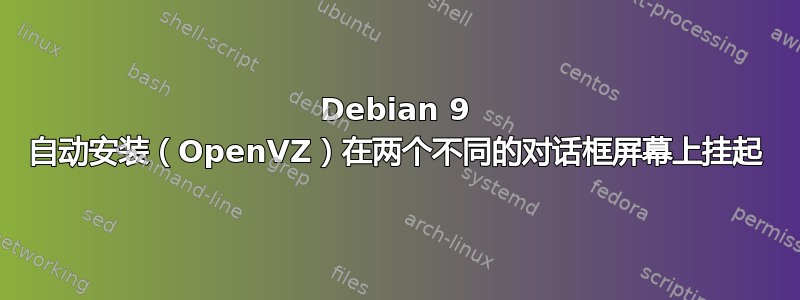
手动重新安装后,我获得了更多信息,因此我彻底编辑了我的帖子,使其更具可读性,希望有人能为这个问题提供可行的解决方案或解决方法。
我正在使用 OpenVZ 容器,并尝试自动安装 Debian 9 (Stretch),但由于多种原因,安装失败。所以我现在采用不同的方法。我自动安装 Debian 8,然后就地升级到 Debian 9。
如果我手动执行此操作,它会正常工作,但是当我自动执行时,它会挂在两个 (2) 个不同的对话框屏幕上。当我手动执行时,我会看到 2 个对话框屏幕。这两个屏幕都只需按“ENTER”即可回答。我不需要填写任何内容。一个纯粹是关于旧内核的警告,但按“ENTER”将使安装继续。另一个对话框屏幕是关于 wide-dhcpv6-client 的。同样,只需按“ENTER”即可跳过此屏幕。
但在自动安装过程中,它会挂在这两个对话框上。由于您没有看到自动安装的屏幕,因此无法继续。因此它会等待输入,然后才能继续。
我已将与这两个问题相关的所有内容记在下面。
第一次挂起是旧内核消息:
root 10918 10890 0 16:15 pts/0 00:00:00 dialog --backtitle Package configuration --title Configuring libc6 --output-fd 11 --nocancel --msgbox Kernel version not supported This version of the GNU libc requires kernel version 3.2 or later. Older versions might work but are not officially supported. Please consider upgrading your kernel. 11 75
这纯粹是一条警告消息(我无法更新内核,因为 OpenVZ,所以这是不可能的)。如果我手动运行更新,我只需按“ENTER”即可通过。就是这样。
第二次挂起是在 wide-dhcpv6-client 上
root 19436 19428 0 16:44 pts/0 00:00:00 /usr/bin/dpkg --status-fd 29 --configure man-db:amd64 mlocate:amd64 wide-dhcpv6-client:amd64
root 19437 19436 6 16:44 pts/0 00:00:00 /usr/bin/perl -w /usr/share/debconf/frontend /var/lib/dpkg/info/wide-dhcpv6-client.postinst configure 20080615-12
root 19443 19437 0 16:44 pts/0 00:00:00 /bin/sh /var/lib/dpkg/info/wide-dhcpv6-client.config configure 20080615-12
root 19445 19437 0 16:44 pts/0 00:00:00 dialog --backtitle Package configuration --title Configuring wide-dhcpv6-client --output-fd 11 --nocancel --inputbox Network interfaces on which the DHCPv6 client sends requests should be specified here. Multiple interfaces are separated with spaces. An empty line temporarily disables dhcp6c. Interfaces on which the DHCPv6 client sends requests: 11 78
当我手动进行安装时,只需按“ENTER”即可通过此对话框。
我还对下面这两个问题截取了两张截图。
- 内核消息对话框:https://i.stack.imgur.com/a2zbD.jpg
- wide-dhcpv6-client 对话框:https://i.stack.imgur.com/qo3Uy.jpg
在两种情况下(手动安装时),按“ENTER”就足够了,或者当然选择“OK”。
我已经尝试了很多方法来避免在自动安装过程中出现这些对话框,但到目前为止都失败了。我真的一无所知。
例如,我尝试了几种使用“debconf-set-selections”选项的方法,但没有成功。我还尝试将安装设置为“非交互式”,但结果仍然相同。所有其他选项、问题等都顺利通过,只有这两个对话框。
我希望有人能为此提供解决方案或解决方法。


