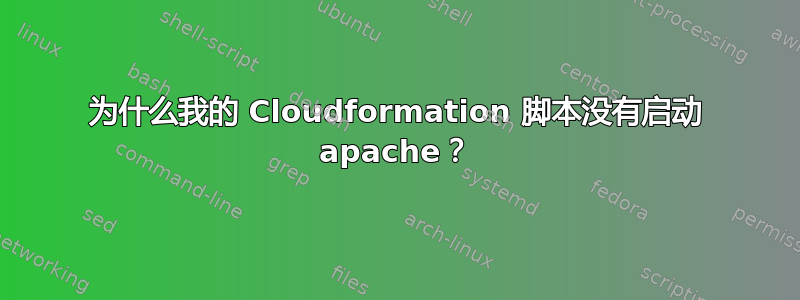
我正在尝试创建一个实例来运行 apache,并且一切似乎都正常,但是 Web 服务器尚未启动。
手动启动时一切正常。如果我重新启动实例,它不会自动启动 Web 服务器。
我的资源部分包含:
"Resources" : {
"CfnUser" : {
"Type" : "AWS::IAM::User",
"Properties" : {
"Path": "/",
"Policies": [{
"PolicyName": "root",
"PolicyDocument": { "Statement":[{
"Effect":"Allow",
"Action":"cloudformation:DescribeStackResource",
"Resource":"*"
}]}
}]
}
},
"HostKeys" : {
"Type" : "AWS::IAM::AccessKey",
"Properties" : {
"UserName" : {"Ref": "CfnUser"}
}
},
"testInstance" : {
"Type" : "AWS::EC2::Instance",
"Metadata" : {
"Comment1" : "Just testing",
"AWS::CloudFormation::Init" : {
"config" : {
"packages" : {
"yum" : {
"mysql" : [],
"mysql-server" : [],
"mysql-libs" : [],
"httpd24" : [],
"php54" : [],
"php54-common" : [],
"php54-mysql" : [],
"php54-pdo" : [],
"php54-xml" : [],
"php54-mcrypt" : [],
"php54-gd" : []
}
}
},
"services" : {
"sysvinit" : {
"httpd" : { "enabled" : "true", "ensureRunning" : "true" },
"mysqld" : { "enabled" : "true", "ensureRunning" : "true" }
}
}
}
},
"Properties" : {
"ImageId" : { "Fn::FindInMap" : [ "RegionMap", { "Ref" : "AWS::Region" }, "64"] },
"InstanceType" : { "Ref" : "InstanceType" },
"SecurityGroups" : [ {"Ref" : "StackWebAccess"} ],
"KeyName" : { "Ref" : "KeyName" },
"UserData" : { "Fn::Base64" : { "Fn::Join" : ["", [
"#!/bin/bash -v\n",
"yum update -y aws-cfn-bootstrap\n",
"# Install LAMP packages\n",
"/opt/aws/bin/cfn-init -s ", { "Ref" : "AWS::StackName" }, " -r testInstance ",
" --access-key ", { "Ref" : "HostKeys" },
" --secret-key ", {"Fn::GetAtt": ["HostKeys", "SecretAccessKey"]},
" --region ", { "Ref" : "AWS::Region" }, " || error_exit 'Failed to run cfn-init'\n"
] ] } }
}
},
"StackWebAccess" : {
"Type" : "AWS::EC2::SecurityGroup",
"Properties" : {
"GroupDescription" : "Enable SSH access and HTTP access on the inbound port",
"SecurityGroupIngress" : [
{
"IpProtocol" : "tcp",
"FromPort" : "22",
"ToPort" : "22",
"CidrIp" : "0.0.0.0/0"
},
{
"IpProtocol" : "tcp",
"FromPort" : "80",
"ToPort" : "80",
"CidrIp" : "0.0.0.0/0"
}
]
}
}
},
我的 cfn-init.log:
2013-01-23 13:55:58,064 [INFO] Running configSets: default
2013-01-23 13:55:58,065 [INFO] Running configSet default
2013-01-23 13:55:58,065 [INFO] Running config config
2013-01-23 13:57:23,097 [INFO] Yum installed [u'php54-common', u'php54-xml', u'php54', u'httpd24', u'php54-gd', u'mysql-server', u'php54-mcrypt', u'mysql-libs', u'php54-mysql', u'php54-pdo', u'mysql']
2013-01-23 13:57:23,102 [INFO] ConfigSets completed
是否缺少了什么,或者应该启动服务?
答案1
以防万一有人遇到这个问题,问题是一个嵌套错误 - services {} 块需要成为 config {} 块的一部分,而不是在同一级别。
编辑:工作资源块:
"Resources" : {
"CfnUser" : {
"Type" : "AWS::IAM::User",
"Properties" : {
"Path": "/",
"Policies": [{
"PolicyName": "root",
"PolicyDocument": { "Statement":[{
"Effect":"Allow",
"Action":"cloudformation:DescribeStackResource",
"Resource":"*"
}]}
}]
}
},
"HostKeys" : {
"Type" : "AWS::IAM::AccessKey",
"Properties" : {
"UserName" : {"Ref": "CfnUser"}
}
},
"testInstance" : {
"Type" : "AWS::EC2::Instance",
"Metadata" : {
"Comment1" : "Install the default packages",
"AWS::CloudFormation::Init" : {
"config" : {
"packages" : {
"yum" : {
"mysql" : [],
"mysql-server" : [],
"mysql-libs" : [],
"httpd24" : [],
"php54" : [],
"php54-common" : [],
"php54-mysql" : [],
"php54-pdo" : [],
"php54-xml" : [],
"php54-mcrypt" : [],
"php54-gd" : []
}
},
"services" : {
"sysvinit" : {
"httpd" : { "enabled" : "true", "ensureRunning" : "true" },
"mysqld" : { "enabled" : "true", "ensureRunning" : "true" }
}
}
}
}
},
"Properties" : {
"ImageId" : { "Fn::FindInMap" : [ "RegionMap", { "Ref" : "AWS::Region" }, "64"] },
"InstanceType" : { "Ref" : "InstanceType" },
"SecurityGroups" : [ {"Ref" : "StackWebAccess"} ],
"KeyName" : { "Ref" : "KeyName" },
"UserData" : { "Fn::Base64" : { "Fn::Join" : ["", [
"#!/bin/bash -v\n",
"yum update -y aws-cfn-bootstrap\n",
"# Install LAMP packages\n",
"/opt/aws/bin/cfn-init -s ", { "Ref" : "AWS::StackName" }, " -r testInstance ",
" --access-key ", { "Ref" : "HostKeys" },
" --secret-key ", {"Fn::GetAtt": ["HostKeys", "SecretAccessKey"]},
" --region ", { "Ref" : "AWS::Region" }, " || error_exit 'Failed to run cfn-init'\n"
] ] } }
}
},
"StackWebAccess" : {
"Type" : "AWS::EC2::SecurityGroup",
"Properties" : {
"GroupDescription" : "Enable SSH access and HTTP access on the inbound port",
"SecurityGroupIngress" : [
{
"IpProtocol" : "tcp",
"FromPort" : "22",
"ToPort" : "22",
"CidrIp" : "0.0.0.0/0"
},
{
"IpProtocol" : "tcp",
"FromPort" : "80",
"ToPort" : "80",
"CidrIp" : "0.0.0.0/0"
}
]
}
}
},


