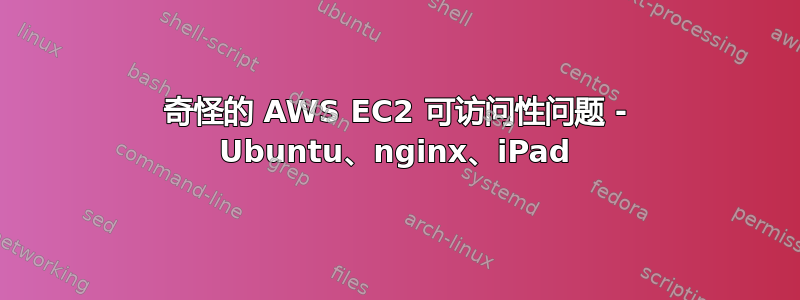
我不会说我是服务器管理的新手,但显然我错过了一些关键时刻......
问题:当某个子网出现以下情况时,与服务器的连接丢失(例如通过服务器上的防火墙锁定)网站可以通过一个特定设备访问 - 运行 Safari 的 Apple iPad(版本 8.4.1(12H321)型号:MD515HC/A)。
iPad 短暂不活动后,连接就会恢复。
如果在锁定之前,与服务器存在活动的 SSH 连接 - 那么该连接将保持正常,但无法与服务器建立新的连接(好像所有端口都已关闭)。
Iptables 输入/输出策略设置为“接受”。Amazon EC2 已将我的 IP 地址设置为允许所有流量。
# iptables -L -n
Chain INPUT (policy ACCEPT)
target prot opt source destination
Chain FORWARD (policy ACCEPT)
target prot opt source destination
Chain OUTPUT (policy ACCEPT)
target prot opt source destination
Chain f2b-sshd (0 references)
target prot opt source destination
常规日志文件根本不显示任何相关信息。
# apparmor_status
apparmor module is loaded.
1 profiles are loaded.
1 profiles are in enforce mode.
docker-default
0 profiles are in complain mode.
0 processes have profiles defined.
0 processes are in enforce mode.
0 processes are in complain mode.
0 processes are unconfined but have a profile defined.
# cat /etc/selinux/config
SELINUX=permissive
SELINUXTYPE=targeted
SETLOCALDEFS=0
运行 nginx 1.12.1 和 php 5.6 和 7.0 的 Web 服务器从 nginx 1.10 更新到 1.12.1 - 问题仍然存在。
我怀疑该问题与 nginx 直接相关,而不是与它如何使用系统资源有关。
实例类型目前是 Amazon EC2 - t2.micro,但 c4.8xlarge 上仍然存在同样的问题
当从 iPad 访问网页时,nginx strace 不会出现任何明显的结果。
连接挂起后,发射器端的 Wireshark 输出:
13713 1413.319083 192.168.8.100 52.57.147.216 TCP 66 54046 → 80 [SYN] Seq=0 Win=64240 Len=0 MSS=1460 WS=256 SACK_PERM=1
...
13750 1422.319314 192.168.8.100 52.57.147.216 TCP 66 [TCP Retransmission] 54046 → 80 [SYN] Seq=0 Win=64240 Len=0 MSS=1460 WS=256 SACK_PERM=1
连接正常时在服务器上执行 tcpdump:
17:10:53.188562 IP (tos 0x0, ttl 111, id 11792, offset 0, flags [DF], proto TCP (6), length 40)
XXX.XXX.XXX.XXX.55020 > 172.31.12.47.80: Flags [F.], cksum 0x3882 (correct), seq 2232, ack 1211, win 255, length 0
17:10:53.188741 IP (tos 0x0, ttl 111, id 11793, offset 0, flags [DF], proto TCP (6), length 52)
XXX.XXX.XXX.XXX.55031 > 172.31.12.47.80: Flags [S], cksum 0x111a (correct), seq 2503140615, win 64240, options [mss 1420,nop,wscale 8,nop,nop,sackOK], length 0
17:10:53.249513 IP (tos 0x0, ttl 111, id 11794, offset 0, flags [DF], proto TCP (6), length 40)
XXX.XXX.XXX.XXX.55031 > 172.31.12.47.80: Flags [.], cksum 0x984a (correct), seq 2503140616, ack 1871922116, win 260, length 0
17:10:53.252631 IP (tos 0x0, ttl 111, id 11795, offset 0, flags [none], proto TCP (6), length 784)
XXX.XXX.XXX.XXX.55031 > 172.31.12.47.80: Flags [P.], cksum 0x88f8 (correct), seq 0:744, ack 1, win 260, length 744: HTTP, length: 744
GET /wtf/2.htm HTTP/1.1
Host: www....lv
Connection: keep-alive
Pragma: no-cache
Cache-Control: no-cache
Upgrade-Insecure-Requests: 1
User-Agent: Mozilla/5.0 (Windows NT 10.0; Win64; x64) AppleWebKit/537.36 (KHTML, like Gecko) Chrome/61.0.3163.100 Safari/537.36
Accept: text/html,application/xhtml+xml,application/xml;q=0.9,image/webp,image/apng,*/*;q=0.8
Accept-Encoding: gzip, deflate
Accept-Language: en-US,en;q=0.8
Cookie: PHPSESSID=0hospgqmearo59saf20cfv7tt3; _hjIncludedInSample=1; _ga=GA1.2.2014778432.1499196989; _gid=GA1.2.833813339.1507378818
x-tele2-subid: XXX.XXX.XXX.XXX
17:10:53.359526 IP (tos 0x0, ttl 111, id 11796, offset 0, flags [DF], proto TCP (6), length 40)
XXX.XXX.XXX.XXX.55031 > 172.31.12.47.80: Flags [.], cksum 0x93d0 (correct), seq 744, ack 404, win 259, length 0
连接断开后立即在服务器上运行 tcpdump:
17:11:19.181562 IP (tos 0x0, ttl 47, id 38570, offset 0, flags [DF], proto TCP (6), length 52)
XXX.XXX.XXX.XXX.51273 > 172.31.12.47.80: Flags [.], cksum 0xf058 (correct), seq 1157, ack 199, win 4129, options [nop,nop,TS val 323793256 ecr 4027542545], length 0
17:11:19.251976 IP (tos 0x0, ttl 47, id 8939, offset 0, flags [DF], proto TCP (6), length 52)
XXX.XXX.XXX.XXX.51274 > 172.31.12.47.80: Flags [.], cksum 0x711b (correct), seq 1158, ack 198, win 4129, options [nop,nop,TS val 323793326 ecr 4027542547], length 0
17:11:20.212575 IP (tos 0x0, ttl 111, id 11804, offset 0, flags [DF], proto TCP (6), length 40)
XXX.XXX.XXX.XXX.55058 > 172.31.12.47.80: Flags [F.], cksum 0x3b77 (correct), seq 744, ack 405, win 259, length 0
17:11:20.212839 IP (tos 0x0, ttl 111, id 11805, offset 0, flags [DF], proto TCP (6), length 52)
XXX.XXX.XXX.XXX.55069 > 172.31.12.47.80: Flags [S], cksum 0xc9cb (correct), seq 4012888626, win 64240, options [mss 1420,nop,wscale 8,nop,nop,sackOK], length 0
17:11:20.459739 IP (tos 0x0, ttl 111, id 11806, offset 0, flags [DF], proto TCP (6), length 52)
XXX.XXX.XXX.XXX.55070 > 172.31.12.47.80: Flags [S], cksum 0xd787 (correct), seq 1916158319, win 64240, options [mss 1420,nop,wscale 8,nop,nop,sackOK], length 0
17:11:21.219597 IP (tos 0x0, ttl 47, id 25897, offset 0, flags [DF], proto TCP (6), length 52)
XXX.XXX.XXX.XXX.51272 > 172.31.12.47.80: Flags [.], cksum 0x4702 (correct), seq 2220, ack 2185, win 4096, options [nop,nop,TS val 323795291 ecr 4027543025], length 0
17:11:21.221524 IP (tos 0x0, ttl 47, id 12413, offset 0, flags [DF], proto TCP (6), length 52)
XXX.XXX.XXX.XXX.51273 > 172.31.12.47.80: Flags [.], cksum 0xe66f (correct), seq 1157, ack 200, win 4129, options [nop,nop,TS val 323795291 ecr 4027543046], length 0
17:11:21.221548 IP (tos 0x0, ttl 47, id 40941, offset 0, flags [DF], proto TCP (6), length 52)
XXX.XXX.XXX.XXX.51274 > 172.31.12.47.80: Flags [.], cksum 0x6779 (correct), seq 1158, ack 199, win 4129, options [nop,nop,TS val 323795291 ecr 4027543047], length 0
17:11:22.010619 IP (tos 0x0, ttl 47, id 20698, offset 0, flags [DF], proto TCP (6), length 52)
XXX.XXX.XXX.XXX.51272 > 172.31.12.47.80: Flags [F.], cksum 0x43ff (correct), seq 2220, ack 2185, win 4096, options [nop,nop,TS val 323796061 ecr 4027543025], length 0
17:11:22.010687 IP (tos 0x0, ttl 47, id 21278, offset 0, flags [DF], proto TCP (6), length 52)
XXX.XXX.XXX.XXX.51273 > 172.31.12.47.80: Flags [F.], cksum 0xe36c (correct), seq 1157, ack 200, win 4129, options [nop,nop,TS val 323796061 ecr 4027543046], length 0
17:11:22.010780 IP (tos 0x0, ttl 47, id 37726, offset 0, flags [DF], proto TCP (6), length 52)
XXX.XXX.XXX.XXX.51274 > 172.31.12.47.80: Flags [F.], cksum 0x6477 (correct), seq 1158, ack 199, win 4129, options [nop,nop,TS val 323796060 ecr 4027543047], length 0
17:11:22.391572 IP (tos 0x0, ttl 47, id 30595, offset 0, flags [DF], proto TCP (6), length 52)
XXX.XXX.XXX.XXX.51273 > 172.31.12.47.80: Flags [F.], cksum 0xe208 (correct), seq 1125, ack 200, win 4129, options [nop,nop,TS val 323796449 ecr 4027543046], length 0
17:11:22.462590 IP (tos 0x0, ttl 47, id 9929, offset 0, flags [DF], proto TCP (6), length 40)
XXX.XXX.XXX.XXX.51273 > 172.31.12.47.80: Flags [R], cksum 0xf229 (correct), seq 3704030890, win 0, length 0
17:11:23.201564 IP (tos 0x0, ttl 111, id 11807, offset 0, flags [DF], proto TCP (6), length 52)
XXX.XXX.XXX.XXX.55069 > 172.31.12.47.80: Flags [S], cksum 0xc9cb (correct), seq 4012888626, win 64240, options [mss 1420,nop,wscale 8,nop,nop,sackOK], length 0
17:11:23.459562 IP (tos 0x0, ttl 111, id 11808, offset 0, flags [DF], proto TCP (6), length 52)
XXX.XXX.XXX.XXX.55070 > 172.31.12.47.80: Flags [S], cksum 0xd787 (correct), seq 1916158319, win 64240, options [mss 1420,nop,wscale 8,nop,nop,sackOK], length 0
有时 iPad 上刷新 2 或 3 个页面就会使连接中断。连接中断约 2 - 5 分钟,然后一切恢复正常……直到 iPad 被使用。
任何关于如何解决此问题的提示都非常感谢。说实话 - 我没有主意了...
更新 #1
# sysctl -p
net.ipv4.ip_forward = 1
fs.file-max = 65536
net.ipv4.conf.all.rp_filter = 1
net.ipv4.tcp_synack_retries = 2
net.ipv4.ip_local_port_range = 2000 65535
net.ipv4.tcp_rfc1337 = 1
net.ipv4.tcp_fin_timeout = 15
net.ipv4.tcp_keepalive_time = 300
net.ipv4.tcp_keepalive_probes = 5
net.ipv4.tcp_keepalive_intvl = 15
net.core.rmem_default = 31457280
net.core.rmem_max = 12582912
net.core.wmem_default = 31457280
net.core.wmem_max = 12582912
net.core.somaxconn = 4096
net.core.netdev_max_backlog = 65536
net.core.optmem_max = 25165824
net.ipv4.tcp_mem = 65536 131072 262144
net.ipv4.udp_mem = 65536 131072 262144
net.ipv4.tcp_rmem = 8192 87380 16777216
net.ipv4.udp_rmem_min = 16384
net.ipv4.tcp_wmem = 8192 65536 16777216
net.ipv4.udp_wmem_min = 16384
net.ipv4.tcp_max_tw_buckets = 1440000
net.ipv4.tcp_tw_recycle = 1
net.ipv4.tcp_tw_reuse = 1
根据要求更新 2 nginx.conf
user www-data;
#worker_processes 8; worker_processes 1;
error_log /var/log/nginx/error.log warn;
pid /var/run/nginx.pid;
events {
worker_connections 1024;
multi_accept on;
use epoll;
}
worker_rlimit_nofile 65536;
http {
include /etc/nginx/mime.types;
default_type application/octet-stream;
log_format main '$remote_addr - $remote_user [$time_local] "$request" '
'$status $body_bytes_sent "$http_referer" '
'"$http_user_agent" "$http_x_forwarded_for"';
log_format scripts '$document_root$fastcgi_script_name > $request';
access_log /var/log/nginx/access.log main;
server_tokens off;
sendfile off;
tcp_nopush on;
tcp_nodelay on;
client_max_body_size 400M;
client_body_buffer_size 1m;
client_header_timeout 15;
keepalive_timeout 2 2;
# open_file_cache max=10000 inactive=5m;
# open_file_cache_valid 2m;
# open_file_cache_min_uses 5;
# open_file_cache_errors off;
send_timeout 15;
fastcgi_max_temp_file_size 0;
gzip on;
gzip_disable "msie6";
gzip_vary on;
gzip_proxied any;
gzip_comp_level 6;
gzip_buffers 16 8k;
gzip_http_version 1.1;
gzip_types text/plain text/css application/json application/x-javascript text/xml application/xml application/xml+rss text/javascripti application/javascript;
server {
listen 80 default_server;
server_name _;
return 444;
include /etc/nginx/sites-enabled/*;
}
虚拟主机配置(无关紧要 - 所有主机都会受到影响。当从这iPad,与服务器的连接冻结)
server {
listen 80;
listen 443 ssl http2;
server_name ds.somehost.lv;
root "/www/ds.somehost.lv/html/public";
index index.html index.htm index.php;
charset utf-8;
location / {
try_files $uri $uri/ /index.php?$query_string;
}
location = /favicon.ico { access_log off; log_not_found off; }
location = /robots.txt { access_log off; log_not_found off; }
error_log /var/log/nginx/ds.somehost.app-error.log error;
sendfile off;
client_max_body_size 1000m;
location ~ \.php$ {
fastcgi_split_path_info ^(.+\.php)(/.+)$;
fastcgi_pass unix:/var/run/php/php7.0-fpm.sock;
fastcgi_index index.php;
include fastcgi_params;
fastcgi_param SCRIPT_FILENAME $document_root$fastcgi_script_name;
fastcgi_intercept_errors off;
fastcgi_buffer_size 16k;
fastcgi_buffers 4 16k;
fastcgi_connect_timeout 300;
fastcgi_send_timeout 300;
fastcgi_read_timeout 300;
}
location ~ /\.ht {
deny all;
}
}
访问日志: 来自 Windows 机器的请求:
XXX.XXX.XXX.XXX - - [08/Oct/2017:23:53:49 +0300] "GET /?asdfasd=asdfasd HTTP/1.1" 200 5430 "-" "Mozilla/5.0 (Windows NT 10.0; Win64; x64) AppleWebKit/537.36 (KHTML, like Gecko) Chrome/61.0.3163.100 Safari/537.36" "-"
XXX.XXX.XXX.XXX - - [08/Oct/2017:23:53:52 +0300] "GET /?asdfasd=asdfasd HTTP/1.1" 200 5430 "-" "Mozilla/5.0 (Windows NT 10.0; Win64; x64) AppleWebKit/537.36 (KHTML, like Gecko) Chrome/61.0.3163.100 Safari/537.36" "-"
XXX.XXX.XXX.XXX - - [08/Oct/2017:23:53:54 +0300] "GET /?asdfasd=asdfasd HTTP/1.1" 200 5430 "-" "Mozilla/5.0 (Windows NT 10.0; Win64; x64) AppleWebKit/537.36 (KHTML, like Gecko) Chrome/61.0.3163.100 Safari/537.36" "-"
通过 iPad 发出请求
XXX.XXX.XXX.XXX - - [08/Oct/2017:23:53:57 +0300] "GET /login HTTP/1.1" 200 967 "-" "Mozilla/5.0 (iPad; CPU OS 8_4_1 like Mac OS X) AppleWebKit/600.1.4 (KHTML, like Gecko) Version/8.0 Mobile/12H321 Safari/600.1.4" "-"
XXX.XXX.XXX.XXX - - [08/Oct/2017:23:53:57 +0300] "GET /css/bootstrap.min.css HTTP/1.1" 304 0 "http://ds.somehost.lv/login" "Mozilla/5.0 (iPad; CPU OS 8_4_1 like Mac OS X) AppleWebKit/600.1.4 (KHTML, like Gecko) Version/8.0 Mobile/12H321 Safari/600.1.4" "-"
XXX.XXX.XXX.XXX - - [08/Oct/2017:23:53:57 +0300] "GET /css/gentelella.min.css HTTP/1.1" 304 0 "http://ds.somehost.lv/login" "Mozilla/5.0 (iPad; CPU OS 8_4_1 like Mac OS X) AppleWebKit/600.1.4 (KHTML, like Gecko) Version/8.0 Mobile/12H321 Safari/600.1.4" "-"
XXX.XXX.XXX.XXX - - [08/Oct/2017:23:53:57 +0300] "GET /css/font-awesome.min.css HTTP/1.1" 304 0 "http://ds.somehost.lv/login" "Mozilla/5.0 (iPad; CPU OS 8_4_1 like Mac OS X) AppleWebKit/600.1.4 (KHTML, like Gecko) Version/8.0 Mobile/12H321 Safari/600.1.4" "-"
这里我尝试从 Windows 机器连接到同一页面(请求超时)
尝试从 iPad 刷新页面 - 请求立即得到满足
XXX.XXX.XXX.XXX - - [08/Oct/2017:23:54:08 +0300] "GET /login HTTP/1.1" 200 967 "-" "Mozilla/5.0 (iPad; CPU OS 8_4_1 like Mac OS X) AppleWebKit/600.1.4 (KHTML, like Gecko) Version/8.0 Mobile/12H321 Safari/600.1.4" "-"
XXX.XXX.XXX.XXX - - [08/Oct/2017:23:54:09 +0300] "GET /css/bootstrap.min.css HTTP/1.1" 304 0 "http://ds.somehost.lv/login" "Mozilla/5.0 (iPad; CPU OS 8_4_1 like Mac OS X) AppleWebKit/600.1.4 (KHTML, like Gecko) Version/8.0 Mobile/12H321 Safari/600.1.4" "-"
XXX.XXX.XXX.XXX - - [08/Oct/2017:23:54:09 +0300] "GET /css/font-awesome.min.css HTTP/1.1" 304 0 "http://ds.somehost.lv/login" "Mozilla/5.0 (iPad; CPU OS 8_4_1 like Mac OS X) AppleWebKit/600.1.4 (KHTML, like Gecko) Version/8.0 Mobile/12H321 Safari/600.1.4" "-"
XXX.XXX.XXX.XXX - - [08/Oct/2017:23:54:09 +0300] "GET /css/gentelella.min.css HTTP/1.1" 304 0 "http://ds.somehost.lv/login" "Mozilla/5.0 (iPad; CPU OS 8_4_1 like Mac OS X) AppleWebKit/600.1.4 (KHTML, like Gecko) Version/8.0 Mobile/12H321 Safari/600.1.4" "-"
错误日志(syslog、kernel.log、nginx 错误日志)中没有记录错误。
更新 3 事实证明,新的连接会被阻止整整 60 秒。
答案1
事实证明,问题必须简化为低级网络,其中发送了 SYN 数据包但没有提供任何响应。
此链接在这里为什么服务器不会发送 SYN/ACK 数据包来响应 SYN 数据包为我指明了正确的方向。
通过关闭 sysctl 中的 tcp_timestamps,我设法绕过了最初描述的问题。但这种行为的真正原因是 tcp_tw_recycle 设置,该设置因某种原因而启用!
tcp_tw_recycle (Boolean; default: disabled; since Linux 2.4)
Enable fast recycling of TIME_WAIT sockets. Enabling this
option is not recommended for devices communicating with the
general Internet or using NAT (Network Address Translation).
Since some NAT gateways pass through IP timestamp values, one
IP can appear to have non-increasing timestamps. See RFC 1323
(PAWS), RFC 6191.
这里有一个很棒的文章来让它深入人心。 https://vincent.bernat.im/en/blog/2014-tcp-time-wait-state-linux
我现在是不是感觉自己有点傻了?是的
放开内核设置?绝对可以!


