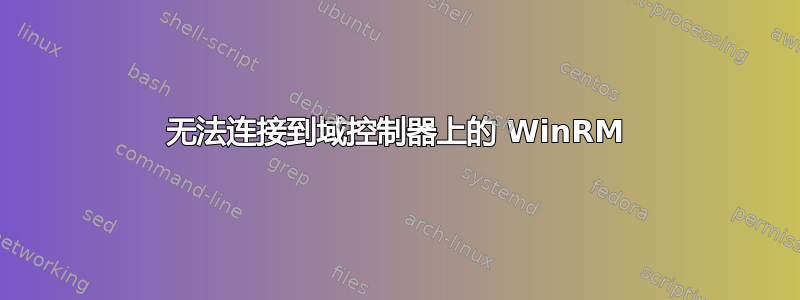
我已经使用 Windows Server 2016 在 Azure 上设置了域控制器服务器。现在我想使用 PSSession 连接到该服务器。
WinRM 已启用,所有防火墙规则均正常,Azure 网络安全组上的入站规则也正常,但我无法连接到服务器。
Enter-PSSession:连接到远程服务器 abcd 失败,并显示以下错误消息:WinRM 无法完成该操作。请验证指定的计算机名称是否有效、计算机是否可通过网络访问,以及 WinRM 服务的防火墙例外是否已启用并允许从此计算机进行访问。默认情况下,公共配置文件的 WinRM 防火墙例外会限制对同一本地子网内的远程计算机的访问。
我只能使用 RDP 连接到该服务器,但使用 WinRM 则无法成功。
有什么想法吗?
答案1
我只能使用 RDP 连接到该服务器,但使用 WinRM 则无法成功。
要 Winrm Azure VM,我们应该将端口 5985 添加到 Azure VM NSG 入站规则。我们还应该将端口 5985 添加到 Windows server 2016 Windows 防火墙入站规则。
我们可以按照以下步骤为该虚拟机启用 winrm:
1.将端口 5985 添加到 Azure VM NSG 入站规则。
2.将端口 5985 添加到 Azure VM Windows 防火墙入站规则。
3.在 Azure VM 中启用 Winrm 设置,使用此命令winrm quickconfig
4.将信任主机添加到本地 PC,使用此命令
Set-Item wsman:\localhost\Client\TrustedHosts -value *
5.然后使用此脚本对你的 VM 进行 Winrm:
$username = 'jason'
$pass = ConvertTo-SecureString -string 'Password' -AsPlainText -Force
$cred = New-Object -typename System.Management.Automation.PSCredential -argumentlist $username, $pass
$s = New-PSSession -ConnectionUri 'http://13.xx.xx.89:5985' -Credential $cred -SessionOption (New-PSSessionOption -SkipCACheck -SkipCNCheck -SkipRevocationCheck)
Invoke-Command -Session $s -ScriptBlock {get-process}
更多信息请参阅此关联。


