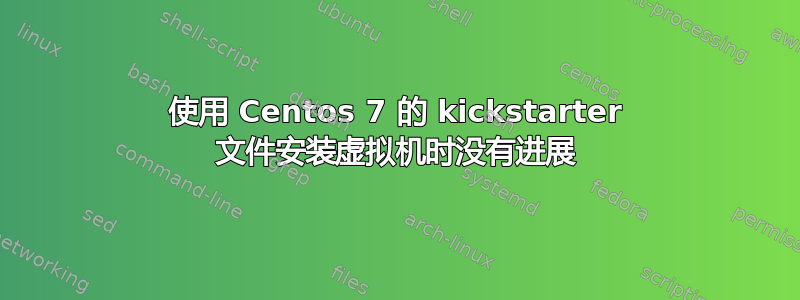
我正在使用 kick starter 文件安装 Centos 7 VM,但进度几乎停滞,终端中没有显示任何消息。我的 kickstarter 文件位于/tmp/ks.cfg以下内容中:
install
lang en_GB.UTF-8
keyboard us
timezone Australia/Melbourne
auth --useshadow --enablemd5
selinux --disabled
firewall --disabled
eula --agreed
ignoredisk --only-use=sda
reboot
bootloader --location=mbr
zerombr
clearpart --all --initlabel
part swap --asprimary --fstype="swap" --size=1024
part /boot --fstype xfs --size=200
part pv.01 --size=1 --grow
volgroup rootvg01 pv.01
logvol / --fstype xfs --name=lv01 --vgname=rootvg01 --size=1 --grow
rootpw --iscrypted password
%packages --nobase --ignoremissing
@core
%end
我使用的命令如下:
virt-install --name=centOS --ram=1024 --vcpus=1 --os-variant=rhel7 --disk
path=/tmp/centOS-VM.img,size=4 --location=/tmp/iso-images-VM/CentOS-7-
x86_64-Minimal-1708.iso --initrd-inject=/tmp/ks.cfg --extra-args
"ks=file:/tmp/ks.cfg console=ttyS0"
发布上述内容后不久,我得到了以下信息:
WARNING Graphics requested but DISPLAY is not set. Not running virt-viewer.
WARNING No console to launch for the guest, defaulting to --wait -1
Starting install...
Retrieving file .treeinfo... | 354 B
00:00:00
Retrieving file vmlinuz... | 5.6 MB
00:00:00
Retrieving file initrd.img...| 46 MB
00:00:00
Domain installation still in progress. Waiting for installation to complete.
除此之外什么也没有发生。知道这里会发生什么吗?
答案1
什么都没有出现,因为您virt-install在没有可用 X 显示信息的终端上运行,因此它无法开始virt-viewer显示虚拟机的控制台。
最终,VM 的安装将完成,并且 VM 将关闭。此时,virt-install将重新启动 VM 并自行退出。您也可以按Ctrl+C停止virt-install等待。由于 VM 仍在运行,安装将继续,但 VM 最终将保持关闭状态,而不是重新启动进入新安装的系统。
如果有权限管理远程虚拟机管理程序,您还可以virt-manager在安装期间在本地系统上使用来查看虚拟机的控制台。virt-manager
答案2
参加聚会已经非常非常晚了,但这对我来说是一个问题,所以其他人现在也明白了。
您可以通过添加--wait 0命令来解决此问题。
WARNING No console to launch for the guest, defaulting to --wait -1
--wait -1 表示它将无限期地等待安装完成,因此添加 wait 0 它将仅在安装完成后继续
另请参阅下面的手册条目:
--wait WAIT
Amount of time to wait (in minutes) for a VM to complete its install. Without this
option, virt-install will wait for the console to close (not necessarily indicating the
guest has shutdown), or in the case of --noautoconsole, simply kick off the install and
exit. Any negative value will make virt-install wait indefinitely, a value of 0 triggers
the same results as noautoconsole. If the time limit is exceeded, virt-install simply
exits, leaving the virtual machine in its current state.
答案3
作为Michael Hampton 的回答据说,virt-install默认virt-viewer情况下会尝试显示图形控制台,但可能并不总是可行的。就我而言,在使用如下所示的文本控制台后,我发现它正在等待一些输入。因此,安装没有进展。
virt-install --virt-type kvm --name buster-amd64 \
--location http://deb.debian.org/debian/dists/buster/main/installer-amd64/ \
--os-variant debian10 \
--disk size=10 --memory 1000 \
--graphics none \
--console pty,target_type=serial \
--extra-args "console=ttyS0"
找到文本控制台方法KVM 的 Debian wiki 页面。


