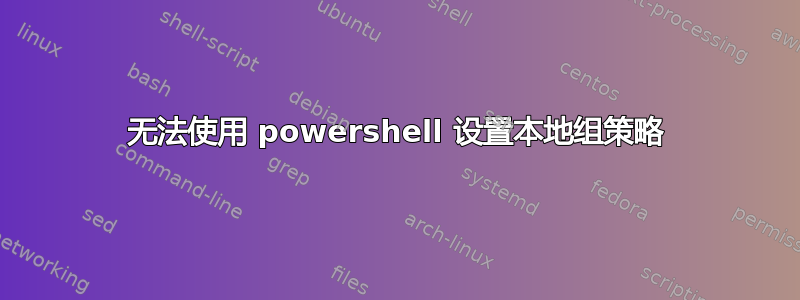
我尝试使用 PowerShell 设置本地组策略。我的目标是启用
禁用更改主页设置
以下是 PowerShell 脚本:
# Set the values as needed
$dchps_control_panel = "HKCU:\Software\Policies\Microsoft\Internet Explorer\Control Panel"
$dchps_main = "HKCU:\Software\Policies\Microsoft\Internet Explorer\Main"
$homepage = "HomePage"
$enabled = 1
$startpage = "Start Page"
$startpage_value = "www.google.com"
# Test if the Registry Key exists already
if(-not (Test-Path $dchps_control_panel) -or -not (Test-Path $dchps_main) )
{
# Create Control Panel Key to enable and Main Key
New-Item -Path $dchps_control_panel -Force
New-Item -Path $dchps_main -Force
}
# Enable Disable changing home page settings
Set-ItemProperty -Path $dchps_control_panel -Name $homepage -Value $enabled -Type DWord
#
# Set Start Page
Set-ItemProperty -Path $dchps_main -Name $startpage -Value $startpage_value -Type String
注册表项都已创建。但是,当我检查“gpedit.msc”时,设置仍为禁用状态,并且未配置任何内容。
谢谢
答案1
正如预期的那样,您需要额外的工具。如果您在更改期间运行 procmon,它将向您显示实际的注册表项,该项位于 GUID 下,我尚未找到以编程方式解析的方法。
HKCU\Software\Microsoft\Windows\CurrentVersion\Group Policy Objects\{<GUID>}User\Software\Policies\Microsoft\Internet Explorer\Main\Start Page
另外,如果您检查 registry.pol,您将看到该条目,但您将无法直接编辑它。
gc C:\Windows\System32\GroupPolicy\User\Registry.pol -Encoding Unicode


