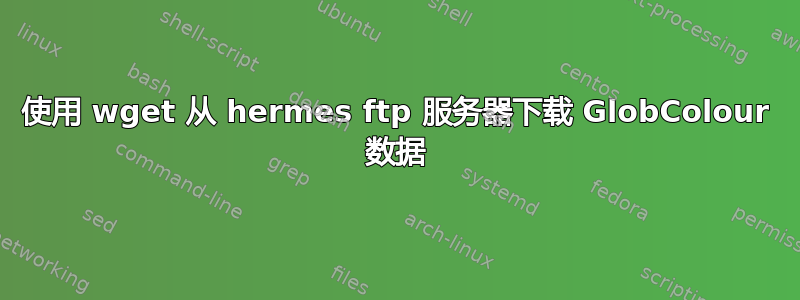
我想从 下载 netCDF 产品ftp://ftp.hermes.acri.fr。我wget在 Windows 系统上使用 cygwin 包。我访问数据的链接地址是ftp://ftp.hermes.acri.fr/691969751,我的用户名和密码user:ftp_hermes password:hermes%也是。所以我输入了这个命令:
wget ftp://ftp_hermes:hermes%@ftp.hermes.acri.fr/691969751
我收到了这条消息:
--2017-10-30 13:16:18-- ftp://ftp_hermes:*password*@ftp.hermes.acri.fr/691969751
=> ‘691969751’
Resolving ftp.hermes.acri.fr... 213.244.27.35
Connecting to ftp.hermes.acri.fr|213.244.27.35|:21... connected.
Logging in as ftp_hermes ... Logged in!
==> SYST ... done. ==> PWD ... done.
==> TYPE I ... done. ==> CWD not needed.
==> SIZE 691969751 ... done.
==> PASV ... done. ==> RETR 691969751 ...
No such file ‘691969751’.
有人知道吗?
答案1
似乎您正在递归下载文件夹。通过-r参数并且它应该从 FTP 服务器下载数据。
wget ftp://ftp.hermes.acri.fr/691969751 --ftp-user=ftp_hermes --ftp-pass=hermes% -r
or
wget ftp://ftp_hermes:hermes%@ftp.hermes.acri.fr/691969751 -r


