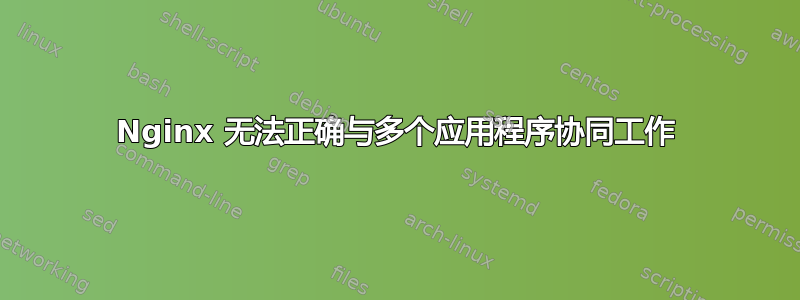
我被非常奇怪的 Nginx 行为所困扰。我有 2 个 RoR 网站,它们与 Puma 一起工作。第一个网站 (app1.com) 工作正常,但当我尝试访问 app2.com 时,我只得到 app1.com 页面,但域名是 app2.com。最有趣的是,如果在nginx.conf 我更换 包括 /etc/nginx/sites-enabled/;* 与站点直接链接对齐(即 sites-enabled/app2; sites-enabled/app1;)我可以从 app2 获得正确响应,但 app1 与 app1 交换位置。我遗漏了什么?
这是我的 Nginx 配置:
upstream puma {
server unix:///home/dev/www/apps/app1/shared/tmp/sockets/puma_app1.sock;
}
server {
listen 80;
server_name app1.com
root /home/dev/www/apps/app1/current/public;
access_log /home/dev/www/apps/app1/shared/log/nginx.access.log;
error_log /home/dev/www/apps/app1/shared/log/nginx.error.log info;
try_files $uri/index.html $uri @puma;
location @puma {
proxy_set_header X-Forwarded-For $proxy_add_x_forwarded_for;
proxy_set_header Host $host;
proxy_redirect off;
proxy_pass http://puma;
# proxy_set_header X-NginX-Proxy true;
}
location /home/dev/www/apps/app1/current/public/assets/* {
#location ~* ^/assets/ {
expires 1y;
add_header Cache-Control public;
add_header Last-Modified "";
add_header ETag "";
break;
}
error_page 500 502 503 504 /500.html;
client_max_body_size 4G;
keepalive_timeout 10;
}
对于第二个应用程序:
upstream puma2{
server unix:///home/dev/www/apps/app2/shared/tmp/sockets/puma_app2.sock;
}
server {
listen 80;
server_name app2.com;
root /home/dev/www/apps/app2/current/public;
access_log /home/dev/www/apps/app2/shared/log/nginx.access.log;
error_log /home/dev/www/apps/app2/shared/log/nginx.error.log info;
try_files $uri/index.html $uri @puma2;
location @puma2 {
proxy_set_header X-Forwarded-For $proxy_add_x_forwarded_for;
proxy_set_header Host $host;
proxy_redirect off;
proxy_pass http://puma2;
# proxy_set_header X-NginX-Proxy true;
}
location /home/dev/www/apps/app2/current/public/assets/* {
expires 1y;
add_header Cache-Control public;
add_header Last-Modified "";
add_header ETag "";
break;
}
error_page 500 502 503 504 /500.html;
client_max_body_size 4G;
keepalive_timeout 10;
}
nginx.conf 文件是:
user dev;
worker_processes auto;
error_log /var/log/nginx/error.log error;
#pid logs/nginx.pid;
events {
worker_connections 1024;
}
http {
include mime.types;
default_type application/octet-stream;
log_format main '$remote_addr - $remote_user [$time_local] "$request" '
'$status $body_bytes_sent "$http_referer" '
'"$http_user_agent" "$http_x_forwarded_for"';
sendfile on;
tcp_nopush on;
# include /etc/nginx/sites-enabled/app2;
# include /etc/nginx/sites-enabled/app1;
include /etc/nginx/sites-enabled/*;
keepalive_timeout 65;
gzip on;
gzip_disable "msie6";
gzip_types text/plain text/css application/json application/x-javascript text/xml application/xml
application/xml+rss text/javascript application/javascript;
}
为了提供完整的信息,我应该说所有应用程序都托管在 Digital Ocean VPS 上,但 app1 的名称服务器在 DO 上(但在 godaddy 上购买,我只是转移了名称服务器,然后在 DO 帐户上添加了 A 和 CNAME 记录),并且 app2 的域名在 godaddy 上,所以我添加了 A 和 CNAME 记录以使其工作。
答案1
server_name好的,我明白了,哪里出错了。伙计们,别忘了不仅在指令中输入您的域名,还要输入带有的域名www。我不知道为什么要这样做,但它有效(在其他服务器上我不需要添加这个)


