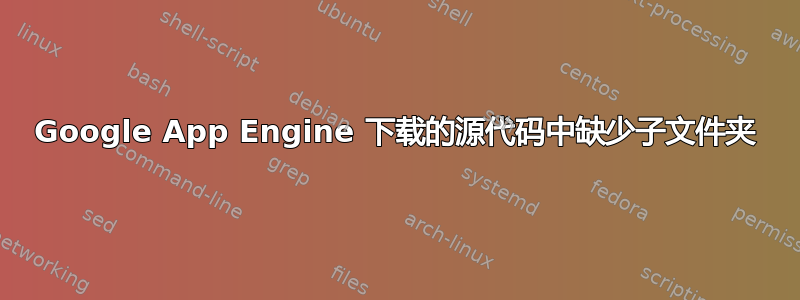
我从 Container Registery>Build History 下载了源代码。我只能看到根文件夹中的文件,但找不到任何子文件夹。我在哪里可以找到子文件夹。我想下载完整的代码
答案1
我能够使用 Container Registry > Build History 生成应用程序的源代码(包括文件夹)。我尝试重现您的问题,但得到了不同的结果。以下是我的重现步骤:
1- 在 GitHub 上获取随机 Google Cloud Platform 应用程序
git clone https://github.com/GoogleCloudPlatform/python-docs-samples.git
2- 导航到任何带有文件夹的示例应用程序(我使用了 static_files 应用程序)
cd [somepath]\python-docs-samples\appengine\flexible\static_files
3-部署应用程序
gcloud app deploy --version some_version_name --promote
4- 在 Container Registry > Build History > Select Build > Source (附件) 上下载源代码
如上所示,文件夹“templates”和“static”可用。我还验证了这些文件夹中是否存在该文件。
如果您能达到同样的结果,请告诉我们。如果有错误日志,请提供。



