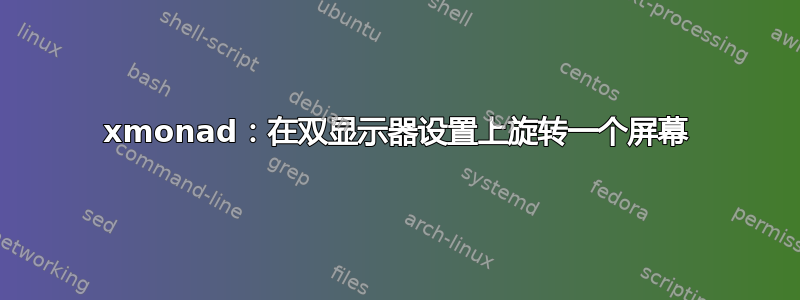
在 Fedora 22 上,我想在双显示器设置中使用 XMonad 作为窗口管理器。我想旋转其中一个显示器,但我尝试不按所述手动配置 xorg.conf这里.(因为根据我的经验,自动配置可以工作得很好,而且非常灵活,不容易出错)有没有办法让 XMonad 处理物理显示器设置,就像它对(例如) Gnome 所做的那样(即使用抽象设置的配置,如显示器的顺序和旋转)?
答案1
xorg.conf 本身是已弃用来自 xserver-1.16。现在可以自动检测配置,管理员/用户可以在/etc/X11/xorg.conf.d/**中修改它
如果您想手动旋转监视器,那么最好的工具就是它xrandr。
例如:xrandr --output DP1-2 --auto --right-of DP1-1 --rotate left
这将 DP1-2 上的显示器设置为位于 DP1-1 显示器右侧的位置,并将其向左旋转
** 我的 50-monitor.conf:
Section "Monitor"
Identifier "eDP1"
EndSection
Section "Monitor"
Identifier "DP1-1"
Option "RightOf" "eDP1"
Option "PreferredMode" "1920x1080"
Option "Primary" "True"
EndSection
Section "Monitor"
Identifier "DP1-2"
Option "RightOf" "DP1-1"
Option "Rotate" "left"
Option "PreferredMode" "1920x1080"
EndSection
Section "Monitor"
Identifier "HDMI1"
Option "RightOf" "eDP1"
Option "PreferredMode" "1920x1080"
Option "Primary" "True"
EndSection


