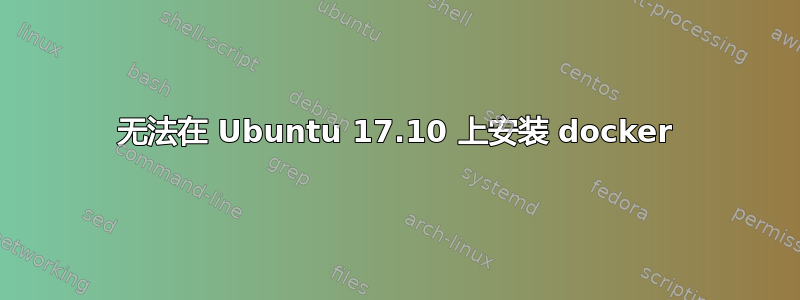
我有:Ubuntu 17.10-内核4.13.0-19-generic
机器上没有docker
安装 dockerhttps://github.com/docker/docker-install, IE :
curl -fsSL get.docker.com -o get-docker.sh
sh get-docker.sh
我明白了
$ docker -v
Docker version 17.11.0-ce, build 1caf76c
很好,当我运行 $ sudo docked 时,我得到了
ERRO[2017-12-15T17:33:21.314578657+01:00] 未在此主机上找到受支持的文件系统“overlay”。请确保内核足够新并且已加载覆盖支持。
ERRO[2017-12-15T17:33:21.316522224+01:00] 未在此主机上找到受支持的文件系统“overlay”。请确保内核足够新并且已加载覆盖支持。启动守护进程时出错:初始化 graphdriver 时出错:devicemapper:
运行 deviceCreate (CreatePool) 时出错,dm_task_run 失败
我再试一次,这次
ERRO[2017-12-15T17:35:24.814595903+01:00] [graphdriver] 先前的存储驱动程序 devicemapper 失败:devicemapper:运行 deviceCreate(CreatePool)dm_task_run 时出错,失败
启动守护进程时出错:初始化 graphdriver 时出错:devicemapper:运行 deviceCreate (CreatePool) 时出错,dm_task_run 失败
怎么了 ?
答案1
我已经在 Virtualbox 中安装了带有 Ubuntu 17.10 的新 VM,并且使用 apt 更新了软件包。
当前内核版本:
$ uname -a
Linux test-VirtualBox 4.13.0-19-generic #22-Ubuntu SMP Mon Dec 4 11:58:07 UTC 2017 x86_64 x86_64 x86_64 GNU/Linux
我使用您建议的脚本安装 Docker:
apt-get install curl -y
curl -fsSL get.docker.com -o get-docker.sh
sh get-docker.sh
我将我的用户帐户添加到 docker 组:
sudo usermod -aG docker test
我注销并再次登录,以便我的群组成员身份得到更新。
我检查了 docker CLI 版本:
docker version
Client:
Version: 17.11.0-ce
API version: 1.34
Go version: go1.8.5
Git commit: 1caf76c
Built: Mon Nov 20 18:36:39 2017
OS/Arch: linux/amd64
Server:
Version: 17.11.0-ce
API version: 1.34 (minimum version 1.12)
Go version: go1.8.5
Git commit: 1caf76c
Built: Mon Nov 20 18:35:09 2017
OS/Arch: linux/amd64
Experimental: false
Docker 17.11 CE(edge)已安装。
我启动 docker 守护进程并启用它:
$ sudo systemctl status docker
$ sudo systemctl enable docker
我检查docker守护进程运行良好
$ sudo systemctl status docker
● docker.service - Docker Application Container Engine
Loaded: loaded (/lib/systemd/system/docker.service; enabled; vendor preset: enabled)
Active: active (running) since Mon 2017-12-18 20:37:32 CET; 4min 35s ago
Docs: https://docs.docker.com
Main PID: 2028 (dockerd)
Tasks: 18 (limit: 4915)
Memory: 35.7M
CPU: 2.641s
CGroup: /system.slice/docker.service
├─2028 /usr/bin/dockerd -H fd://
└─2033 docker-containerd --config /var/run/docker/containerd/containerd.toml
dic 18 20:37:29 test-VirtualBox dockerd[2028]: time="2017-12-18T20:37:29.670548640+01:00" level=warning msg="Your kernel does not support swap memory limit"
dic 18 20:37:29 test-VirtualBox dockerd[2028]: time="2017-12-18T20:37:29.674459227+01:00" level=warning msg="Your kernel does not support cgroup rt period"
dic 18 20:37:29 test-VirtualBox dockerd[2028]: time="2017-12-18T20:37:29.674701645+01:00" level=warning msg="Your kernel does not support cgroup rt runtime"
dic 18 20:37:29 test-VirtualBox dockerd[2028]: time="2017-12-18T20:37:29.680586963+01:00" level=info msg="Loading containers: start."
dic 18 20:37:30 test-VirtualBox dockerd[2028]: time="2017-12-18T20:37:30.678377763+01:00" level=info msg="Default bridge (docker0) is assigned with an IP address 172.17.0
dic 18 20:37:31 test-VirtualBox dockerd[2028]: time="2017-12-18T20:37:31.543493214+01:00" level=info msg="Loading containers: done."
dic 18 20:37:31 test-VirtualBox dockerd[2028]: time="2017-12-18T20:37:31.869113420+01:00" level=info msg="Docker daemon" commit=1caf76c graphdriver(s)=overlay2 version=17
dic 18 20:37:31 test-VirtualBox dockerd[2028]: time="2017-12-18T20:37:31.873009943+01:00" level=info msg="Daemon has completed initialization"
dic 18 20:37:32 test-VirtualBox systemd[1]: Started Docker Application Container Engine.
dic 18 20:37:32 test-VirtualBox dockerd[2028]: time="2017-12-18T20:37:32.192666262+01:00" level=info msg="API listen on /var/run/docker.sock"
Docker 守护进程使用 overlay2 作为存储驱动程序。
$ docker info
Containers: 0
Running: 0
Paused: 0
Stopped: 0
Images: 0
Server Version: 17.11.0-ce
Storage Driver: overlay2
Backing Filesystem: extfs
Supports d_type: true
Native Overlay Diff: true
Logging Driver: json-file
Cgroup Driver: cgroupfs
覆盖模块已加载:
lsmod | grep overlay
overlay 69632 0
我重新启动了服务器并检查docker已经启动正常并且我可以启动一个hello-world容器:
$ docker run hello-world
...
Hello from Docker!
一切看起来都很好!因此,我建议您使用 systemctl 启动 docker 守护进程,而不是从 shell 使用 dockerd 启动它。


