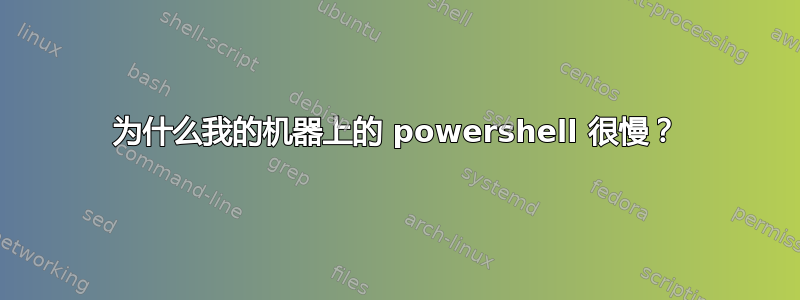
该组中有多台虚拟机,其中 2 台运行 Powershell 的性能非常差。
像这样的简单脚本powershell.exe -NonInteractive -NoProfile -Command "Write-Output $PSVersionTable.PSVersion"在大多数机器上只需几秒钟,但在其中 2 台机器上则需要 5 分钟以上。顺便说一下,Powershell 版本为 3.0。
据我所知,所有机器的配置都相同。我试过ngenpowershell 二进制文件,但没有帮助。
我如何找出导致 Powershell 性能不佳的原因?
答案1
我自己也见过类似的事情。(我知道标题中说 Server 2016 速度较慢,但我们在 Windows 10 和其他操作系统上也遇到过这种情况。)
链接至 https://github.com/PowerShell/PowerShell/issues/3080e ..
通过在 PowerShell 中运行“winrm quickconfig”解决了这个问题,如文章中所述。它对我个人来说很有效。我知道我们运行的命令有点不同,但也许值得一试。
该命令的运行时间从 2 分钟以上减少到约 1 秒。
干杯!


