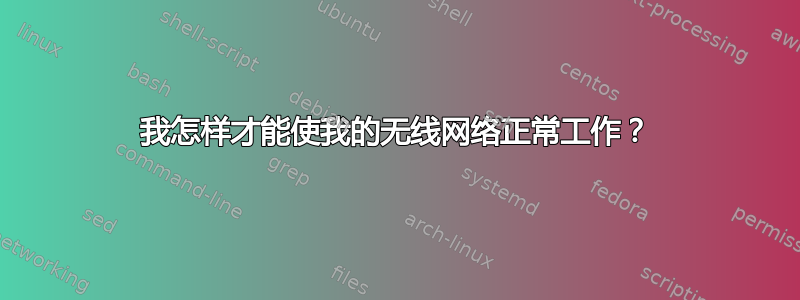
我刚刚将操作系统从 Windows 更改为 Ubuntu 16.10,但问题是我的无线网根本无法使用,我看不到任何 WİFİ 连接,因此我必须插入以太网电缆才能连接。我不知道问题出在哪里,因为它在 Windows 上运行良好。但我通过此命令检查了网络硬件,lshw -C network以下是输出
*-network
description: Ethernet interface
product: RTL8101/2/6E PCI Express Fast/Gigabit Ethernet controller
vendor: Realtek Semiconductor Co., Ltd.
physical id: 0
bus info: pci@0000:08:00.0
logical name: enp8s0
version: 07
serial: ec:b1:d7:bc:19:6f
size: 100Mbit/s
capacity: 100Mbit/s
width: 64 bits
clock: 33MHz
capabilities: pm msi pciexpress msix vpd bus_master cap_list ethernet physical tp mii 10bt 10bt-fd 100bt 100bt-fd autonegotiation
configuration: autonegotiation=on broadcast=yes driver=r8169 driverversion=2.3LK-NAPI duplex=full firmware=rtl8106e-1_0.0.1 06/29/12 ip=192.168.1.26 latency=0 link=yes multicast=yes port=MII speed=100Mbit/s
resources: irq:41 ioport:5000(size=256) memory:b5600000-b5600fff memory:b5400000-b5403fff
*-generic
description: Wireless interface
product: Illegal Vendor ID
vendor: Illegal Vendor ID
physical id: 0
bus info: pci@0000:0a:00.0
logical name: wlo1
version: ff
serial: 74:29:af:0c:bf:a5
width: 32 bits
clock: 66MHz
capabilities: bus_master vga_palette cap_list ethernet physical wireless
configuration: broadcast=yes driver=rtl8723be driverversion=4.8.0-41-generic firmware=N/A latency=255 link=no maxlatency=255 mingnt=255 multicast=yes wireless=IEEE 802.11
resources: irq:16 ioport:3000(size=256) memory:b5500000-b5503fff
有人能帮我解决这个问题吗?我不知道这是否重要,但万一是的话,我正在使用 HP-15-NOTEBOOK....因为我是 ubuntu 的新用户,请尽可能清楚地解释...谢谢
答案1
是否进行了网络搜索 - rtl8723be 和 ubuntu?发现设置此 Realtek 无线设备时存在问题。有关配置此设备的一些信息对您有帮助。这里有一个警告 - 按照说明并小心输入命令!似乎有一些 modprobe 命令。此命令与内核模块一起使用,未经健康尊重不得使用。您必须使用另一台 PC 连接到网络或使用有线以太网连接来获取信息和可能需要的任何下载。也可以在 Ask Ubuntu 页面上进行此搜索。
答案2
只需进入附加驱动程序...插入 LAN 电缆(互联网电缆),它将自动搜索驱动程序,只需选择应用即可安装...您只需几秒钟即可使用无线互联网...开始吧


