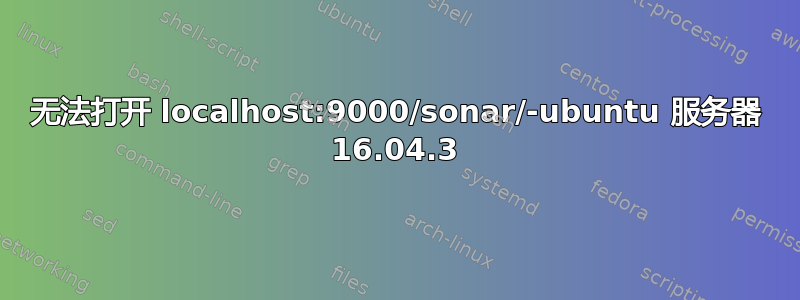
0 反对 收藏
Sonarqube 安装后,localhost 即 192.168.0.111:9000/sonar/ 不显示任何页面。任何反馈都将非常有帮助。
以下是日志输出。
root@storage:/opt/sonar/logs# ls -ltr total 116 -rw-r--r-- 1 root root 42640 1月7日 18:12 es.2018-01-07.log -rw-r--r-- 1 root root 5330 1月8日 16:39 es.2018-01-08.log -rw-r--r-- 1 root root 21320 1月9日 16:42 es.log -rw-r--r-- 1 root root 30319 1月9日 16:42 sonar.log root@storage:/opt/sonar/logs#
https://drive.google.com/file/d/1dh60U8z5NZNBxU6U2hAoEZ9sjsSsdpFm/view?usp=sharing
https://drive.google.com/file/d/1iFc5ibZRtAe8TtggI0gb87oJxv_Wtqpo/view?usp=sharing
NMAP 输出:
root@storage:/opt/sonar/logs# nmap -v -p 9000 192.168.0.227
启动 Nmap 7.01 (https://nmap.org) 于 2018-01-09 16:54 +0545 于 16:54 启动 SYN 隐形扫描 扫描 storage.bsaitechnosales.com (192.168.0.227) [1 个端口] 于 16:54 完成 SYN 隐形扫描,耗时 0.22 秒(共 1 个端口) storage.example.com (192.168.0.227) 的 Nmap 扫描报告 主机已启动(延迟时间为 0.000041 秒)。 港口国服务 9000/tcp 已关闭 cslistener
从以下位置读取数据文件:/usr/bin/../share/nmap Nmap 完成:在 0.32 秒内扫描了 1 个 IP 地址(1 个主机启动) 发送的原始数据包:1(44B)| 接收:2(84B)
ES 日志输出:
2018.01.09 09:21:25 错误 es[][oebBootstrap] 异常 java.lang.RuntimeException:无法以 root 身份运行 elasticsearch 在 org.elasticsearch.bootstrap.Bootstrap.initializeNatives(Bootstrap.java:106) ~[elasticsearch-5.6.3.jar:5.6.3] 在 org.elasticsearch.bootstrap.Bootstrap.setup(Bootstrap.java:195) ~[elasticsearchrc h-5.6.3.jar:5.6.3] 在 org.elasticsearch.bootstrap.Bootstrap.init(Bootstrap.java:342) [elasticsearch- 5.6.3.jar:5.6.3]
SONAR.LOG 输出
root@storage:/opt/sonar/logs# more sonar.log Wrapper 作为守护进程启动,启动 JVM...Wrapper(版本 3.2.3)http://wrapper.tanukisoftware.org 版权所有 1999-2006 Tanuki Software, Inc. 保留所有权利。
2018.01.07 15:23:08 INFO app[][osaAppFileSystem] 清理或创建临时目录 /opt/sonar/temp 2018.01.07 15:23:08 INFO app[][osaes.EsSettings] Elasticsearch 正在监听 /127.0.0。 1:9001 2018.01.07 15:23:08 INFO app[][osapProcessLauncherImpl] 从 [/opt/sonar/elasticsearch] 启动进程[[key='es', ip cIndex=1, logFilenamePrefix=es]]: /opt/sonar/elasticsearch/bin/elasticsearch -Epath.conf=/opt/sonar/temp/conf/es 2018.01.07 15:23:08 INFO app[][osaSchedulerImpl] 等待 Elasticsearch 启动并运行 2018.01.07 15:23:08 INFO app[][oepPluginsService] 未加载任何模块 2018.01.07 15:23:08 INFO app[][oepPluginsService] 已加载插件 [org.elasticsearch.tr ansport.Netty4Plugin] 2018.01.07 15:23:08 WARN app[][osapAbstractProcessMonitor] 进程已退出,退出值为 [es]: 1 2018.01.07 15:23:08 INFO app[][osaSchedulerImpl] 进程 [es] 已停止 2018.01.07 15:23:08 INFO app[][osaSchedulerImpl] SonarQube 已停止 Wrapper 已停止
答案1
您的声纳出现故障,因为 elasticsearch 无法启动:
2018.01.07 15:23:08 INFO app[][o.s.a.SchedulerImpl] Waiting for Elasticsearch to be up and running
...
2018.01.07 15:23:08 WARN app[][o.s.a.p.AbstractProcessMonitor] Process exited with exit value [es]: 1
2018.01.07 15:23:08 INFO app[][o.s.a.SchedulerImpl] Process [es] is stopped
2018.01.07 15:23:08 INFO app[][o.s.a.SchedulerImpl] SonarQube is stopped
Wrapper Stopped
并且 elasticsearch 无法启动,因为它被设计为在您尝试以 root 身份运行它时停止:
2018.01.09 09:21:25 ERROR es[][o.e.b.Bootstrap] Exception java.lang.RuntimeException: can not run elasticsearch as root
at [stack trace is irrelevant in this case]
以 root 身份运行 Sonarqube、Elasticsearch 或任何主要 Java 应用程序通常不是一个好主意。为应用程序设置适当的用户帐户和文件系统权限以满足应用程序的要求。
不要被“我将以 root 身份安装并稍后调整”的想法所诱惑:这将更加更轻松在应用程序安装之前设置账户和应用程序安装目录,然后让应用程序自己的安装程序自动创建任何必要的子目录并根据需要分配权限。


