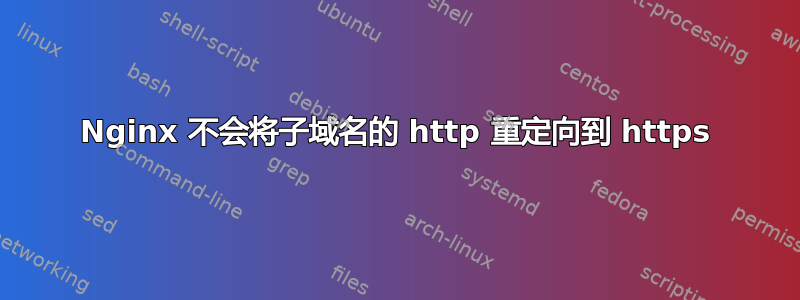
我在 Linode 实例上托管了一个子域名(主域名托管在另一台服务器上)。我希望始终将此子域名重定向到 HTTPS。
这是我的 /etc/nginx/sites-available/myconf
server {
listen 80;
listen [::]:80;
server_name sub.example.com
return 301 https://sub.example.com$request_uri;
}
server {
listen 443 ssl;
listen [::]:443 ssl;
server_name sub.example.com;
ssl on;
ssl_certificate /etc/letsencrypt/live/sub.example.com/fullchain.pem;
ssl_certificate_key /etc/letsencrypt/live/sub.example.com/privkey.pem;
ssl_protocols TLSv1 TLSv1.1 TLSv1.2;
root /var/www/production/public;
# Add index.php to the list if you are using PHP
index index.html index.htm index.php;
location / {
try_files $uri $uri/ /index.php?$query_string;
}
# pass the PHP scripts to FastCGI server listening on 127.0.0.1:9000
#
location ~ \.php$ {
include snippets/fastcgi-php.conf;
# With php-fpm:
fastcgi_pass unix:/run/php/php7.2-fpm.sock;
}
# deny access to .htaccess files, if Apache's document root
# concurs with nginx's one
#
location ~ /\.ht {
deny all;
}
}
nginx -c /etc/nginx/sites-available/myconf -t输出以下内容:
nginx: [alert] could not open error log file: open() "/var/log/nginx/error.log" failed (13: Permission denied)
2018/02/01 22:52:40 [emerg] 6816#6816: "server" directive is not allowed here in /etc/nginx/sites-available/myconf:1
nginx: configuration file /etc/nginx/sites-available/myconf test failed
我不知道我做错了什么,因为这似乎在其他网站上有效。
感谢您的任何帮助!
编辑:http 版本仅显示默认的 nginx 欢迎页面
答案1
看来我的问题是;之后缺失的server_name sub.example.com。


