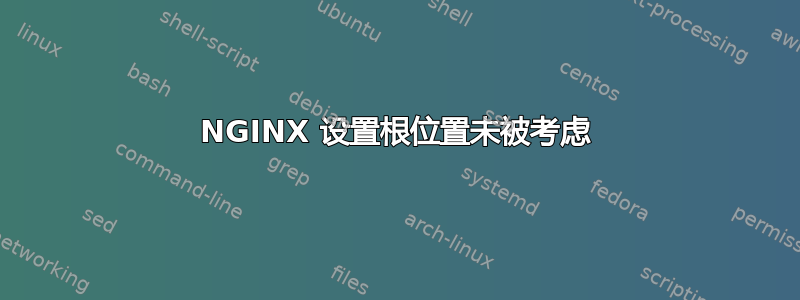
这可能是一个愚蠢的问题,但我无法设置 nginx 来从自定义位置(即默认根目录之外)的文件夹提供文件,我在 docker 容器内使用 nginx,但这应该会改变这个过程。
我看过以下帖子这里和这里也许使用别名可以帮助我,但我想知道为什么以下内容不起作用。
我有一个文件夹保存我的网站:/mirrors/my-folder nginx.conf 设置为默认值,它包含以下特定配置:/etc/nginx/conf.d/my-server.conf
server {
listen 10000;
root /mirrors/my-folder;
location / {
autoindex on;
}
}
当我尝试访问http://我的 IP:10000/ 我获得了默认的欢迎页面,该页面由 /usr/share/nginx/html 提供,我希望在其中获得 /mirrors/my-folder 的根目录...
这是 access.log
10.x.x.x - - [16/Feb/2018:17:46:23 +0000] "GET / HTTP/1.1" 304 0 "-" "Mozilla/5.0 (X11; Linux x86_64) AppleWebKit/537.36 (KHTML, like Gecko) Chrome/63.0.3239.84 Safari/537.36" "-"
并且error.log(显示缺少的图标):
2018/02/16 17:45:59 [error] 13#13: *1 open() "/usr/share/nginx/html/favicon.ico" failed (2: No such file or directory), client: 10.x.x.x, server: localhost, request: "GET /favicon.ico HTTP/1.1", host: "10.x.x.x:10000", referrer: "http://10.x.x.x:10000/"
10.0.0.113 - - [16/Feb/2018:17:45:59 +0000] "GET /favicon.ico HTTP/1.1" 404 571 "http://10.0.0.124:10000/" "Mozilla/5.0 (X11; Linux x86_64) AppleWebKit/537.36 (KHTML, like Gecko) Chrome/63.0.3239.84 Safari/537.36" "-"
知道我的配置可能出了什么问题吗?
答案1
每当对 nginx.conf 文件进行任何更改时。请重新加载 nginx 以带来更改。命令是 nginx -s reload。


