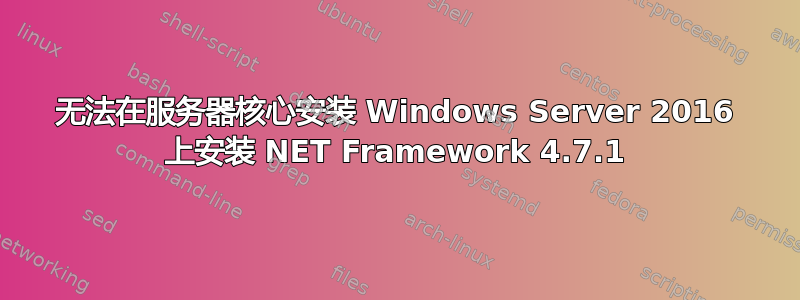
或“更新不适用于您的计算机”适用于 Windows Server 2016 服务器核心安装上的 NET Framework 4.7.1
尝试在服务器核心安装上将 net framework 更新到 4.7.1,但没有成功。安装开始提取设置文件,运行,闪烁setup.exe /x86 /x64 /redis.NET 徽标并显示许可条款窗口以继续。接受并单击安装,安装就消失了,没有任何进一步的解释。
另一台服务器也存在此问题 - 源和安装相同。但它在源和安装相同但具有桌面体验的服务器上运行正常。
查看日志文件...
[2/25/2018, 20:5:3] === Logging started: 2018/02/25 20:05:03 ===
[2/25/2018, 20:5:3] Executable: C:\NDP471-KB4033342-x86-x64-AllOS-ENU.exe v4.7.2558.0
[2/25/2018, 20:5:3] --- logging level: standard ---
[2/25/2018, 20:5:3] Successfully bound to the ClusApi.dll
[2/25/2018, 20:5:3] Error 0x800706d9: Failed to open the current cluster
[2/25/2018, 20:5:3] Cluster drive map: ''
[2/25/2018, 20:5:3] Considering drive: 'C:\'...
[2/25/2018, 20:5:3] Drive 'C:\' has been selected as the largest fixed drive
[2/25/2018, 20:5:3] Directory 'C:\b2f695ed043f576c934668\' has been selected for file extraction
[2/25/2018, 20:5:3] Extracting files to: C:\b2f695ed043f576c934668\
[2/25/2018, 20:13:3] Extraction took 33.562 seconds
[2/25/2018, 20:13:3] Executing command line: 'C:\b2f695ed043f576c934668\\Setup.exe /x86 /x64 /redist'
[2/25/2018, 20:13:36] Exiting with result code: 0x0
[2/25/2018, 20:13:36] === Logging stopped: 2018/02/25 20:13:36 ===
查看文件CBS.log。但没有任何东西表明安装为何无法完成。
在安装包还未停止的情况下将解压的文件复制到新路径 - 运行:wusa.exe Windows6.1-KB4019990-x64.msu
最后,可以使用一些功能,它显示: The update is not applicable to your computer
查看 Microsoft 的所有要求,并没有明确指出 Server Core 不支持 Framework 4.7.1。
因此,您是否希望得到有关如何解决此问题的所有理论或想法?
Windows 操作系统...
PS C:\> systeminfo.exe
Host Name: SERVERNAME
OS Name: Microsoft Windows Server 2016 Standard
OS Version: 10.0.14393 N/A Build 14393
Windows功能...
PS C:\> get-windowsfeature -name *framework* | where-object {$_.Installed -match "True"}
Display Name Name Install State
------------ ---- -------------
[X] .NET Framework 4.6 Features NET-Framework-45-Fea... Installed
[X] .NET Framework 4.6 NET-Framework-45-Core Installed
[X] ASP.NET 4.6 NET-Framework-45-ASPNET Installed
Windows 更新...
PS C:\> Get-Hotfix
Source Description HotFixID InstalledBy InstalledOn
------ ----------- -------- ----------- -----------
SECDC9SRV101 Update KB3192137 NT AUTHORITY\SYSTEM 2016-09-12 00:00:00
SECDC9SRV101 Update KB4049065 SECDC9SRV101\Admi... 2018-02-25 00:00:00
SECDC9SRV101 Update KB4077525 NT AUTHORITY\SYSTEM 2018-02-25 00:00:00
答案1
尝试安装 Windows 更新 KB4033393
在 Windows 10 周年更新、Windows 10 创意者更新和 Windows Server 2016 上,您可以在控制面板中的已安装更新下找到此更新,即 Microsoft Windows 更新 (KB4033393)。
其中包括.NET Framework 4.7.1。
另一个来源链接-https://docs.microsoft.com/en-us/dotnet/framework/deployment/deployment-guide-for-developers您可以在其中下载离线软件包并按照此处的说明进行安装 -https://support.microsoft.com/en-us/help/4033342/the-net-framework-4-7-1-offline-installer-for-windows
答案2
对于 Core,请确保您正在使用/q,否则安装对话框将失败。此外,get-windowsfeature不会显示已安装的 .Net 4.7。不确定那里发生了什么。
您可以运行此 reg 命令来查看 .net 的发布
reg query "HKLM\Software\Microsoft\NET Framework Setup\NDP\v4\Full" /v Release
如果它是 70805(十六进制)或更高,那就很好了。


