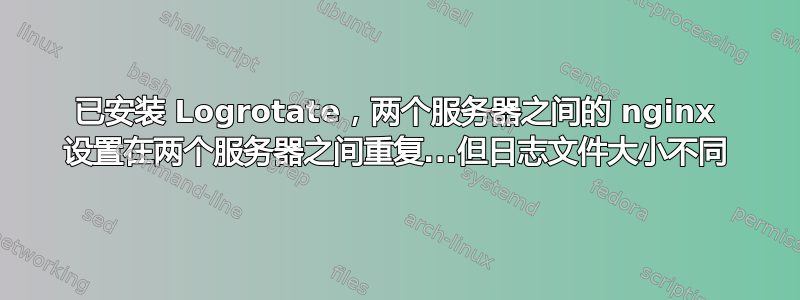
我有两个Web服务器,使用nginx,我在两个服务器上都安装了logrotate,并且logrotate.conf和logrotate.d/nginx的设置都相同。
两者都将日志存储在 /home/websitename/.pm2/logs 中
在第一个 Web 服务器中,日志的结构如下:
-rw-r--r--. 1 website website 11M Feb 27 13:21 example.com-out-2__2018-02-27_13-21-12.log
-rw-r--r--. 1 website website 11M Feb 27 13:46 example.com-out-2__2018-02-27_13-46-12.log
-rw-r--r--. 1 website website 11M Feb 27 14:00 example.com-out-2__2018-02-27_14-00-12.log
-rw-r--r--. 1 website website 11M Feb 27 14:19 example.com-out-2__2018-02-27_14-19-42.log
-rw-r--r--. 1 website website 11M Feb 27 14:42 example.com-out-2__2018-02-27_14-42-42.log
-rw-r--r--. 1 website website 11M Feb 27 15:09 example.com-out-2__2018-02-27_15-09-12.log
-rw-r--r--. 1 website website 11M Feb 27 15:36 example.com-out-2__2018-02-27_15-36-12.log
-rw-r--r--. 1 website website 11M Feb 27 16:00 example.com-out-2__2018-02-27_16-00-42.log
-rw-r--r--. 1 website website 11M Feb 27 16:24 example.com-out-2__2018-02-27_16-24-42.log
-rw-r--r--. 1 website website 11M Feb 27 16:48 example.com-out-2__2018-02-27_16-48-12.log
正如您所看到的,它们都是特定的文件大小、每天的日志文件的倍数等等......
在第二个 Web 服务器上,日志记录仅记录到一个大文件中。位于相同的 /home/websitename/.pm2/logs 位置。
-rw-rw-r--. 1 website website 19G Mar 9 14:04 example.com-error-0.log
-rw-rw-r--. 1 website website 7.2G Mar 7 06:09 example.com-error-1.log
-rw-rw-r--. 1 website website 5.2G Mar 9 14:04 example.com-out-0.log
-rw-rw-r--. 1 website website 1.2G Feb 23 23:15 example.com-out-1.log
我思考错误 0 和错误 1 日志的原因是服务器重新启动时启动了新的日志。
问题是,我该如何更改日志记录以便它创建较小的文件而不是创建这个 19GB 大小的庞大文件?
我感觉我已经查看了所有设置,但还是搞不清楚!我“认为”logrotate 正在运行,因为当我检查 logrotate.status 时,我得到了当天的状态。
/etc/logrotate.conf:
这是 /etc/logrotate.conf 文件:
# see "man logrotate" for details
# rotate log files weekly
weekly
# keep 4 weeks worth of backlogs
rotate 4
# create new (empty) log files after rotating old ones
create
# use date as a suffix of the rotated file
dateext
# uncomment this if you want your log files compressed
#compress
# RPM packages drop log rotation information into this directory
include /etc/logrotate.d
# no packages own wtmp and btmp -- we'll rotate them here
/var/log/wtmp {
monthly
create 0664 root utmp
minsize 1M
rotate 1
}
/var/log/btmp {
missingok
monthly
create 0600 root utmp
rotate 1
}
/etc/logrotate.d/nginx 文件:
/var/log/nginx/*.log {
daily
missingok
rotate 4
compress
delaycompress
notifempty
create 640 nginx adm
sharedscripts
postrotate
if [ -f /var/run/nginx.pid ]; then
kill -USR1 `cat /var/run/nginx.pid`
fi
endscript
}


