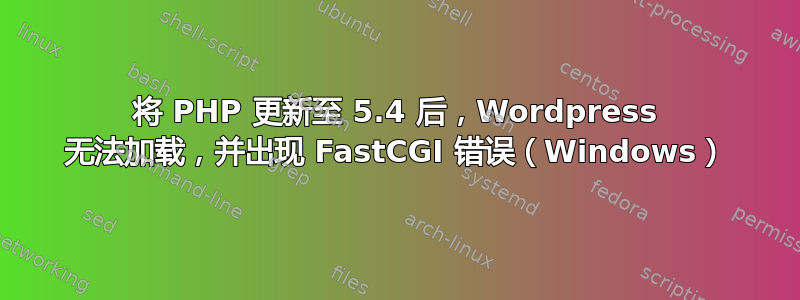
我在尝试开发一个新网站时遇到了很多问题。我们有一个在 Windows 上运行的外部主机(我们的客户已经在根目录上有一个网站 - 我们最终无法控制服务器环境)。我通过 FTP 安装了 Wordpress 并安装了数据库,一切都很好并且运行正常,但网站速度真的很慢,我试图安装一个模板,但收到一些错误,提示服务器容量不足。所以我使用 php.ini “升级”了一些设置,如 memory_limit、execution_time 等。之后,我终于能够安装模板了。
但是,我无法安装某些插件,而且开发速度真的很慢……在某个时候,Wordpress 警告我服务器正在运行 PHP 5.2,我应该更新它(当然)。不幸的是,正如我所说,我们正在使用带有系统和仪表板的外部主机,我必须使用该仪表板,因此主机会自动处理更新。同样,我无法控制环境。
当我尝试更新它时(我尝试了几次,更新到版本 5.4、5.5 和 5.6),Wordpress 完全停止加载,每个页面和访问都停止,并且显示 IIS 错误...我将在下面粘贴这些错误的一些文本:
HTTP Error 500.0 - Internal Server Error
c:\php56\php-cgi.exe - The FastCGI process exited unexpectedly
Detailed Error Information:
Module FastCgiModule
Notification ExecuteRequestHandler
Handler PHP-FastCGI
Error Code 0xc0000005
Requested URL http://www.agiltecnet.com.br:80/novositesmall/wp-admin/index.php
Physical Path E:\home\agiltecnet\agiltecnet.com.br\web\novositesmall\wp-admin\index.php
Logon Method Anonymous
Logon User Anonymous
在获得主机技术人员的支持后,它开始显示此错误:
HTTP Error 500.0 - Internal Server Error
<handler> scriptProcessor could not be found in <fastCGI> application configuration
Detailed Error Information:
Module FastCgiModule
Notification ExecuteRequestHandler
Handler PHP-FastCGI
Error Code 0x80070585
Requested URL http://www.agiltecnet.com.br:80/novositesmall/wp-admin/index.php
Physical Path E:\home\agiltecnet\agiltecnet.com.br\web\novositesmall\wp-admin\index.php
Logon Method Anonymous
Logon User Anonymous
有人可以解释一下吗?


