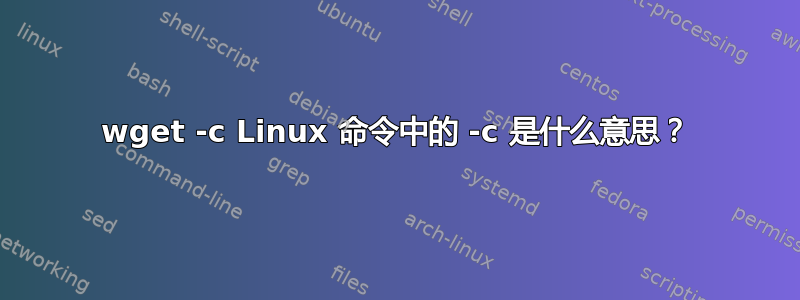
我正在 Ubuntu 服务器上安装 Artifactory,并尝试添加 JFrog 存储库密钥。命令是:
wget -c -O- "https://bintray.com/user/downloadSubjectPublicKey?username=jfrog" | sudo apt-key add
我这样说时出现错误wget -c: command not found!
答案1
wget --help向您展示:
-c, --continue resume getting a partially-downloaded file
--start-pos=OFFSET start downloading from zero-based position OFFSET
--progress=TYPE select progress gauge type
--show-progress display the progress bar in any verbosity mode
您的错误消息(未找到 wget 命令)意味着未安装 wget。运行sudo apt-get install wget以安装它。
答案2
有趣的是,你会收到错误消息
wget -c:未找到命令
该-c部分不应该存在。
通常,如果没有安装 wget,则会出现以下错误消息:
wget:未找到命令
因此,由于某种原因,您的 shell 认为您想要运行名为 的命令wget -c。
如果您复制并粘贴了该命令,请重新输入它(不要复制并粘贴它)。 很可能在wget和之间有一个不可见的 utf8 字符-c,导致 shell 尝试查找名为 的命令wget -c。


