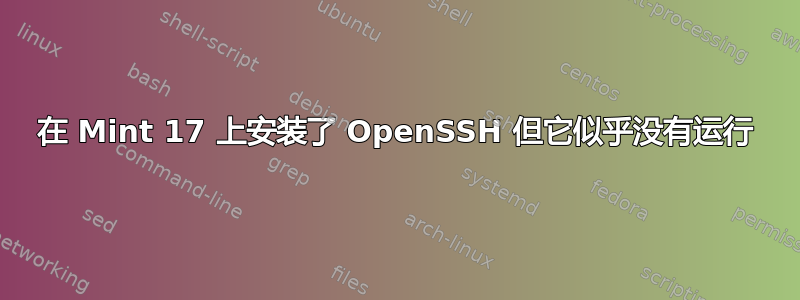
所以我在 Mint rafaela 17.2 上安装了 OpenSSH,但在使用修改后的配置文件时它似乎没有运行。
不知道为什么服务说它启动了,但我没有 PID,没有监听器,并且根本无法连接......
service --status-all shows [-] ssh.
service ssh start返回开始:
Job is already running:ssh
ssh localhost返回连接被拒绝
ps ax | grep ssh仅返回ssh-agent.
ss -lnp | grep ssh显示 gnome-keyring 和 ssh-agent 正在侦听,但不显示 ssh 守护进程。 (grep sshd什么也不返回)
我按照这个进行设置 -https://help.ubuntu.com/community/SSH/OpenSSH/Configuring
有什么想法吗?我花了几个小时寻找如何启动该该死的服务,但一无所获。
编辑(更多信息)
又玩了一些,切换回默认的 sshd 配置文件并运行 service ssh restart 返回 ssh stop/waiting 和 ssh start/running,进程
当我将修改后的配置文件放回原位并重新启动时,没有出现进程 ID。
查看日志文件,当尝试使用新的配置文件重新启动 sshd 时,我看到以下内容 -
Aug 29 17:58:25 serenity kernel: [ 3867.828744] init: ssh main process (6151) terminated with status 255
Aug 29 17:58:25 serenity kernel: [ 3867.828754] init: ssh main process ended, respawning
Aug 29 17:58:31 serenity kernel: [ 3873.631306] [UFW AUDIT] IN= OUT=eth0 SRC=10.0.0.8 DST=255.255.255.255 LEN=142 TOS=0x00 PREC=0x00 TTL=64 ID=65238 DF PROTO=UDP SPT=17500 DPT=17500 LEN=122
Aug 29 17:58:31 serenity kernel: [ 3873.631323] [UFW ALLOW] IN= OUT=eth0 SRC=10.0.0.8 DST=255.255.255.255 LEN=142 TOS=0x00 PREC=0x00 TTL=64 ID=65238 DF PROTO=UDP SPT=17500 DPT=17500 LEN=122
Aug 29 17:58:31 serenity kernel: [ 3873.631346] [UFW AUDIT] IN=eth0 OUT= MAC= SRC=10.0.0.8 DST=255.255.255.255 LEN=142 TOS=0x00 PREC=0x00 TTL=64 ID=65238 DF PROTO=UDP SPT=17500 DPT=17500 LEN=122
Aug 29 17:58:39 serenity kernel: [ 3881.610999] [UFW BLOCK] IN=eth0 OUT= MAC=01:00:5e:00:00:01:00:1d:d1:7a:3c:91:08:00 SRC=10.0.0.1 DST=224.0.0.1 LEN=36 TOS=0x00 PREC=0x00 TTL=1 ID=0 DF PROTO=2
列出默认和新的配置文件更改
diff sshd_config (NEW CONFIG) sshd_config.bckp (DEFAULT CONFIG)
24c24
< LogLevel VERBOSE
---
> LogLevel INFO
27c27
< LoginGraceTime 30
---
> LoginGraceTime 120
52c52
< PasswordAuthentication no
---
> #PasswordAuthentication yes
71,72c71,72
< MaxStartups 2:30:10
< Banner /etc/issue.net
---
> #MaxStartups 10:30:60
> #Banner /etc/issue.net
89,94d88
<
< AllowTcpForwarding no
<
< AllowUsers <username>
<
< ForwardAgent no
答案1
有点想通了。显然,配置文件中的某些内容阻止了服务器启动。
在实现每个文件一次更改一行后,最终发现是配置中的 ForwardAgent no 行导致了问题。
经过更多挖掘后,发现您可以直接启动守护程序,而不是通过服务来查看是否收到错误消息。
/usr/sbin/sshd -Ddp 10222
/etc/ssh/sshd_config: line 90: Bad configuration option: ForwardAgent
/etc/ssh/sshd_config: terminating, 1 bad configuration options
我不知道为什么 ForwardAgent 设置会导致问题,但是注释掉它让我最终可以运行服务器。


