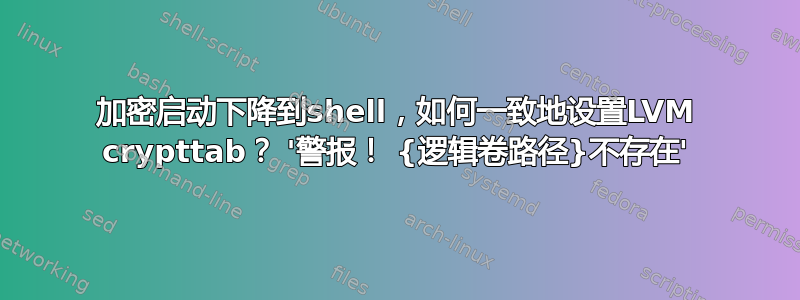
我使用 Luks 加密了整个硬盘驱动器,并将该sda驱动器创建为物理卷。在该卷下,我vg00使用 3 个逻辑卷创建一个卷组
lv00_root、lv01_home、lv02_swap
这是我的逻辑卷,包含在vg00物理卷上的卷组中/dev/sda
xubuntu@xubuntu:~$ sudo lvdisplay /dev/vg00
--- Logical volume ---
LV Path /dev/vg00/lv00_root
LV Name lv00_root
VG Name vg00
LV UUID 9bzRlY-LWT3-YBV5-yK9U-s3yT-n8MR-B5HjAP
LV Write Access read/write
LV Creation host, time xubuntu, 2015-08-28 05:11:15 +0000
LV Status available
# open 1
LV Size 12.00 GiB
Current LE 3072
Segments 1
Allocation inherit
Read ahead sectors auto
- currently set to 256
Block device 252:1
--- Logical volume ---
LV Path /dev/vg00/lv01_home
LV Name lv01_home
VG Name vg00
LV UUID B9Ykg2-65Aq-fOS2-1T9I-msfW-OlLf-yMDJT5
LV Write Access read/write
LV Creation host, time xubuntu, 2015-08-28 05:11:29 +0000
LV Status available
# open 1
LV Size 15.00 GiB
Current LE 3840
Segments 1
Allocation inherit
Read ahead sectors auto
- currently set to 256
Block device 252:2
--- Logical volume ---
LV Path /dev/vg00/lv02_swap
LV Name lv02_swap
VG Name vg00
LV UUID HHiMFa-D9fi-RH6B-ITN6-olQW-Fx0A-FSSzsY
LV Write Access read/write
LV Creation host, time xubuntu, 2015-08-28 05:11:41 +0000
LV Status available
# open 0
LV Size 2.00 GiB
Current LE 512
Segments 1
Allocation inherit
Read ahead sectors auto
- currently set to 256
Block device 252:3
我的fstab如下(注意我已经尝试将 /dev/sda UUID 作为条目,现在评论):
# <file system> <mount point> <type> <options> <dump> <pass>
#UUID=d6055580-65af-4ef0-aba5-dfcecaa0c82f none luks defaults 0 1
/dev/mapper/vg00-lv00_root / ext4 errors=remount-ro 0 1
# /boot was on /dev/sdb1 during installation
UUID=05b8b1aa-4067-4938-ad02-72c3d7fb7331 /boot ext2 defaults $
/dev/mapper/vg00-lv01_home /home ext4 defaults 0 2
/dev/mapper/vg00-lv02_swap none swap sw 0 0
我/etc/crypttab的如下:
roothd UUID=d6055580-65af-4ef0-aba5-dfcecaa0c82f none luks
在引导加载程序解锁屏幕上,我想输入一个现有的驱动器密码并解锁包含所有逻辑卷的/dev/sda卷组。vg00
我确实在对或update-initramfs -u进行任何更改后运行fstabcrypttab
当我启动时,在 grub 屏幕之后,我将进入 Ubuntu shell ALERT! /dev/mapper/vg00-lv00_root does not exist:
我怀疑这是 grub 的问题,因为 grub.cfg 将其 linuxinitramfs生成的映像设置为 的路径/dev/mapper/vg00-lv00_root。显然我需要先解密/dev/sda父物理卷,然后 grub 才能访问它。
任何帮助表示赞赏


