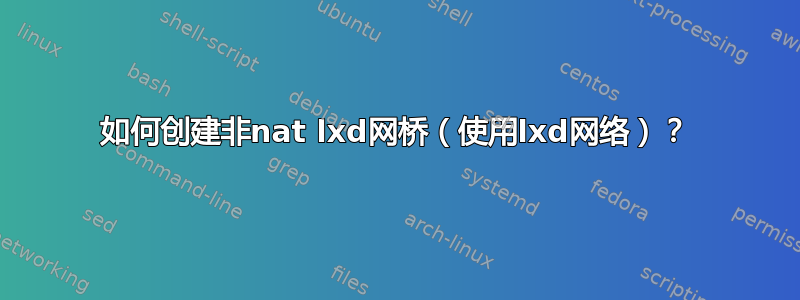
如何创建非nat lxd网桥?
我尝试了以下网络配置,然后针对相关容器运行sudo service networking reload并lxc stop运行lxc start。我无法10.1.1.1/24使用非 NAT 桥接器让主机和容器都位于子网上。当使用默认的lxdbr0NAT 时,一切正常。
我尝试了以下配置。首先不分配子网:
config:
ipv4.nat: "false"
ipv6.address: none
description: ""
name: testbr0
type: bridge
used_by:
- /1.0/containers/test
managed: true
分配子网:
config:
ipv4.address: 10.1.1.1/24
ipv4.nat: "false"
ipv6.address: none
description: ""
name: testbr0
type: bridge
used_by:
- /1.0/containers/test
managed: true
当使用上述配置时,主机失去网络连接。
如何创建非nat lxd网桥(使用lxd网络)?
答案1
如果您不使用 NAT,则必须在网桥中包含外部接口。您可以像在 Ubuntu 中创建网桥一样执行此操作,但 LXD 3.0 有一个配置选项。它是bridge.external_interfaces。我还在桥接接口上将 ipv4.address 设置为 none。如果您想要这种行为,这将阻止您的 LXD 主机在桥接接口上获取 IP。
config:
bridge.driver: native
bridge.external_interfaces: eth5
ipv4.address: none
ipv4.firewall: "true"
ipv4.nat: "false"
ipv6.address: none
ipv6.nat: "false"
看LXD 3.0 网络 API有关可在您的配置中包含的内容的更多详细信息。
以下是添加此配置后 brctl 命令的输出:
root@lxd01:~# brctl show rtmp
bridge name bridge id STP enabled interfaces
rtmp 8000.ba657ffc1473 no eth5
答案2
以下是 MWE:
$ lxc network create nonnatbr
Network nonnatbr created
$ lxc network set nonnatbr ipv4.nat false
$ lxc profile create testprofile
Profile testprofile created
$ lxc profile edit testprofile
$ lxc profile show testprofile
config:
user.user-data: |
#cloud-config
ssh_authorized_keys:
- ssh-ed25519 AAAAC3NzaC1lZDI1NTE5AAAAIDB4rJv3i6pgeuv62kmXWhscrteOnkEtU0vV3f12O+Ap
description: Default LXD profile
devices:
eth0:
name: eth0
nictype: bridged
parent: nonnatbr
type: nic
root:
path: /
pool: default
type: disk
name: testprofile
used_by: []
$ lxc launch --profile testprofile ubuntu:18.04 test1
Creating test1
Starting test1
$ lxc launch --profile testprofile ubuntu:18.04 test2
Creating test2
Starting test2
$ lxc list
+---------------+---------+-----------------------+-----------------------------------------------+------------+-----------+
| NAME | STATE | IPV4 | IPV6 | TYPE | SNAPSHOTS |
+---------------+---------+-----------------------+-----------------------------------------------+------------+-----------+
| test1 | RUNNING | 10.136.201.157 (eth0) | fd42:ece1:b474:82be:216:3eff:fe78:854f (eth0) | PERSISTENT | 0 |
+---------------+---------+-----------------------+-----------------------------------------------+------------+-----------+
| test2 | RUNNING | 10.136.201.158 (eth0) | fd42:ece1:b474:82be:216:3eff:fe96:d195 (eth0) | PERSISTENT | 0 |
+---------------+---------+-----------------------+-----------------------------------------------+------------+-----------+
$ ssh [email protected]
ubuntu@test1:~$ ping 1.1.1.1
PING 1.1.1.1 (1.1.1.1) 56(84) bytes of data.
^C
--- 1.1.1.1 ping statistics ---
2 packets transmitted, 0 received, 100% packet loss, time 1008ms
ubuntu@test1:~$ ping 10.136.201.158
PING 10.136.201.158 (10.136.201.158) 56(84) bytes of data.
64 bytes from 10.136.201.158: icmp_seq=1 ttl=64 time=0.255 ms
64 bytes from 10.136.201.158: icmp_seq=2 ttl=64 time=0.107 ms
^C
--- 10.136.201.158 ping statistics ---
2 packets transmitted, 2 received, 0% packet loss, time 1028ms
rtt min/avg/max/mdev = 0.107/0.181/0.255/0.074 ms


