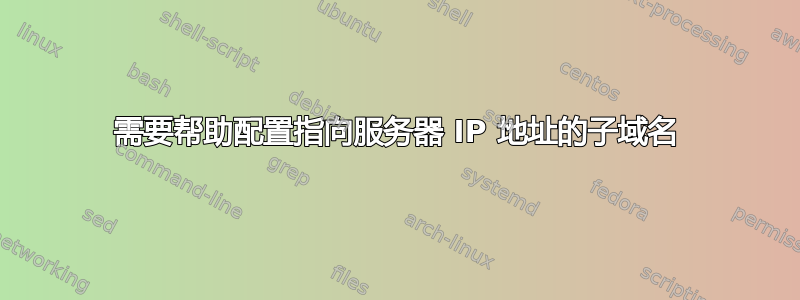
我在 godaddy 的服务器共享主机上有一个子域名 lms.domain.com。我希望子域名指向服务器 ipaddress/moodle
我已经配置了它,但子域名正在重定向到 IP 地址。我想要的是该网站以 lms.domain.com 的形式访问
#
# The default server
#
server {
listen 80 default_server;
#listen [::]:80 default_server;
server_name _;
root /var/www/html;
# Load configuration files for the default server block.
include /etc/nginx/default.d/*.conf;
location / {
index index.html index.php index.htm;
}
error_page 404 /404.html;
location = /40x.html {
}
error_page 500 502 503 504 /50x.html;
location = /50x.html {
}
location /phpmyadmin {
alias /usr/share/phpMyAdmin/;
client_max_body_size 200M;
}
}
server {
listen 80;
listen [::]:80;
root /var/www/html/moodle;
index index.html index.htm index.php;
server_name lms.rguktn.ac.in;
location / {
try_files $uri $uri/ /index.php?q=$uri&$args;
}
location ~ \.php$ {
include fastcgi_params;
fastcgi_param SCRIPT_FILENAME $document_root$fastcgi_script_name;
fastcgi_pass 127.0.0.1:9000;
try_files $uri @uri/ =404;
}
}
答案1
在 moodle 后台检查您的网站名称(url 地址)以及 moodle 配置文件中的内容。您拥有的 URL 用于您在设置时创建的所有其他内容。您还必须在 moodle 数据库中更改此 URL。在 moodle 的后端,可以选择更改 moodle 内容(数据库)中的 URL,但官方不支持。
答案2
让我们澄清一下:
您已
example.com设置166.62.10.188您已
lms.example.com设置117.254.89.189
你想要的基本上是lms.example.com/moodle可用的,对吧?还是有 IP 地址?无论哪种方式,你都必须设置你的 nginx。
我只需删除您的 NginX(因为我可以从您的 nginx.conf 中看到它不是来自官方存储库),然后在添加 NginX 存储库后重新安装它。然后为您的网站/每个网站添加一个新的配置文件,就可以了。


