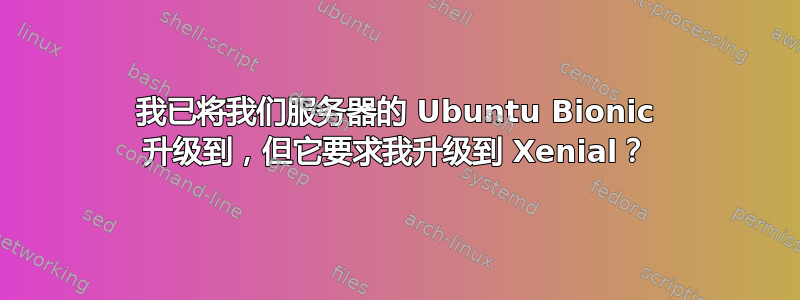
Welcome to Ubuntu 18.04 LTS (GNU/Linux 4.15.0-15-generic x86_64)
* Meltdown, Spectre and Ubuntu: What are the attack vectors,
how the fixes work, and everything else you need to know
- https://ubu.one/u2Know
* Canonical Livepatch is enabled.
- All available patches applied.
0 packages can be updated.
0 updates are security updates.
You have packages from the Hardware Enablement Stack (HWE) installed that
are going out of support on 2016-08-04.
To upgrade to a supported (or longer-supported) configuration:
* Upgrade from Ubuntu 14.04 LTS to Ubuntu 16.04 LTS by running:
sudo do-release-upgrade
OR
* Switch to the current security-supported stack by running:
sudo apt-get install linux-generic-lts-xenial
此外,它总是说,我应该重新启动,我已经重新启动了很多次了。
答案1
发生这种情况的原因是,您很可能有以前 Ubuntu 版本留下的软件包。
您可以hwe-support-status --show-all-unsupported以 root 身份运行来找出导致此问题的软件包,然后apt --purge remove对每个软件包运行以删除它们。
随后错误消失。
答案2
我的安装是在 Ubuntu 14 上进行的服务器iso,通过 CLI 升级到 16,然后是 18。如果你的情况类似,请查看LTS启用堆栈这让我不再觉得这条信息有用。
取决于您使用的版本(这是针对 18.xx 的说明):
sudo apt-get install --install-recommends linux-generic-hwe-18.xx
升级后,我现在登录后就能看到这个。
您的硬件支持堆栈 (HWE) 将获得支持,直至 2023 年 4 月。


