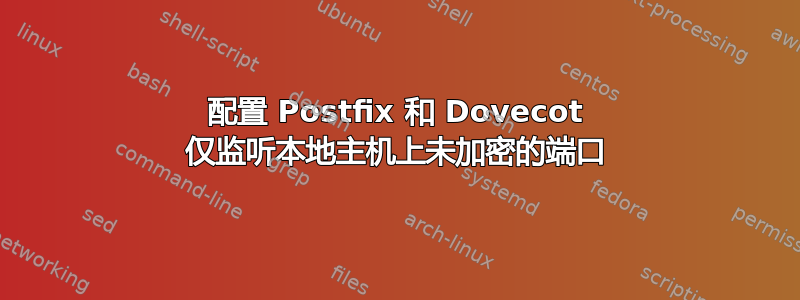
如何配置 Postfix 和 Dovecot 仅绑定到端口 587 和 143 以进行本地主机上的未加密提交和 imap,但绑定到端口 465 和 993 以进行所有接口上的加密连接?我需要这样做,因为 Thunderbird 在看到未加密端口打开时默认使用未加密端口。
目前,它看起来像这样:
localhost
- 25 (smtp)
- 143 (imap)
- 465 (smtps)
- 587 (unencrypted smtp/submission)
- 993 (imaps)
eth0
- 25 (smtp)
- 143 (imap)
- 465 (smtps)
- 587 (unencrypted smtp/submission)
- 993 (imaps)
我需要它看起来像这样:
localhost
- 25 (smtp)
- 143 (imap)
- 465 (smtps)
- 587 (unencrypted smtp/submission)
- 993 (imaps)
eth0
- 25 (smtp)
- 465 (smtps)
- 993 (imaps)
答案1
监听端口143并不587一定意味着连接未加密。通常使用机会性 TLS,即STARTTLS这些端口:连接开始时未加密,但很快就会升级为加密。避免这样做的唯一原因STARTTLS是减轻中间人攻击(RFC 3207;STARTTLS 安全性低于 TLS)。
在这种情况下,目标是使其成为STARTTLS强制性的,但禁用也是可能的。
后缀提交 587
在postfix/master.cf,
这提交服务必须具有(以及其他设置):
submission inet n - - - - smtpd -o smtpd_tls_security_level=encrypt要完全禁用端口
587(回答您的问题),请注释掉submission部分。制作提交仅适用于
localhost(文字答案):127.0.0.1:587 inet n - - - - smtpd
Dovecot IMAP143
您有
dovecot/conf.d/10-auth.conf此设置以及注释中的文档:# Disable LOGIN command and all other plaintext authentications unless # SSL/TLS is used (LOGINDISABLED capability). Note that if the remote IP # matches the local IP (ie. you're connecting from the same computer), the # connection is considered secure and plaintext authentication is allowed. # See also ssl=required setting. disable_plaintext_auth = yes要禁用 IMAP 侦听器,请将其端口更改
0为dovecot/conf.d/10-master.conf:service imap-login { inet_listener imap { port = 0 } ... }143要配置 Dovecot仅监听 IMAPlocalhost(文字答案):service imap-login { inet_listener imap { address = 127.0.0.1 } }


