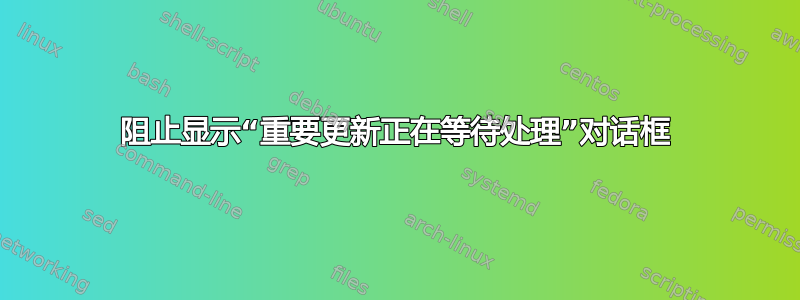
答案1
答案2
使用此链接并从管理员 cmd 提示符执行所有步骤:
Click Start and type CMD in the search box
Right click Command Prompt and select Run as administrator
Click Yes when asked for permissions
Stop the BITS, Cryptographic, MSI Installer,
and Windows Update Services by typing the following
commands at a command prompt:
net stop wuauserv
net stop cryptSvc
net stop bits
net stop msiserver
Press Enter after each command you type
Rename the SoftwareDistribution and Catroot2 folder by typing the
commands below in the Command Prompt then press Enter
after each command you type:
ren C:\Windows\softwareDistribution SoftwareDistribution.old
ren C:\Windows\System32\catroot2 Catroot2.old
Restart the BITS, Cryptographic, MSI Installer, and Windows
UpdateServices by typing the following commands in command prompt:
net start wuauserv
net start cryptSvc
net start bits
net start msiserver
Type Exit in the Command Prompt to close it





